Error Code VAL 59 usually indicates a connection problem to the VALORANT platform. Try the following steps:
- Restart your game client: Close the VALORANT application fully and restart it.
- Restart the Riot Client: Close both VALORANT and the Riot Client and then restart the Riot Client.
- Check your internet connection: Ensure your internet connection is stable.
- Firewall and Antivirus settings: Make sure VALORANT is allowed through your firewall and antivirus.
I am an AI and I can make mistakes, please verify my answer. If my response solved your issue or answered your question please. Thank you!right click this message -> Apps -> ✅ Mark Solution
I did the first three
The 4th one how i do it ?
Hello
sorry to tell you but a bot doesnt respond twice 

I didn't know he is
YouTubeWindows Fixer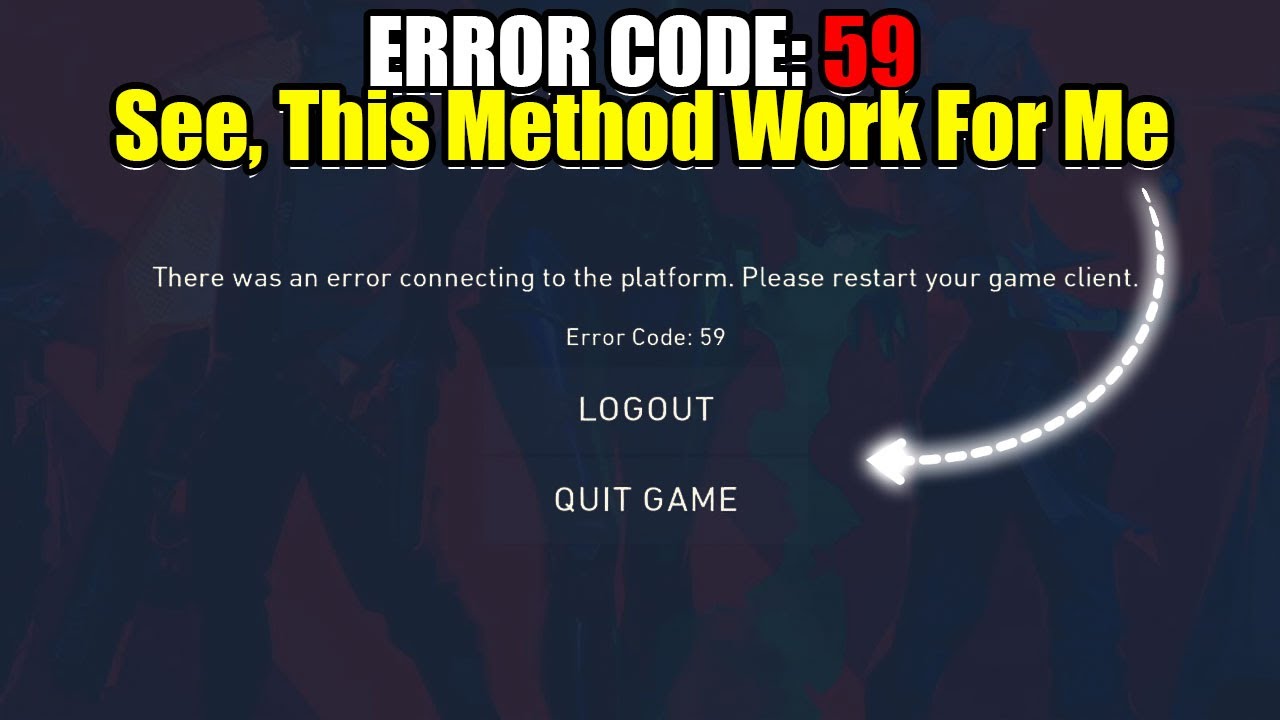
Experiencing Valorant Error Code 59 and can't get your game on? Don't fret! Join Windows Fixer on this comprehensive troubleshooting journey as we dissect and conquer Valorant's notorious Error Code 59. From clearing temp files to rekindling your network connection, we've got you covered. Say goodbye to interruptions and hello to victory dances!...
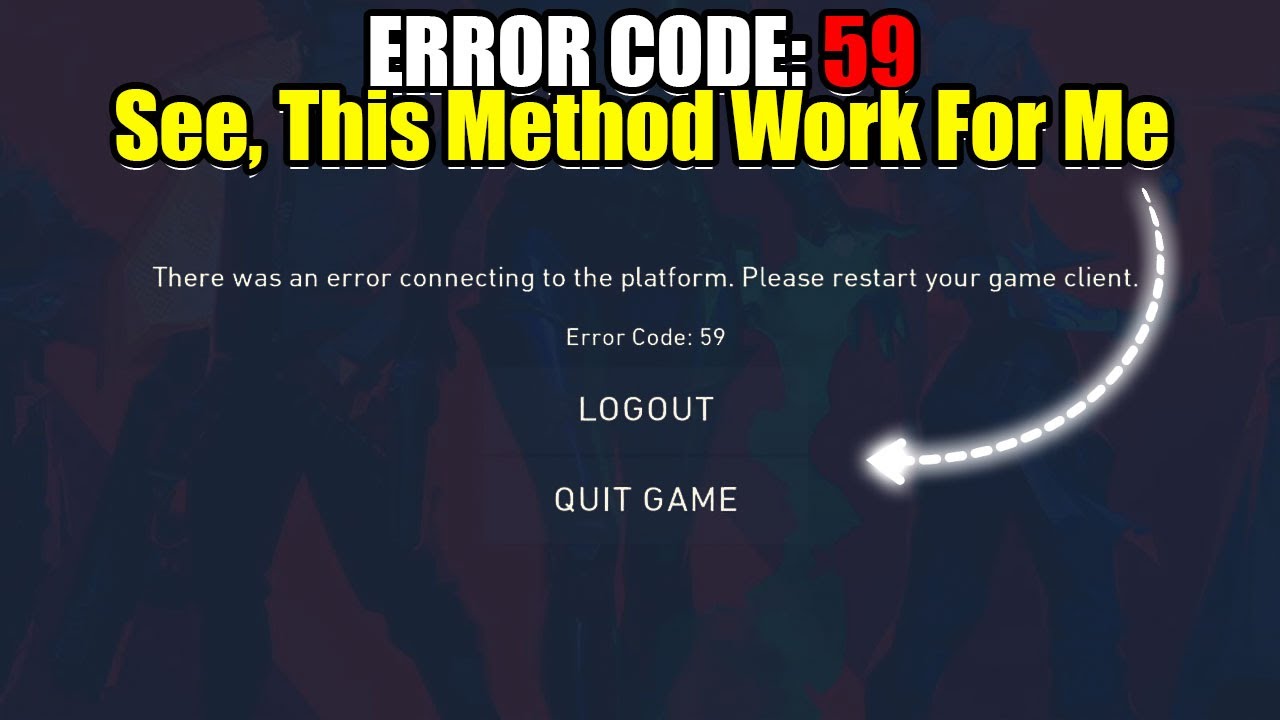
Nah its good thx
