Split server code from client code
Hey, I am currently working on a project where I'm writing a good amount of server side logic which uses secrets for different things and database stuff which should stay on the server.
With solid-start I'm running into a lot of issues where it seems like vite or vinxi or whatever build tool wants to build my server side code for client side use.
For example when building my app it looks like it wants to build node builtins used by packages like mongodb and also my own logic for the browser. It doesn't really make any sense to me as I don't use any of that code inside components. I only use e.g. the mongodb package in a file which is just exporting a few wrapper functions for me to query data easier and those functions are only getting used inside server functions.
Seeing this makes me feel also kinda unsure if e.g. my secrets are secure and don't end up in client side code by accident. How can I make sure that this won't happen and how do I fix the build issues?
Here is a file from my codebase, this is also the only file where I use vinxi:
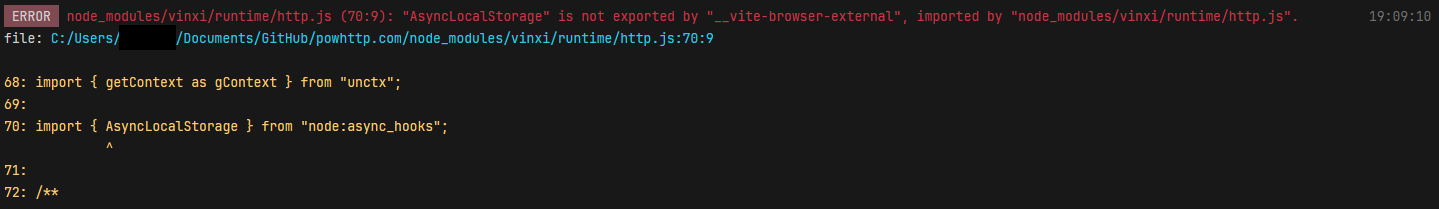
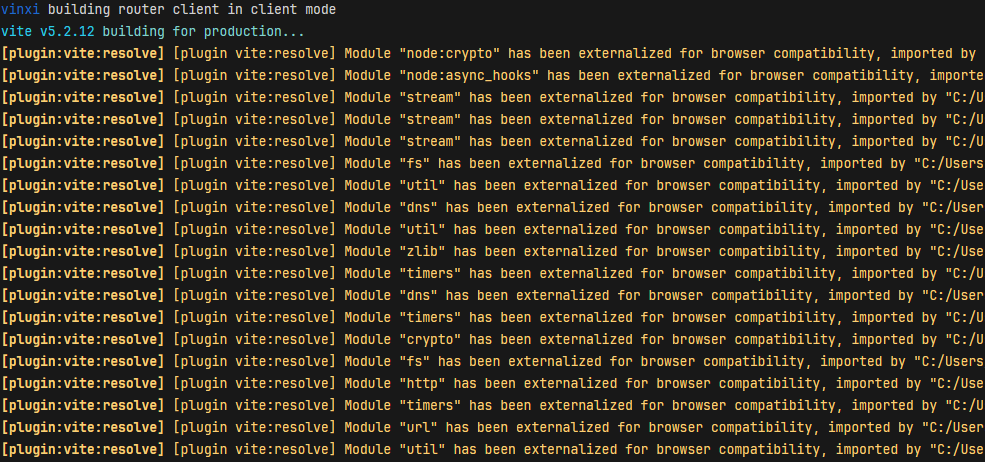
18 Replies
put
use server at the top of the file that's only meant for server
for example
can't really do that for files where I put my actions in as I'm experiencing other bugs then unfortunately (see here: https://discord.com/channels/722131463138705510/1249053112925425664/1249390490340692069)
yes, but you could have your data apis in separate files
and keep only the server logic inside
use server filesits still an issue with vinxi unfortunately
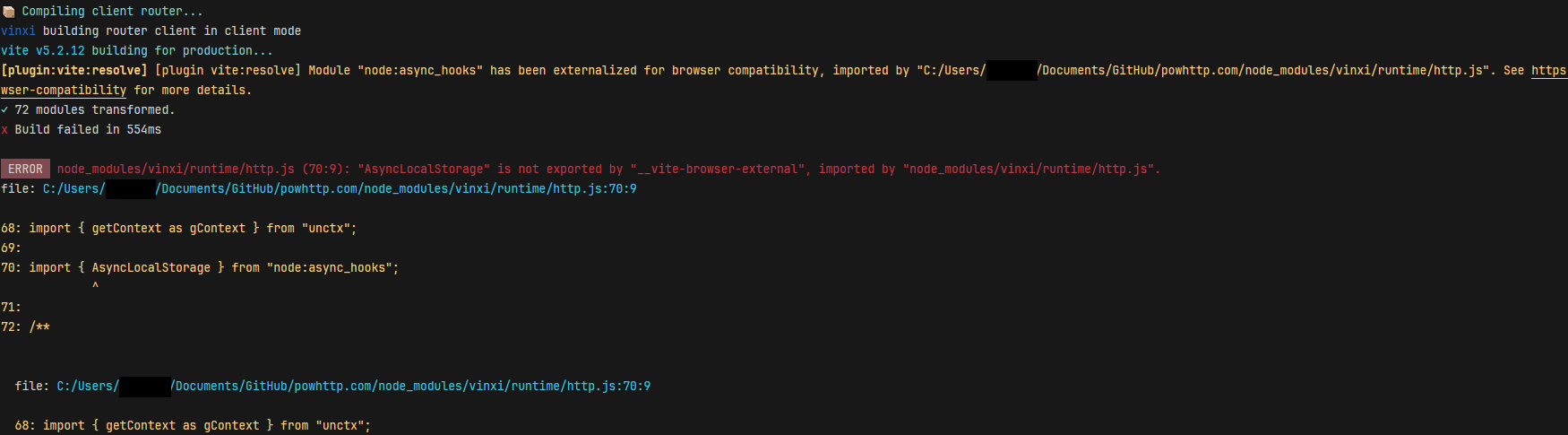
and imo if I only use certain functions on the server then it shouldn't try to build them for the browser in the first place
feel free to make a minimal reproduction or invite me to have a look at what's happening
i don't think it's easy to statically analyze everything. that's why
use server is necessary in the first placeI'm doing it like this now: server function logic without being wrapped by action or cache in files specially for server logic and put "use server" at the top of the files, then import and wrap the functions in action or cache inside the route file
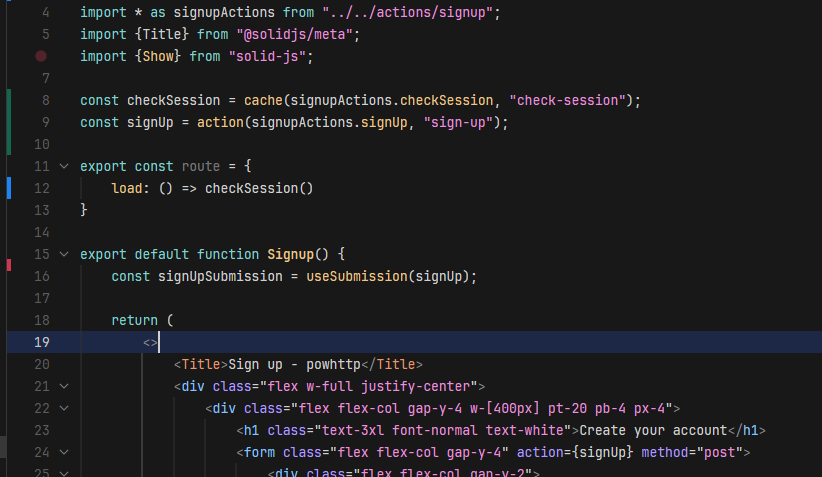
so basically like you said haha
the docs should get updated to include advise like this tbh
atm its not really clear how to handle stuff like this properly
thanks for your help @mdynnl 🙏
happy to help. docs could definitely improve.
a little tangent here. this kinda defeats the point of colocation even though this approach seems like the least that could go wrong.
updated the example
the problem with only putting "use server" only in the function itself is that the vinxi build issues are coming back then
it looks like you can't import any vinxi functions in files like these or the build tool will complain like here
and tbh making files that contain logic run on the server "use server" makes me feel more safe of accidentally sharing secrets on the client or stuff like that
for example importing
getCookie from vinxi even tho its not getting used anywhere makes crashes the build process with the error I've shared above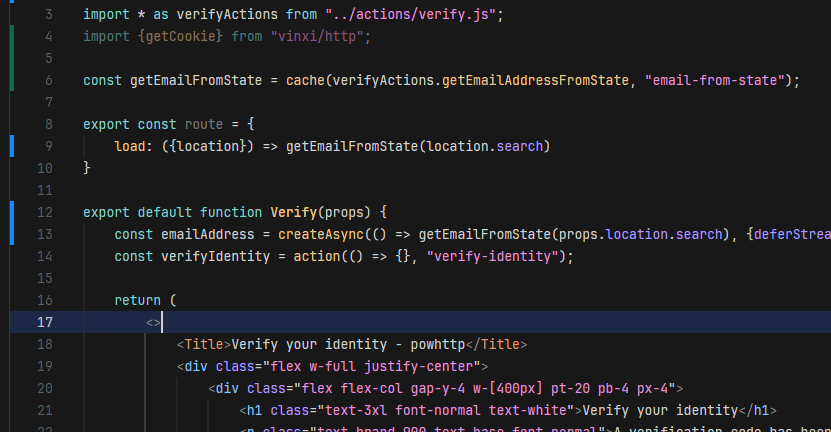
for some reason, i can't seem to reproduce it
I will try to cook up a small example from the solid start basic template
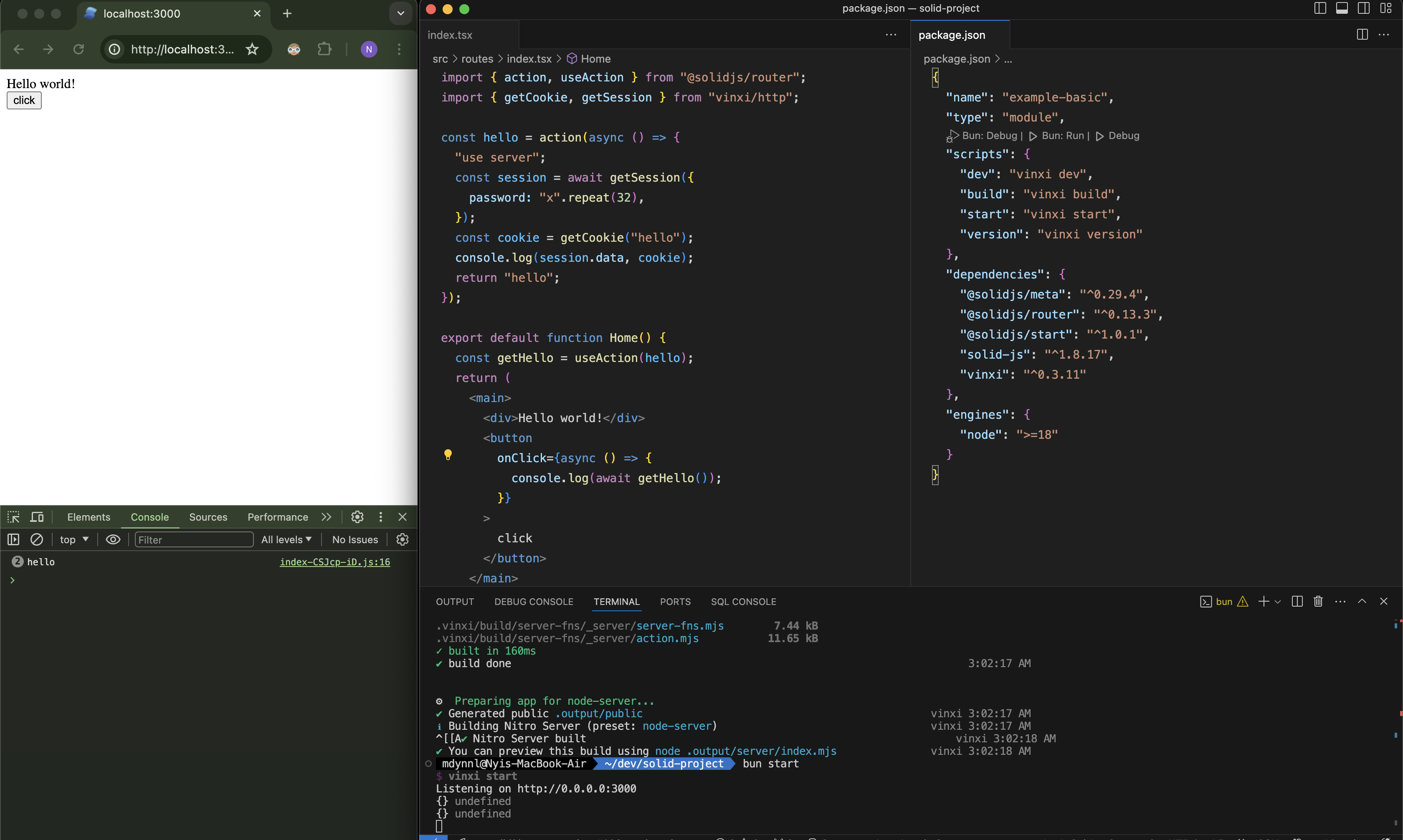
For me this will make the build fail:
1. init basic example with javascript and npm i
2. npm i vinxi
3. add
to src/routes/about.jsx
4. run
npm run buildi see
seems to be the case with javascript specific configuration
i'm using typescript build here
that means,
.jsx filesthat's pretty weird
probably worth creating an issue if there isn't already one