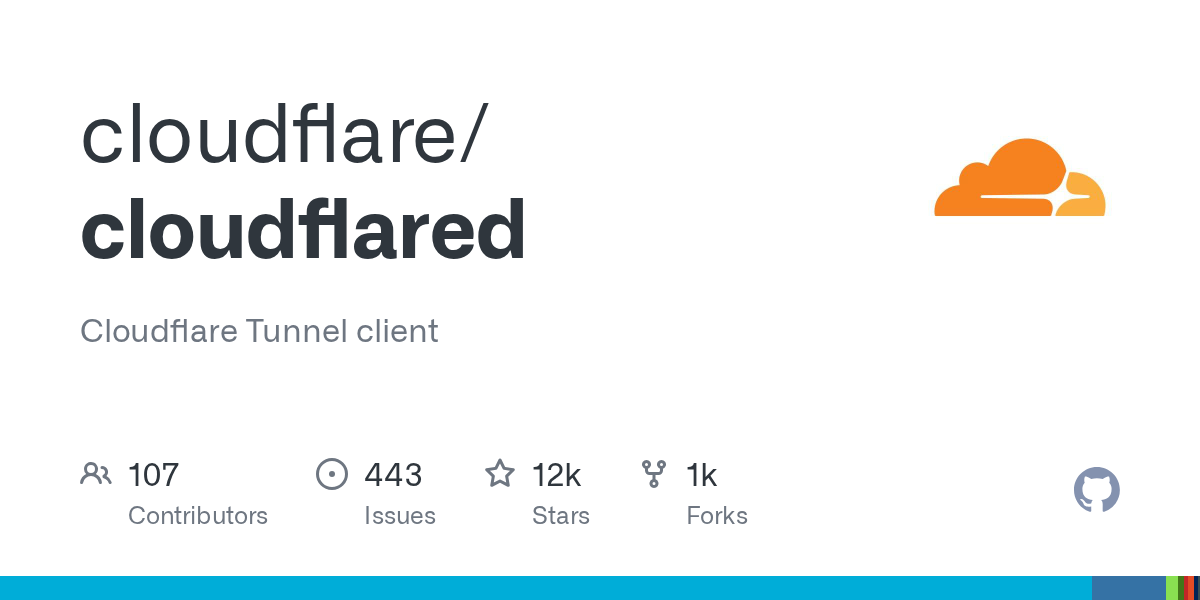How to change cloudflared private ip?
Hello, how to change private ip in cloudflared? It seems that it has been wrong recognized and public IP is used instead of local IP. Private IP is added to Routes on the cloudflare website. I cannot access local IP through a tunnel, using public IP everything works.