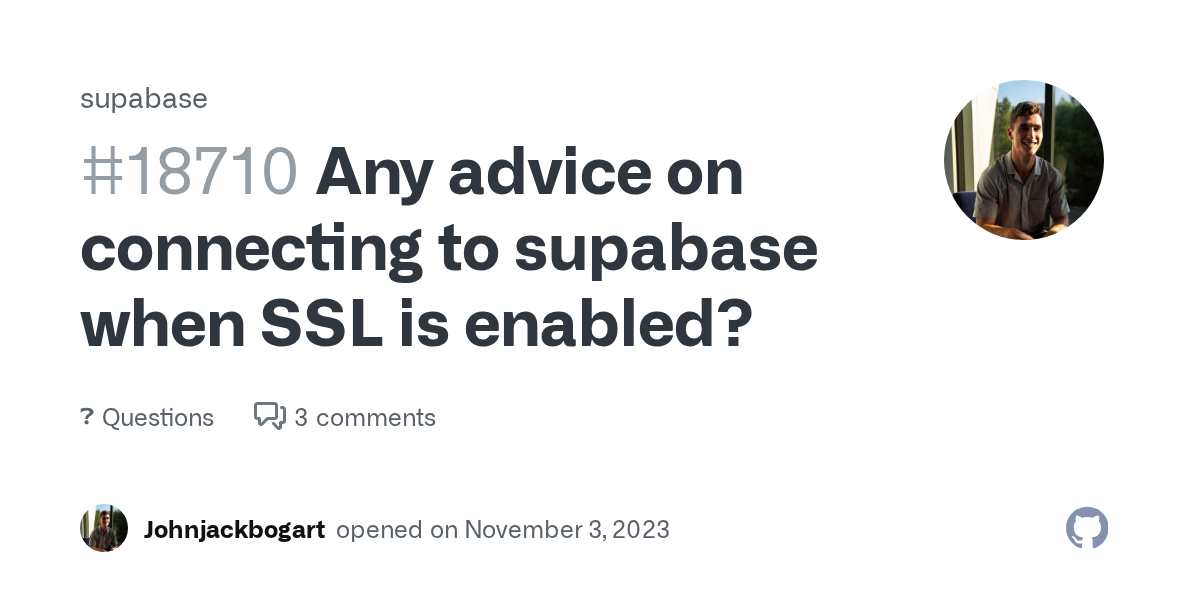Supabase + Drizzle + Nuxt 3 + Node - SSL 'SELF_SIGNED_CERT_IN_CHAIN' and drizzle-kit studio issues
Hi everyone 
I'm new to drizzle, and fairly new to supabase but have it up and running and fetching data ok.
SSL issue
As my project grows, I wanted to try drizzle to have a better dx and how I handle database now. I'm using Supabase with Nuxt 3 and Node and not off to a great start, I see
I've looked and tried solutions from the links below to no avail:
https://github.com/drizzle-team/drizzle-orm/discussions/881
https://github.com/orgs/supabase/discussions/18710
In Supabase I have
If I disable the SSL in Supabase (and remove
Drizzle studio
It seems to be stuck on the spinner - why? Attached gif.
Cheers!

I'm new to drizzle, and fairly new to supabase but have it up and running and fetching data ok.
SSL issue
As my project grows, I wanted to try drizzle to have a better dx and how I handle database now. I'm using Supabase with Nuxt 3 and Node and not off to a great start, I see
code: 'SELF_SIGNED_CERT_IN_CHAIN'I've looked and tried solutions from the links below to no avail:
https://github.com/drizzle-team/drizzle-orm/discussions/881
https://github.com/orgs/supabase/discussions/18710
In Supabase I have
Enforce SSL on incoming connections - Reject non-SSL connections to your databaseIf I disable the SSL in Supabase (and remove
?sslmode=no-verifyNODE_EXTRA_CA_CERTS="./server/certs/prod-ca-2021.crt".envDrizzle studio
It seems to be stuck on the spinner - why? Attached gif.
Cheers!

GitHub
Hello, I am a new user of drizzle and trying to run the command for the first time to connect to my Supabase instance: drizzle-kit introspect:pg But I got this error [⣟] 0 tables fetching [⣟] 0 col...

GitHub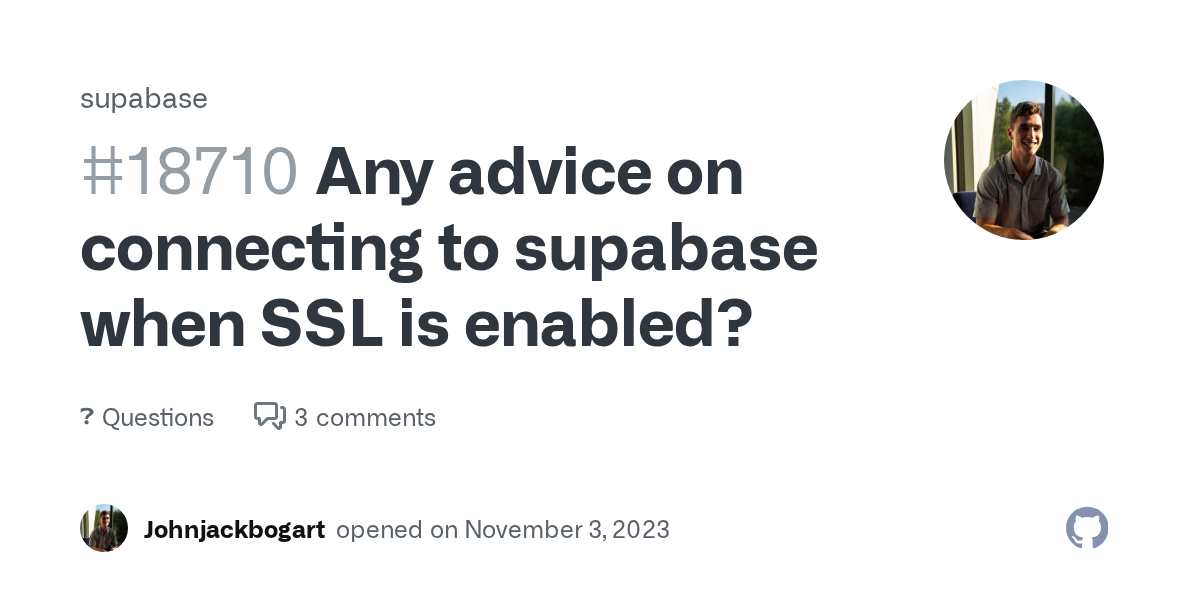
I am using drizzle and drizzle-kit to run migrations against my supabase DB. I have SSL enforced, and can connect via psql (both with and without the SSL CLI flags, this doesn't make sense to m...