React Portal renders the element passed as children 2 times
Any idea how to get around this? Idea to troubleshoot?
I tried reproducing it on stackblitz, using the same state management library I'm using in the project (zustand) and I wasn't able to. There it renders once, as expected.
Came across this while learning E2E testing.
Here's my Portal:
the div with
#popup-root is in my layout.tsx component and the Portal is conditionally rendered using a flag from a page.tsx.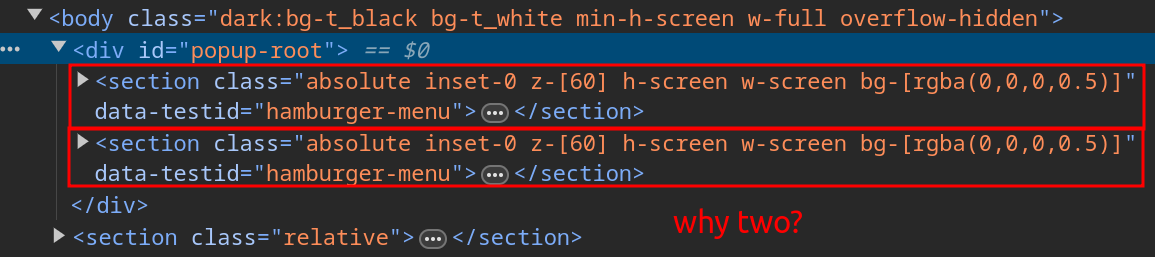
Solution:Jump to solution
that's why I'd take this one step further and take the hamburger menu out of the
NavBar and make it a sibling component instead... so it's more clear that no one component "owns" it but any other component can open/close it47 Replies
did you try passing a
key? they generally de-dupe things - createPortal(children, node, key)i have now, but the behavior is the same. it can be any arbitrary string value serving the purpose to differentiate between portals right?
yup
Seems like such an odd issue. The
key should be optional and the forced re-render on dev shouldn't be an issue but I'm thinking there must be some bad assumption
definitely don't have <Portals /> in two places?i'm using the same portal component i showed to render its children a bunch of times, but from where the hamburger-menu should appear, it's only 1 condition and the portal with its children:
excerpt for two portals from the same component, NavBarMobile:
i'm having the issue when showHamburgerMenu or any other flag becomes true.
because inside HamburgerMenu i'm specifying a testid, which exists only in HamburgerMenu and nowhere else, and i see the same testid 2 times within the
#popup-root div, into which the Portal ports its children. (within the DOM in devtools, once i click and showHamburgerMenu becomes true)Are you seeing the behavior running it in dev or in the E2E test? (or both?)
And do you think Zustand has anything to do with it? I don't see it involved in the code you shared, just asking since you mentioned it.
i'm seeing the behavior in both dev and E2E. i don't know if zustand has anything to do with it, phind suggested something about third party state when i asked about it, so when trying to reproduce the issue i tried both react state and zustand state as the flag and there both worked with the Portal rendering its children only once.
showMobileSearch and showHamburgerMenu are state flags managed by zustand, i didn't include that, but here's how i'm calling it:
and the definition:
You find the most bizarre issues 😆
:thinkies:
I'm trying to think of how it could even theoretically happen like two
#portal-root elements, but even that'd be fine cause querySelector will only take one of them
Or if the portal target element changed and somehow the content got left in the old element but also duplicated to the new one.... but that seems to be fine too (I made a "foo" button that swaps portals)
I can only reproduce it from actually having it twice in my code
https://stackblitz.com/edit/nextjs-tyoknk?file=pages%2Findex.js,pages%2FPortal.jsx,pages%2F_app.jsthe path of testing hasn't been the most... intuitive one i guess 😄
there's a single popup-root, i see that in the dom.
there's only 1 portal target element i'm using all throughout the website
what I mean is how you showed using one for mobile search and one for the hamburger menu
if you had another one somewhere else (like one in
_App and one in some page)
or if the component using them was used in multiple places.. like a <Navbar /> in 2 nested layouts that both used <Portal><Thing /></Portal>i'm not sure if i follow, but if i understand correctly, you're saying that if there's 2 instances of the same parent component in which the Portal code resides in, then it could be rendered 2 times by one click... ?
i have one navbar for mobile, i have another hamburger icon in another place for tablet view, for which the
HamburgerMenu is relevant and there's no duplication as far as i can tell.
(btw it's a nextjs project)
i'm not sure if i understood correctly though.
the common denominator seems to be the Portal code. because the duplication happens anywhere i'm using the Portal at.
regardless of the flag, or the library i'm using for the flagI think we're saying the same thing, yeah
like in my demo I have
<Foo /> in _App and index and Foo uses <Portal>...</Portal> so the foo button is rendered twice
https://stackblitz.com/edit/nextjs-tyoknk?file=pages%2Findex.js,pages%2FPortal.jsx,pages%2F_app.js,pages%2FFoo.js
here's a test... add this to hamburger menu:
Does clicking one button increment both or just itself?just itself.
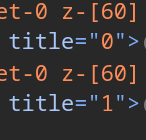
HamburgerMenu is positioned absolutely so they're on top of one another.
yeah can break that temporarily to see more clearly
if it's just itself then it's 2 instances with their own state rather than the HTML rendered twice
i wonder where am i doing something wrong to cause this
have the code somewhere public that I could flip through it?
yes, one sec i'll commit some changes and push it.
ok i just pushed. https://github.com/waikoo/thrifty
GitHub
GitHub - waikoo/thrifty: A mock online thrift-shop
A mock online thrift-shop. Contribute to waikoo/thrifty development by creating an account on GitHub.
i very much appreciate it
i wrote the readme without actually checking, i'm not even sure you need a supabase account to get it working even, i guess i'll find out now.
i can give you my credentials if there's any issues so you don't have to make one
not running it just skimming through
does every portal get doubled?
as far as i can tell, yes. i've checked the two Portals in:
NavBarMobile
and both got doubled. didn't check others.
if https://thrifty-seven.vercel.app is blank, try https://thrifty-seven.vercel.app/en/women if you wanna see the live version
Thrifty
An e-commerce store for second-hand clothing
one thing that jumps out is that
HamburgerMenu is in two places: NavBar and NavBarMobile
and while NavBar has hidden sm:block, that css won't apply to the HamburgerMenu since it's sent to a portal that's removed from those styles (also it's still in the DOM, hidden or not)
so there is potential to have 2 of them here
I think that's it cause there's only a single hamburger menu on the cart route - which isn't part of that [gender]/page patheven though in tablet view (when NavBar applies) (from sm:+) the hamburger button is on the top of the viewport (next to the search) and in mobile view (when NavBarMobile applies) it's on the bottom of the viewport?
yeah the visual position of them doesn't matter cause the
HamburgerMenu is sent through a Portal
so if any page, like your [gender]/page one, has both NavBar and NavBarMobile then you'll have 2 HamburgerMenu instancesso what could i do to have only one?
Zustand is a factor here because if you were using local state, then
{ showHamburgerMenu && ... } would be a different state variable for each navbar* component and only one would render - but using zustand for that state means they share it so "showing" one shows bothi see
so using local state would be one option
I'd probably make the hamburger menu it's own top-level component.. so navbar and the menu are siblings and zustand facilitates communication across them
you can see the fix more quickly simply removing the second instance from
NavBarMobile - since NavBar already includes it on every page Zustand will still let the button open that instance of it
ie delete line 61 on NavBarMobilewow i removed it and indeed there's only one now. i'm having a hard time understanding how come it still pops out from
NavBarMobile even though it's commented out.what do you mean it's commented out?
instead of removing the line i commented it out.
from NavBarMobile
like this? that should be equivalent to deleting the line
yes
oh, you're saying how come it works when it's removed
oh i think the point is that it doesn't matter from WHERE it's coming from the point is WHERE IT'S GOING TO
yes
i made a step forward but it's still a bit hazy, i'm trying to follow.
since zustand is global state, and i had the HamburgerMenu instanced 2 times, once in NavBarMobile and once in NavBar, but using the same global zustand flag, once that flag flipped by either trigger, it instanced HamburgerMenu twice, right?
so normally when using
useState() - each time it's called is independent whether it's across different components or multiple times in the same component
These are separate and independent, right?
But when you use Zustand, the problem it's solving is how to share state across components.
If 50 different components all do this, they'll all have the same nav object
Does that much make sense?
Yeah that sounds like you got itoh great, thanks for the explanation
Solution
that's why I'd take this one step further and take the hamburger menu out of the
NavBar and make it a sibling component instead... so it's more clear that no one component "owns" it but any other component can open/close itI'd probably also put
<Portal> inside the hamburger menu so it's more self-contained and use some doc comments to explain it should only exist oncebut if the hamburgermenu would be a top-level component, in the
page... its visibility could still be modified from within itself by the zustand store, right? so i wouldn't have to make my whole page a client component.
you mean like, within HamburgerMenu:
?yup like that
that'll also make it easier if you want to animate it opening in the future, you won't have to go around finding all the
{ showHamburgerMenu && ... } things, just update the one spot
I think it'd go in (client)/layout so all your client pages have access to it
just like how Header there is a client component but other parts can still be a server componentall right. i just 'figured' Portals 'out' on the go once, and kept using it like that ever since, i wasn't aware of all these different ways to structure it or what could lead to what when used like, thanks for the update. 😄 i'll still need to try hard to warp my head around this.
i feel like you made me zoom out and see more. 😄
lol glad I could help, can be easy to get lost in the weeds and need a rubber duck from time to time
but if you meant yourself for a rubber duck, you're at least one that's sitting on its own brains-level rubber duck! i really appreciate all the brains.