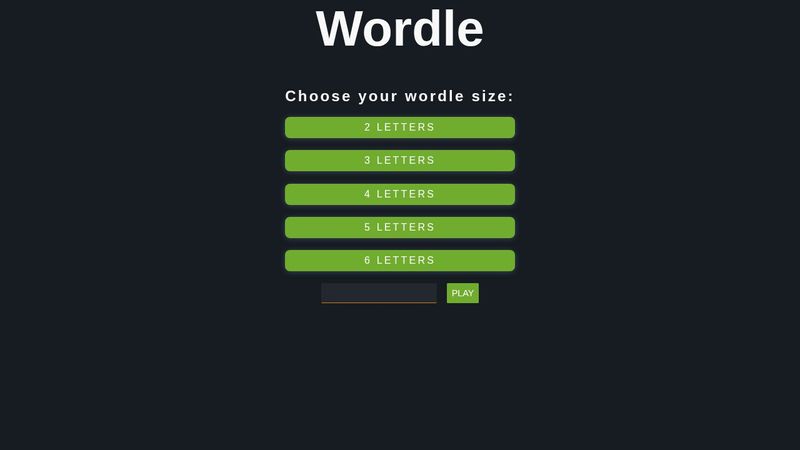The maxlength attribute for input: text doesn't work for mobile devices?
I'm generating <input> tags through js and each input should have a maxlength attribute. It works fine on pc but don't on mobile. I mean, on PC I can only type 1 digit on each input box, but the same doesn't apply on mobile. Why?
Codepen: https://codepen.io/leoncelestino/pen/wvObBax
Codepen: https://codepen.io/leoncelestino/pen/wvObBax