Asp.Net 7.0 MVC Project - Authentication/Authorization
hey everyone
junior-midlevel dev here
i'm currently trying to implement a logic where a custom class "User" has a boolean "IsAdmin" and on user login, i want to check rights on different controllers with the iServiceCollection authentication. i know there is a IdentityFramework which is being used in many tutorials, but since the use case is much more simplistic, i want to simply login a user and check if it's an admin or not.
what i did so far is, i've added the authentication and policy as following under "Program.cs"
added the [Authorize(Policy = "AdminOnly")] attribute above the controller-classes
which work so far so that i get redirected to the login page when i try to access a page with the authorization enabled. the thing is, that i don't know how i have to implement the logic, that in the login method, that the user get's actually logged in as an admin or not. i couldn't find anything helpful or something that would work yet...
i'm using visual studio 2022 and it's an asp.net 7.0 MVC project
thank you for your help in advance
26 Replies
well, your policy requires the user to have the
"Admin" role, so when you sign the user in you'd have to assign that role
I'm guessing somewhere in your login handler you do await HttpContext.SignInAsync(...)?i've tried adding the "SignIn"-method in my Login action from a tutorial but it didn't work.
here is my full Login action
Describe "didn't work"
Also, I hope you're not actually encrypting your passwords
Also also, you can't produce the same hash of the password without having the salt
So, if you really want to do it manually:
1. Fetch the user by name
2. Get the password hash and salt
3. Hash the entered password with the retrieved salt
4. Compare hashes
Or just use
SignInManageri can start the application and it behaves as i wanted to.
if no user is logged in, i can access actions with the attribute. if i want to access one where is set, then it redirects me to the login page. after i log in as a user, it still behaves like i'm not logged in so therefore sends me back to the login page once i want to access an "AdminOnly" action as a logged in admin.
i'm gonna look into that thank you
(its a part of Identity)
can i use the
SignInManager with my simple custom "User" class or do i need to add all the models from the identityframework to my db and code?Well, no, it's part of Identity, so you will need to at least use the Identity user
You mentioned
[AllowAnonymous] and [Authorize] attributes though, and they work only with Identity
Unless you manually set them up to work with custom modelsso i have to extend the user class like
public class User : IdentityUser right?
the thing is, that it fucks up my whole code for the user class....
i guess i should just delete my user class and use IdentityUserYou can extend it
You should, even, if you want to add some properties to the user model
Not sure in what ways it would break your existing code, but they can be fixed
I assume it's stuff like duplicate properties, since
IdentityUser already has, say, Emailyeah stuff like, duplicate properties and also just very different logics like password handling.
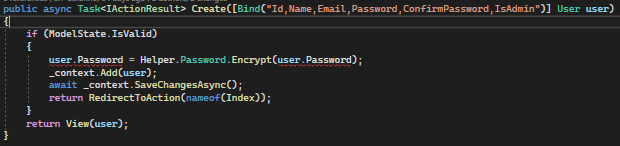
The fact that it prevents you from rolling your own password hashing is a good thing lol
since password is not just a string property anymore, i would have to change it everywhere i used it. same with the ID property. i used an int type but the framework uses a string type as ID
It is a string property
And you can change the ID type
i guess since you told i should not do things like that
Inherit from
IdentityUser<int>
Well, I don't know how exactly your Encrypt method works, but I see two red flags:
1. You don't seem to be using any salt
2. It's called Encrypt and not Hash
Which makes me think you're actually encrypting the passwordi'm just wondering why would the ID of a model be of type string? are numbers not more of a standart type for ID's?
guid
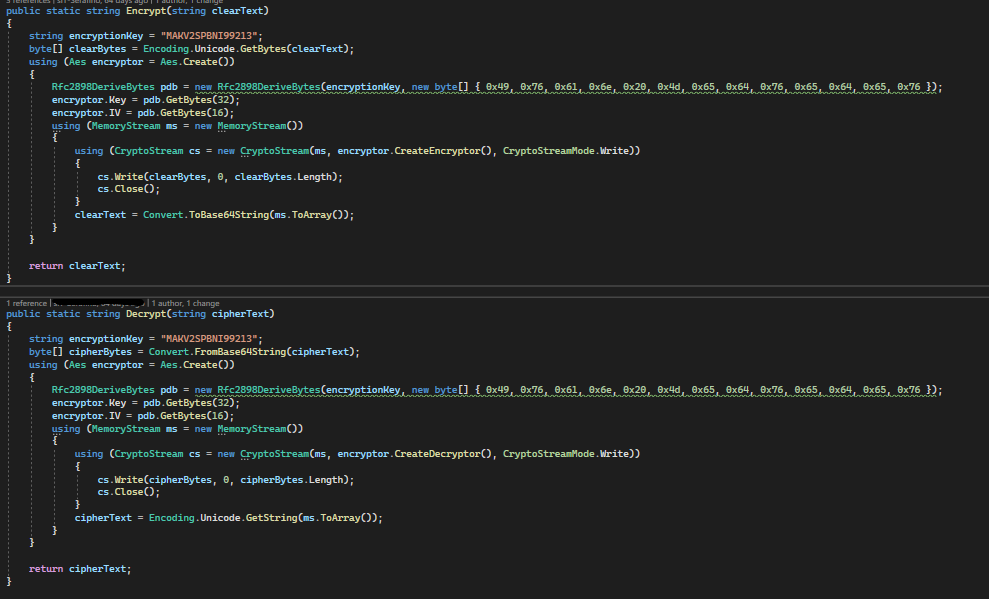
whew
Delete this
I thought the method name is just a misnomer, but no
It is encrypting the pass instead of hashing
😅 got it online, it made sense to me so therefore i used it. man i hate that i'm such a rookie when it goes a bit deeper than just creating classes and show data on a page 🙃
will google the differences between hashing and encrypting later then.
so for now you say there is already a secure build in functionality for the password handling?
The code works for encryption, yes
But you do not encrypt passwords
Hashing works only one way
You cannot unhash a password
so i guess i don't map the password parameter here to the user object right?
i'm so confused.... i don't get how i should set the
User.PasswordHash when creating a user. it doesn't seem that either IdentityUser or UserManager has a method for hashing the inputted password stringthank you. i just don't rly understand how i have to use it since these documentations don't have any examples...
is it correct that i have to assign it in the constructor like:
and then later just use ?
Yep, you just inject it and use it
alright thank you 🤗 . i'm done for today but i will get back if i'm stuck again 🙂