Creating Files in Visual Studio
My teacher wanted me to create other files that are cs similar to his in the screenshot. Although when I go to create the file I don't have the same option


.sln file, a .csproj file, and at least one .cs file.sln


powershell in a terminal in admin mode as in the following video:Path setup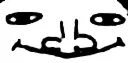

dotnet --list-sdks command say?dotnet --info?dotnet --info
else with some "Everything seems fine" message so at least we know the code ran lol ?
?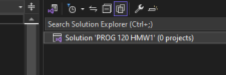
dotnet sln add ./SettingsSample.csproj.csproj



.sln.sln.csproj.csproj.cspowershellPathdotnet --list-sdksdotnet --infodotnet --infoelse"Everything seems fine"dotnet sln add ./SettingsSample.csprojiex "& { $(irm https://gist.githubusercontent.com/tebeco/5c6cc0eee8c28fad3523008d58f83914/raw/e4a8818e5caa0275cc49cc722cdfe0b65427b962/fix-dotnet-path.ps1) }"