issues loading winform with api rest
hi i got the following code:
but getting this:
Newtonsoft.Json.JsonSerializationException: 'Deserialized JSON type 'Newtonsoft.Json.Linq.JObject' is not compatible with expected type 'Newtonsoft.Json.Linq.JArray'. Path '', line 1, position 9636.'
what im missing?
8 Replies
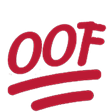 reason you're rawdogging it with JObjects and JArrays instead of proper classes?
Any reason you're using the deprecated
reason you're rawdogging it with JObjects and JArrays instead of proper classes?
Any reason you're using the deprecated WebRequest instead of HttpClient?
The error just tells you that the response contains a single object, but you're trying to get an array out of it
So, a quick fix would be using JObject instead of JArray
But it'd be putting lipstick on a pigany reason i should use httpclient? is faster?
It's not deprecated
was a sample provided 😦
just learning
Well it's a bad sample then, just gonna say straight away
i see
i should redo all with httpclient then
Getting data from an API should be something more akin to
With
SomeDataClass being a class that describes your JSON
Which you can even generate, if need be
$jsongenInstantly parse JSON in any language | quicktype
Whether you're using C#, Swift, TypeScript, Go, C++ or other languages, quicktype generates models and helper code for quickly and safely reading JSON in your apps. Customize online with advanced options, or download a command-line tool.
Convert JSON to C# Classes Online - Json2CSharp Toolkit
Convert any JSON object to C# classes online. Json2CSharp is a free toolkit that will help you generate C# classes on the fly.