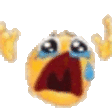ASP.NET How to return a view and filecontents
I CANT FIGURE THIS OUT MAN WHAT THE HELL
Current code
Current code
[HttpPost]
[Route("Builder/ZaBuildor")]
public IActionResult Build(BuilderViewModel bvm)
{
try
{
DragonSim.Builder.Build.Compile(bvm);
var filePath = Path.Combine(Paths.BuildPath, bvm.Filename + ".bat");
var fileBytes = System.IO.File.ReadAllBytes(filePath);
var fileContentResult = File(fileBytes, "application/octet-stream", bvm.Filename + ".bat");
return Json(new { success = true, message = "Build successful", fileContent = Convert.ToBase64String(fileBytes) });
}
catch (Exception ex)
{
return Json(new { success = false, message = "Error building stub: " + ex.Message });
}
finally
{
System.IO.File.Delete(Path.Combine(Paths.BuildPath, bvm.Filename + ".bat"));
System.IO.File.Delete(Path.Combine(Paths.BuildPath, "DragonSim.exe"));
}
} [HttpPost]
[Route("Builder/ZaBuildor")]
public IActionResult Build(BuilderViewModel bvm)
{
try
{
DragonSim.Builder.Build.Compile(bvm);
var filePath = Path.Combine(Paths.BuildPath, bvm.Filename + ".bat");
var fileBytes = System.IO.File.ReadAllBytes(filePath);
var fileContentResult = File(fileBytes, "application/octet-stream", bvm.Filename + ".bat");
return Json(new { success = true, message = "Build successful", fileContent = Convert.ToBase64String(fileBytes) });
}
catch (Exception ex)
{
return Json(new { success = false, message = "Error building stub: " + ex.Message });
}
finally
{
System.IO.File.Delete(Path.Combine(Paths.BuildPath, bvm.Filename + ".bat"));
System.IO.File.Delete(Path.Combine(Paths.BuildPath, "DragonSim.exe"));
}
}