Dynamic Component is not working
Hi, I try to use
Dynamic component without success.
I have try to replicate the issue in playground and the bug is still present :
Playground : https://playground.solidjs.com/anonymous/83f1450a-6060-4ae1-8361-b6436402949b
Solid Playground
Quickly discover what the solid compiler will generate from your JSX template
19 Replies
Interesting, if you pass the accessor without calling it, it works but typescript throws an error.
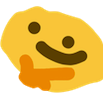
<Dynamic component={layout}>
Could be a mistake in the type definitions of the Dynamic component
ah no this isn't the correct way. I checked the code of <Dynamic> at I'm not sure why this doesn't work 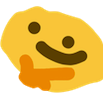
Yes me too ....
Since 25 minutes i'm struggling to understand
maybe ping core team ?
Okay you have to wrap the layout components in a function when using them in the signal. This works:
https://playground.solidjs.com/anonymous/b5543d36-5b89-4da9-a1c5-5fe368f88333
Solid Playground
Quickly discover what the solid compiler will generate from your JSX template
can't explain why tho 🙈
WTF
doesn't make sense
Dynamic don't support Accessible
*Accessor
so it should not work
it supports getters :)
yes
but why with a function return it works and with a value not
due to solid-proxy ?
I'm not sure, but would be interested in the explanation
@fabiospampinato surely knows whats happening here  you're probably right. it looks like accessing the signal returns the rendered component
you're probably right. it looks like accessing the signal returns the rendered component
 you're probably right. it looks like accessing the signal returns the rendered component
you're probably right. it looks like accessing the signal returns the rendered componentyeah, if you uncomment the setLayout call both work, though I'm not sure if the one with the signal that returns
() => AppLayout actually workstricky situation
you're right, it doesn't work. The initial value has to be
createSignal(AppLayout) and you only have to wrap it in a function if you're changing the signal with the setter function
https://playground.solidjs.com/anonymous/fc71a309-5ce4-4c2c-9ab5-37a23c8041cf
this is the correct solutionSorry to be stupid but why in these condition it work only with () => ?
because if you're passing a function to the setter, solid thinks you want to do this:
and runs this function and uses its return value as the new value for the signal
and in your case, the return value is the return value of your layout
so we have to wrap it in another function
so the issue come from how solid identify Functional Component
no. The issue here is that signal setters can either accept the value or the action.
action is a function
if you pass a function to the setter, the setter thinks you are passing an "action" so it tries to resolve it.
Okay seems logic
or to simplify
I can close the issue thanks !
yes
