❔ Absolute beginner, need help getting to the console
I'm following the installation guide at the start of this video:
https://www.youtube.com/watch?v=GhQdlIFylQ8
However my experience has quickly differed from what he is showing on-screen. This is what I can see right now.
freeCodeCamp.org
YouTube
C# Tutorial - Full Course for Beginners
This course will give you a full introduction into all of the core concepts in C# (aka C Sharp). Follow along with the course and you'll be a C# programmer in no time!
⭐️ Contents ⭐️
⌨️ (0:00:00) Introduction
⌨️ (0:01:18) Installation & Setup
⌨️ (0:05:03) Drawing a Shape
⌨️ (0:17:23) Variables
⌨️ (0:30:06) Data Types
⌨️ (0:37:17) Working With S...

87 Replies
Looks like you might have our favourite bug. Can you open up s terminal and type
dotnet --info and show the results?Oh, another case of project missing from the solution, huh?
if its what I think it is, its cause the x86 runtime is "blocking" the x64 sdk from creating a project
this is how that looks like when project is created via VS 2022
when you have that "bug"
this video is 5 years old. i guess there is not much out there, but maybe you can finde something more recent. there has been happening alot in the c# language and visual studio
sorry, i have not other hint on the actual problem 😄
dw, I'm 99% sure I know what it is and can fix it 🙂
just need @tedeni to wake up
how do I open 's terminal' ?
press windows key, type "terminal"
anything show up?

well that's the commant prompt, not terminal
call it what you want
I'm on Windows 10
command prompt works fine
got it open 👍
type
dotnet --info and show the results.. thats not what I expected, but very easily fixed
you don't have an SDK installed at all
go here, click that big button, install it
oh and make sure you close VS
before you install
you need a separate sdk after installing vs?
it should be included with the installer
it should have indeed
but it wasnt somehow
bummer
that info dump up there doesnt lie, it sees 2 runtimes, both x64, but no SDKs
goodness, you'd think it'd be a 1-file installer for everything
actually 3, even the ol' 3.0 is in there
There is. Im guessing it either borked up, or you didnt select the correct workloads when installing VS
i wonder if that info shows something different when running from the dev-console in vs
it doesnt
You installed the runtime just to run applications but not the SDK that allows you to develop
I think if you download the SDK it also includes the runtime but not the other way around
correct.
It's borked up, I recently installed fresh VS on my PC and I had to manually install dotnet too
I assume its a bug
ayy

Sorry I replied to the wrong person, meant to reply to @tedeni
Welcome :)!
a pattern we've noticied recently is that a lot of people tend to have the X86 runtime (pre-installed?), and when VS is later installed it installs the x64 SDK
Also fun-fact if you install "JetBrains Rider" (Assumming you bought it) it autoinstalls the dotnet sdk
but the x64 has a differnt path, and is also called
dotnet.exe, so its blocked by PATH orderingaight we're back here, what next?

did you restart Visual studio?
yup
if so, go ahead and make a new project
blank solution fine?
no
probably a console app
Create a new one just to be sure the IDE sees the dotnet

I guess VS doesn't see dotnet 😛
Wait
did you update your VS?
It has to be above 17.5
Reboot windows? 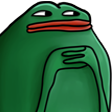
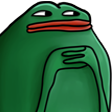
nah
its probably missing the workload
shut VS down
start "visual studio installer"
windows key -> "installer"

it.s 17.4 something atm

yeah...
it won't ever see dotnet 7
>= 17.5 required
lets make sure the right workload is in thou
you should update too, but lets just click modify first

you need this one
if its checked, go back out and update your VS. if its not, install it, then update your VS
found it
- install while downloading, or
- modify
?

just click modify
ah, yeh
the other one isnt a button, its a dropdown 🙂
leave it do itself on the modification, but also don't forget to update otherwise dotnet 7 aint gonna work 😄
^
also you can also make sure dotnet 7 is correctly installed

by checking the other tab
uhm actually
you already have 17.7.4?

or is this different? 🤔
oh yeah seems like its updated
probably missing the workload
yup
that's why no templates
don't forget to restart your house after its done
VS is black magic, afaik its has its own project templates, not related to
dotnet new at allwell dotnet didn't exist before, so vs had its own stuff
and i guess for compatibility reasons they dont wanna remove it
due to legacy stuff not being able to be ported to dotnet
(i assume?)
people still be using net framework
yup.
I'd be for removal of the ability to create new .NET framework projects thou 😛
or at least require a special flag or something
i'm in my way of migrating a huge winforms netframework app to net7 blazor hybrid with winforms
went more smoothly than expected
sooo many beginners do it by mistake, not realizing there are two "console app" templates etc
17.7.4 installed
reboot your house visual studio, and it should be fine
you should see the templates

yay 😄
top console app?
yep
yeah the other one is F#
😛
and the other is VB
you can set "language" to C# if you wanna reduce the amount of stuff that pops up
and try to stay away from (.NET Framework)
never even consider VB. F# is cool, but a fairly large paradigm shift
framework:
- .net 6.0 (long term support)
- .net 7.0 (standard term support)
7
forget 6 exists. and move to 8 as soon as it comes out (in ~1 month)
yeah don't stress about it too much.. Also in november 8 comes out which is an LTS i believe
and doesn't have that much of a breaking change
if you're using any libraries, just wait for them to update to net8 (should be done fairly quickly) then upgrade too
😄
(i mean any external nuget libraries)
Was this issue resolved? If so, run
/close - otherwise I will mark this as stale and this post will be archived until there is new activity.