Dash. widget doesnt work when dash. is in docker or i am doing something wrong
.








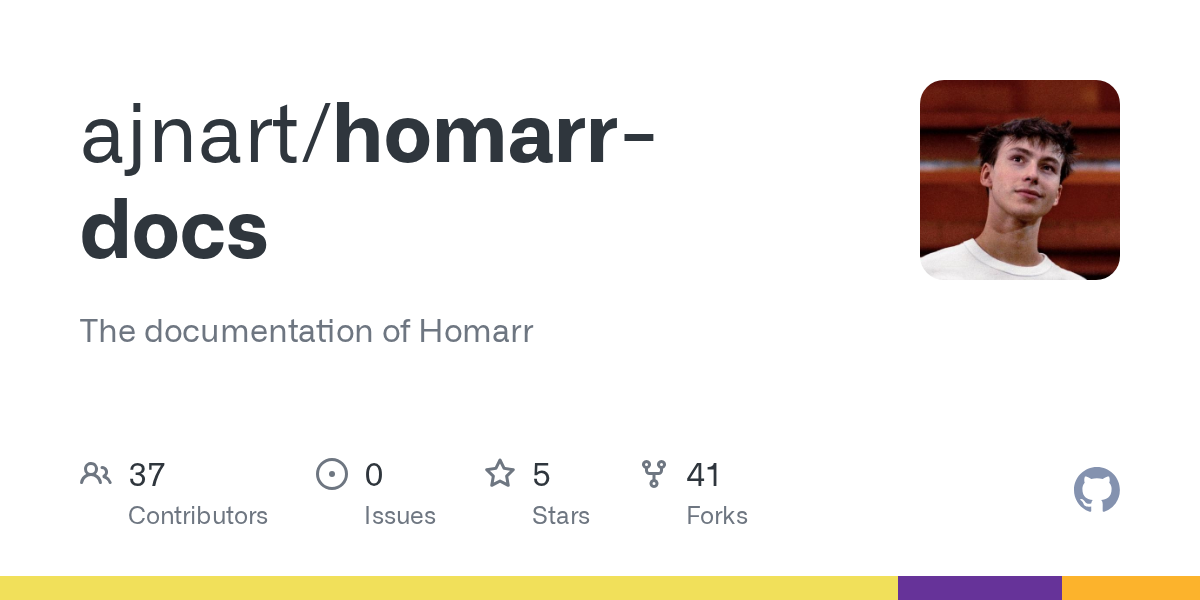
dash:
image: mauricenino/dashdot:latest
restart: unless-stopped
privileged: true
ports:
- '6734:3001'
volumes:
- /:/mnt/host:rodash:
image: mauricenino/dashdot:latest
restart: unless-stopped
privileged: true
ports:
- '6734:3001'
environment:
- DASHDOT_ENABLE_CPU_TEMPS=true
- DASHDOT_ALWAYS_SHOW_PERCENTAGES=true
- DASHDOT_CPU_POLL_INTERVAL=500
- DASHDOT_RAM_POLL_INTERVAL=500
- DASHDOT_NETWORK_POLL_INTERVAL=500
- DASHDOT_SPEED_TEST_INTERVAL=60
volumes:
- /:/mnt/host:ro<font color="red">**WARNING:** Docker Compose uses an isolated network. Widgets like Dash only work with custom DNS records if both services are in Docker Compose.</font>