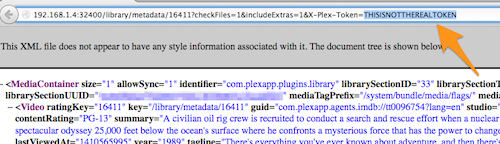Widget not working (Plex & Overseerr)
Hello,
I know there is few post about those issues but i can't find a way to work this out. I have several issues.
About Plex, ping is not working for plex. I have a window (Unauthorized 401 denied). I have multiple time clear all cache, private navigation but its not working. Otherwise and its related for sure, plugin showing current play is not working. Do you have any idea ? Maybe adding an ip adress on the plex plateform ? I dont have any error in log.
I have added intern ip adress with port : http://192.168.1.29:32400
I know there is few post about those issues but i can't find a way to work this out. I have several issues.
About Plex, ping is not working for plex. I have a window (Unauthorized 401 denied). I have multiple time clear all cache, private navigation but its not working. Otherwise and its related for sure, plugin showing current play is not working. Do you have any idea ? Maybe adding an ip adress on the plex plateform ? I dont have any error in log.
I have added intern ip adress with port : http://192.168.1.29:32400
- API key in tab integration. And plex is working good when i want to see a movie/serie.
- API key in tab integration.
If you have any idea, i would appreciate.



Solution
I have solved the issue for both app. I was using IP address in widget. But i was not using the token associated with the IP. Its not the same token if you try to connect directly with IP and with my own ndd on Plex and Overseer. So, we need to be carefull to connect with the ip and port and copy/paste the token associated.