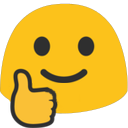24 Replies
That's unfortunate. Considering you provided no context as to what you tried, or what possible issues are, I can only assume this was some sort of announcement. Good luck.
ok wait
emm i havent tried anything because i cant find any tutorial or anything online therefore i havent ran into any issues either
the youtube videos talk about how to get vscode web but then the first step is to install vsc
and the issue here is that i cant download anything on my chromebook
somebody here told me vscode web is still possible but he doesnt know how to set it up
so yeah do you need anything more  downloads i try to get gives me error 404
my chromebook is
downloads i try to get gives me error 404
my chromebook is
 downloads i try to get gives me error 404
my chromebook is
downloads i try to get gives me error 404
my chromebook is Version 77.03865.120 (Official Build) (32-bit)uhm
Chromebooks don't allow local installation of anything (unless a custom OS has been installed), and are thus terrible choices for learning to code
You might get away with doing cloud-based coding for the very simple stuff, using services like repl.it
oh
in conclusion i was fooled?!
Hence why ChromeOS is bad.
yeah
there is https://vscode.dev/ but pretty much nothing is allowed.
You can however set up a VPS and SSH into it
Github codespaces is a thing
I think everybody has access to them now
Create a repo, open a codespace on it, and you get a small Linux VM with the in-browser instance of VS Code connected to it
hold on
do i need this

If you're just starting, no
IntelliCode maybe
Also, apparently, you can enable Linux development on a Chromebook: https://www.androidauthority.com/linux-on-chromebook-1139944/
doubt It'll work on mine but I'll try
there's no developer mode first of all

Which version are you on?
If it is lower than version 69, click on the Check for updates button to the right of the version information. Wait for the update to download and complete, and restart the Chromebook when prompted.
here @Networking is a pain save me pls
 lol. Maybe they've changed it.
lol. Maybe they've changed it.
First, make sure you back up and save any important files stored on your device. Enabling Developer Mode wipes all locally stored data, which can’t be restored. It’s the same as factory resetting your Chromebook.https://www.androidauthority.com/how-to-enable-developer-mode-on-a-chromebook-906688/ Jeez, ChromeOS truly does suck
what the fish

is this supposed to happen though

the error on top
absolutely no clue, never owned a ChromeOS (for good reason, lol)
I'll give it 10 minutes
Read the drawbacks too
You lose your local data when enabling or disabling Developer Mode. There’s a particular risk when disabling it, since an accidental press of the Spacebar at the wrong time is all you need to lose your data once again. Making continuous backups if you’re working on something important is recommended.Don't press spacebar when the screen that says OS verification is off shows up.
yeah
i have no data lol i dont care
zzzz 30 minutes nothing happenz
might be because this is not a personal chromebook but i did powerwash it before and apparently it should release the administrator
but idk tho
Was this issue resolved? If so, run
/close - otherwise I will mark this as stale and this post will be archived until there is new activity.