Hello good evening, can someone help me with a question please.
Is there a way to modify a mod? For example, I would like to reduce the whale spam from Alex Mobs.
30 Replies
Thanks for asking your question!
Make sure to provide as much helpful information as possible such as logs/what you tried and what your exact issue is
Make sure to mark solved when issue is solved!!!
/close
!close
!solved
!answered
Requested by macgum#0
Up to the developer, and how they implemented. If they don’t have a config option, then it’s up to their license if you’re able to edit/modify their code.
There might be mods that can limit it externally, but imo the best thing would be contact the developer
But in short. Yes. If you know what you’re doing
@QarthO Sorry for the inconvenience but I have a problem, can you please help me?
well... ask here
dont ask to ask
The voice chat mod doesn't let me use it, it appears like this on my server.
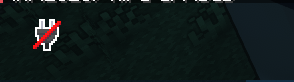
show server logs
upload entire logs to mclogs pls
This is the only thing I get on the console that mentions the mod, I'm a little new to setting up servers.

^
!logs
Please check your server log for errors from your plugins.
If you need further help understanding the errors, please send us the whole log file.
Where can I find the server log?
Logs are stored in
<server_directory>/logs/. Search for a file explorer in your server's management interface and navigate to that directory. Once you've opened that up, search for the latest.log file. Some providers have a separate page for logs and may hide the "logs" folder.
On Aternos:
• Go to https://aternos.org/log/.
On Minehut and server.pro:
• Go to the "files" tab in the left menu.
• Navigate to the root directory of your server.
• From there navigate to /logs/latest.log.
What should I do with the log?
• First of all, read it! I mean, that's what you do all the time when you run a server, isn't it? Try to locate any errors that have anything to do with the issue you are facing.
• If you got the latest.log file or created a .txt file with the necessary errors you can upload these directly to the channel, but we prefer if you upload them to https://mclo.gs/.
• If you have trouble downloading the log file, copy/paste the text to a paste service (like mclogs). Copy the link that it gives you and send it to us. (Don't worry, McLogs hides your users' IPs.)Admincraft Canned Responses
can u join the sever
and show the logs
you also need to make sure u portforward port 24454
thank you.
how can I enable flying on my server?
You’ll want a mod that will give you a fly command
Tbh not sure of one, I’d recommend searching around on modrinth then curseforgd
Hello, sorry, I have a problem.
It won't let me add people to the whitelist with a capital letter, do you know what could be happening?
Because Minecraft usernames aren’t case sensitive
MacGum = macgum
It’ll automatically know the correct case if the username exists
If I place it correctly but it still says that it is not on the whitelist
Try using the command to add to the whitelist
If u edit the file while the server is running you will need to do /whitelist reload
So just use the command to add people
How do I recharge it, excuse me?
Idk what ur asking.. just go to the console and add the username u want to whitelist using the command
Ignore the case it doesn’t matter
^
He's offline mode
Whitelist are very funky in offlinemode
Ah well that’s his problem 🙂
Turn the server to online mode that’s your answer
Turn the whitelist off, let the player join the server, add them to the whitelist, and then turn the whitelist back on.
Fun fact: For offline mode it is case sensitive
This might be the best solution
That or disabling registrations in ur Auth plugin after letting player make a account
Was also the method he was told to do in bloom
Before they realised cracked servers aren't supported there (as in no help but you can if u want)
I love that approach
Less messy imo and pretty sure admins can still create one for u depending on plugin
🙂
!offline