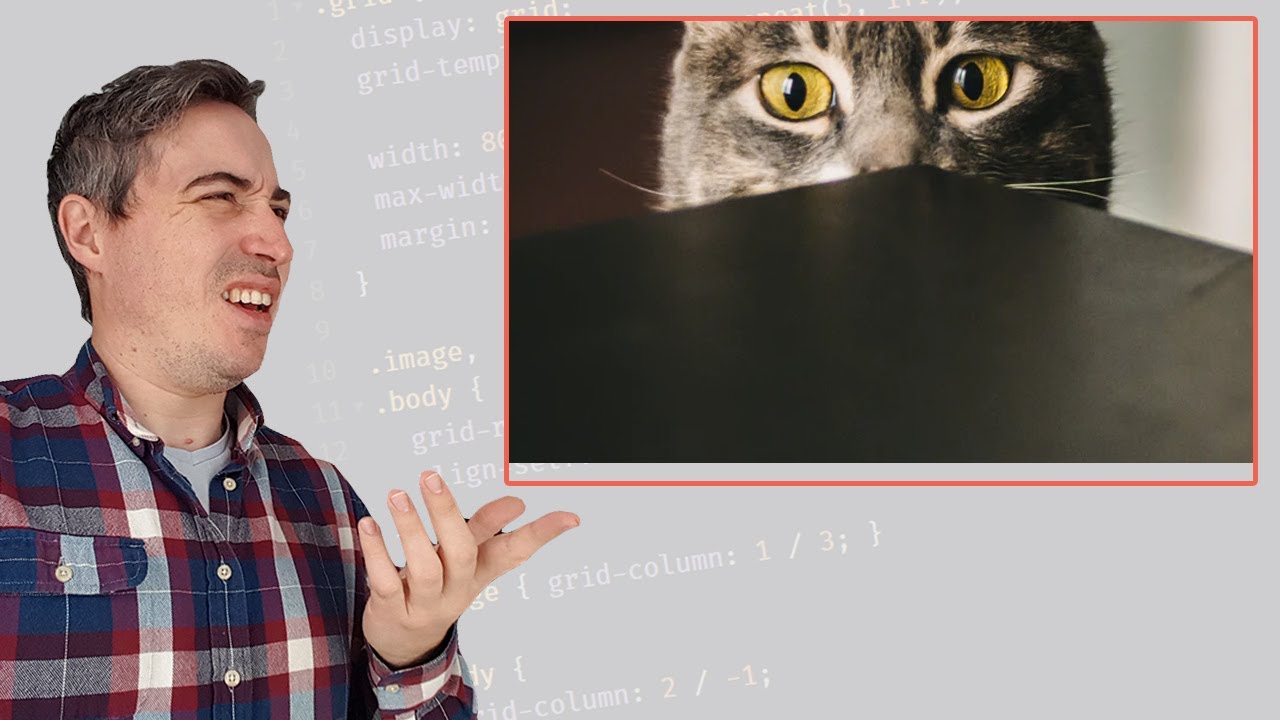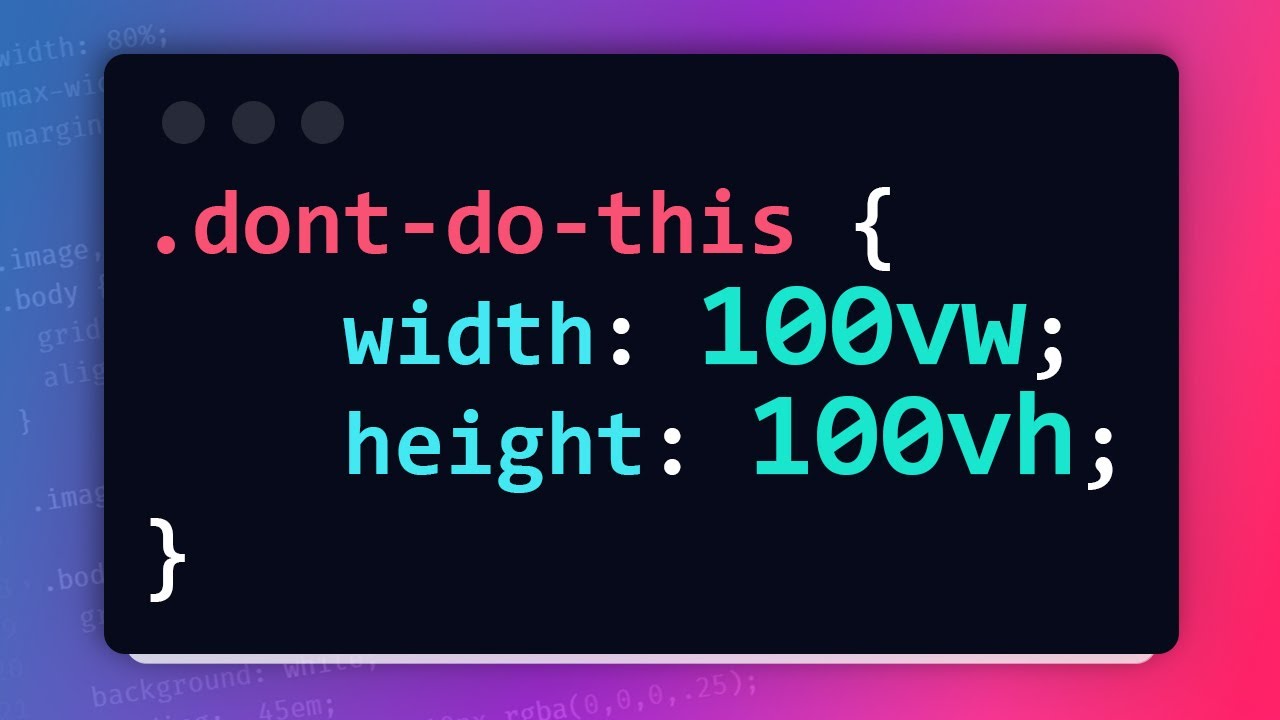White space after image
I have a image in my website "https://talhamustafa1.github.io/mv.machine-learning/" after the image there is a white space i have tried to inscept it and remove the white space below but could not find anything.I want my image to take 100vh of the screen and there should be no white space below.