❔ Whats the fastest way to write this data to a file? (C# Console App.)
I need to write an int[][] to disk. Each int[] has 2 values, and the full int[][] has 100mil entries. What would be the fastest method of writing this to disk?
35 Replies
StreamWriter for sure, this amount of data should be streamed
Perhaps there are some better, lower-level ways, but I'm unaware of themif each int[] has 2 values can it be a tuple instead? then you could at least get it all in one contiguous block of memory, though IO will probably be the bottleneck regardless
Shall i just combine them like such?
sw.WriteLine(xY[0] + ", " + xY[1]);if you want this to be fast you shouldn't even be touching strings
I thought so from testing 🤣, i just dont know any other way to combine them with a seperator.
the format is simple and consistent so you could just dump the bytes out into a file directly
well, you didn't specify any output format requirements so that will affect what solutions you can use
Ah my bad 😅.
I would prefer that each int[] is written on seperate lines, and each value is seperated with at least 1 non number character.
Ex:
then just get rid of the string concatenation and write each part of the line individually with streamwriter calls
so ?
like
obviously test to see which is actually faster, but this should avoid some string allocations
gets me
f.WriteLine($"{data[i][0]},{data[i][1]}"); gets 00:00:12.6447007
(these are very unscientific benchmarks)Yeah, run it through Benchmark.NET to get info about allocations and all that jazz
realistically disk write speed is gonna be more of a bottleneck than any micro-optimization here
Ah it worked in <1m 🙂 thank you!
Hahaha
Oh
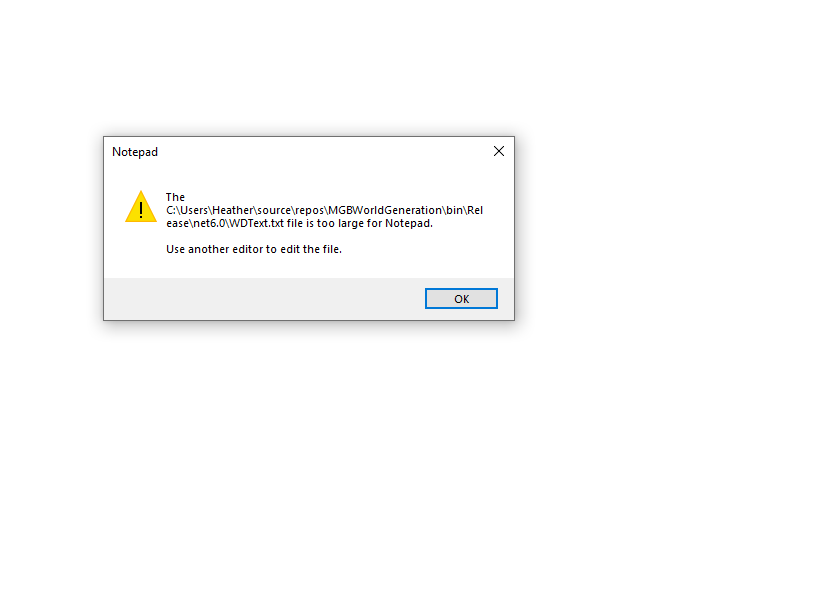
those must be small ints, my output file with random numbers is about 2GB
They are x/y coords. min is -8000 for both, max is +8000
i wonder if parallelization would make it faster  SSD should be able to do 2.5GB/s write
can you even seek and write to the same file in parallel?
i guess it wouldn't even apply here since the line length is variable
SSD should be able to do 2.5GB/s write
can you even seek and write to the same file in parallel?
i guess it wouldn't even apply here since the line length is variable
 SSD should be able to do 2.5GB/s write
can you even seek and write to the same file in parallel?
i guess it wouldn't even apply here since the line length is variable
SSD should be able to do 2.5GB/s write
can you even seek and write to the same file in parallel?
i guess it wouldn't even apply here since the line length is variablehttps://github.com/RolandPheasant/TailBlazer this is made for browsing logs, but also great for opening any text file that's too big for anything else. Can open tens of gigs of
.txt files no problemAh ty, i was just using VSC and it crashed 🤣
I don't think you can write to the same file from multiple threads
2 seconds  abandon text, embrace binary
if you used an array of tuples you could just dump the whole block of memory into a file
assuming you don't have any concerns about endianness
which knocks it down to 0.5 seconds on my machine and pretty closely matches the theoretical max write speed of my SSD
so the question is, is having it in text format (and a jagged array) worth it taking 5-20 times as long?
abandon text, embrace binary
if you used an array of tuples you could just dump the whole block of memory into a file
assuming you don't have any concerns about endianness
which knocks it down to 0.5 seconds on my machine and pretty closely matches the theoretical max write speed of my SSD
so the question is, is having it in text format (and a jagged array) worth it taking 5-20 times as long?
 abandon text, embrace binary
if you used an array of tuples you could just dump the whole block of memory into a file
assuming you don't have any concerns about endianness
which knocks it down to 0.5 seconds on my machine and pretty closely matches the theoretical max write speed of my SSD
so the question is, is having it in text format (and a jagged array) worth it taking 5-20 times as long?
abandon text, embrace binary
if you used an array of tuples you could just dump the whole block of memory into a file
assuming you don't have any concerns about endianness
which knocks it down to 0.5 seconds on my machine and pretty closely matches the theoretical max write speed of my SSD
so the question is, is having it in text format (and a jagged array) worth it taking 5-20 times as long?Sure you can
However you need to be very careful to not corrupt the hell out of the file
stop this immediately
no
gotta go fast
actually i made a typo there didn't i
at least make it safe
i don't need no new fangled fancy memory apis
lol wtf is this
the same thing jimmacle did in that first code block
without using fixed/unsafe

i dont want to say that you should throw a database at it ... but you could throw a database at it 👀
like good luck loading the file or altering data in it
Auto flush to false, make buffer large enough, ???, flush, profit
batch to thousand queries and pump that in
bulkinsert
Was this issue resolved? If so, run
/close - otherwise I will mark this as stale and this post will be archived until there is new activity.