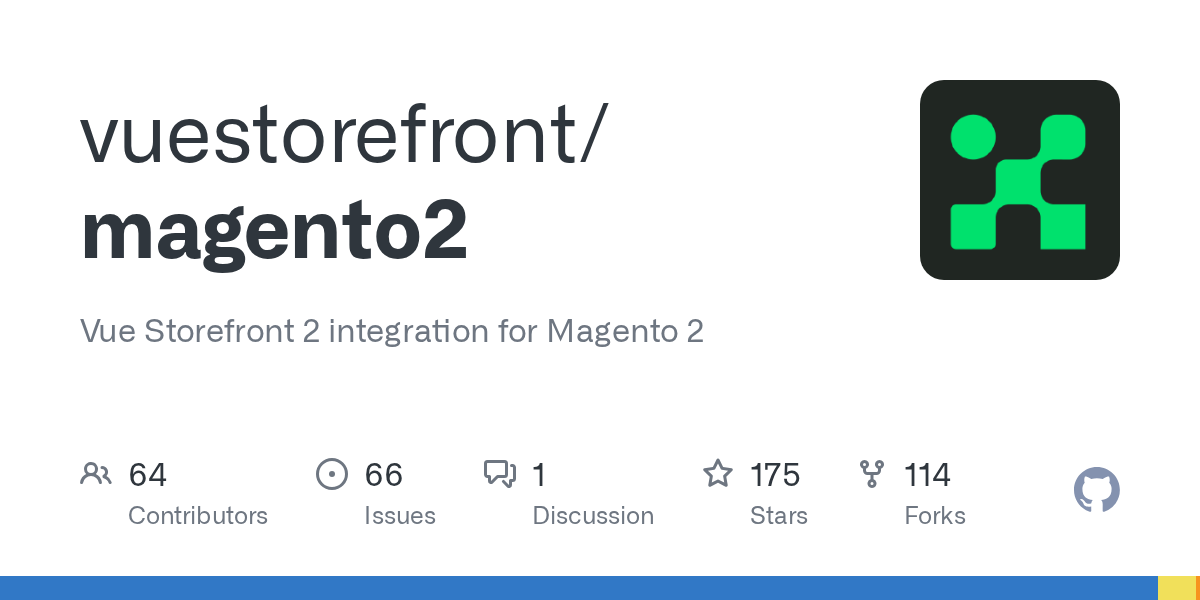Correctly using vuex in custom integration boilerplate
Hello again 
i want to create a vuex store in the custom integration boilerplate. I already have an index.js file inside the stores folder and created a file named
I know its working, because i can see the store in the vue dev tools. But i can't access and use the actions and mutations...
i tried it with this:
But it does not fire the event.
Do you know how to use a custom store? - am i missing something?

i want to create a vuex store in the custom integration boilerplate. I already have an index.js file inside the stores folder and created a file named
userShipping.jsI know its working, because i can see the store in the vue dev tools. But i can't access and use the actions and mutations...
i tried it with this:
But it does not fire the event.
Do you know how to use a custom store? - am i missing something?