1.20 waterfall disconnected.unsigned_chat error
Hello. First of all, I apologize for using a translator because I am not familiar with English.
We recently updated the server version in 1.19.2
We are currently opening the 1.20 pufferfish server through a waterfall proxy.
Intermittently when chatting from the server after the update
The user is kicked with the message "disconnected.unsigned_chat".
A few tests show that after using proxy commands, it seems to bounce when chatting.
I set "enforce-secure-profile" to false in proxy and server.properties and used the "FreedomChat" plugin.
What should I do? Thank you for your reply.
Thread link to the associated spigot forum: https://www.spigotmc.org/threads/players-being-kicked-for-chat-validation.600800/
SpigotMC - High Performance Minecraft
Players being kicked for chat validation
Hi
I recently updated my servers to 1.19.4 but players being randomly kicked for chatting sometimes:
- multiplayer.disconnect.unsigned_chat
-...


14 Replies
Thanks for asking your question!
Once you have finished, please close your thread.
Make sure to provide as much helpful information as possible such as logs/what you tried and what your exact issue is
command to close
/close
!close
!solved
Requested by wamel04#0
!logs
Please check your server log for errors from your plugins.
If you need further help understanding the errors, please send us the whole log file.
Where can I find the server log?
Logs are stored in
<server_directory>/logs/. Search for a file explorer in your server's management interface and navigate to that directory. Once you've opened that up, search for the latest.log file. Some providers have a separate page for logs and may hide the "logs" folder.
On Aternos:
• Go to https://aternos.org/log/.
On Minehut and server.pro:
• Go to the "files" tab in the left menu.
• Navigate to the root directory of your server.
• From there navigate to /logs/latest.log.
What should I do with the log?
• First of all, read it! I mean, that's what you do all the time when you run a server, isn't it? Try to locate any errors that have anything to do with the issue you are facing.
• If you got the latest.log file or created a .txt file with the necessary errors you can upload these directly to the channel, but we prefer if you upload them to https://mclo.gs/.
• If you have trouble downloading the log file, copy/paste the text to a paste service (like mclogs). Copy the link that it gives you and send it to us. (Don't worry, McLogs hides your users' IPs.)Admincraft Canned Responses
He typed proxy commands, then sent a chat.
The chat transmission was then canceled and kicked with the message "Received chat packet with missing or invalid signature."
There is no Listener on the current server where any plug-in cancels the chat.
Please use a paste service instead!
Paste services are more mobile friendly and easier to read than just posting a log file
message.txt
Requested by wamel04#0
logs of proxy aswell?
okay
does it happen on vanilla client
with a fresh instance of the mc launcher
and game
As you said, the same error occurs even though I accessed with the vanilla client.
Below is my proxy log.
https://mclo.gs/92tomyY
mind trying
!binary
Binary search your plugins
Remove half of your non-essential (ie not things like PAPI or LuckPerm) plugins and see if the problem is fixed.
If it still persists, the cause is in the half still installed.
Continue to halve the remaining plugins until you've narrowed it down to a single plugin.
Congratulations, you found the culprit.
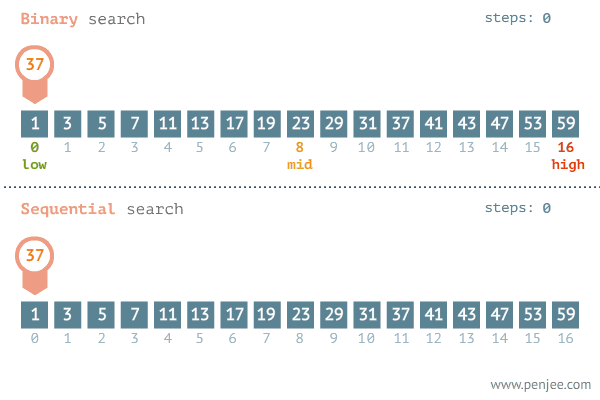
Admincraft Canned Responses
The bucket server didn't have a plugin at all, and the proxy contained a whisper plugin that included a simple sendMessage feature for testing.
The issue appears to be a self-error from Minecraft Snapshot 22w43a.
Thank you for your help. I'll share it with you when I find a solution.
https://bugs.mojang.com/browse/WEB-6059
@종현
Is your system time set correctly
Both your server's time and the client's time
I have already tried this method.
Both the server computer and my computer synchronized to Korean Standard Time (UTC+9).
Once you install Forge, if you use NoChatsReports mode, you will not get kicked.
As I said above, it looks like Minecraft's own error after updating the 22w43a snapshot.
However, seeing that only in the proxy environment
There may be a problem with the process of sending the authentication key from the proxy to the bukkit server.
I think I've figured out the cause of the problem.
If a proxy command overwrites a bucket command, the error appears to occur.
Example) If you register the "msg" command on the proxy and use the "msg" command on the bukkit server, the command already exists, so an error occurs.