Thumbnails missing broken image
After migrating from windows 11 to ubuntu, I've been trying to regenerate all the thumbnails, but there's loads of pictures that have no thumbnails and all I can see is a broken thumbnail icon. Then there are also ones with no icon, but when I click on it, it shows a 'no image' icon with the hash next to it.
When I try to click download on either one, I get an error asking to check console (not sure which console it is?) But I've checked the microservices logs and looks like there's a lot of errors saying
Unable to run job handler: Error: ENOENT: no such file or directory, open 'upload/thumbs/XYZ.jpeg
I moved all the original uploaded files to /mnt/sda-samsung/immich/uploads/
and I've set UPLOAD_LOCATION=/mnt/sda-samsung/immich/uploads/
Do I need to rebuild the database from scratch or something else that I'm mssing?



18 Replies
hmm, maybe this is my fault, but yesterday I mounted the harddrive into the /mnt/ directory but now there's nothing there.
I used
sudo mount /dev/sda2 /mnt/sda-samsung/
Why would it have unmounted itself?to keep it automount, you have to edit the content of
/ect/fstabohh okay. and do I need to give docker permissions to the location too?
yes it should be owned by the user
okay, got all that working. I've restarted the ubuntu server and it's automounted. Thanks, I'll try rerunning the thumbnail job to see if it creates them all properly
🤞
I definitely did something wrong because it now thinks I've never logged in before uhoh
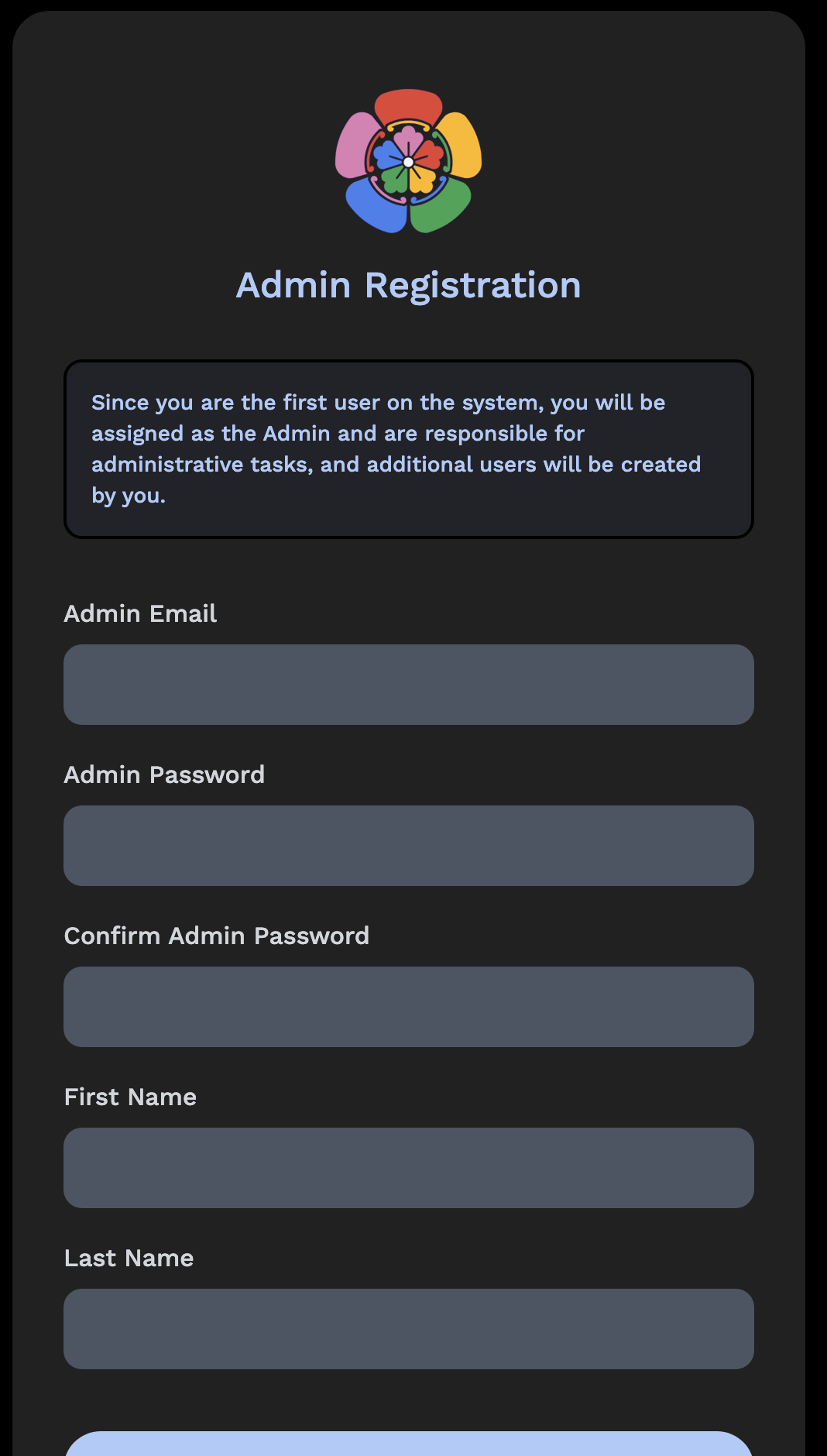
did you happen to remove the volume?
nope I don't think so??
https://developerinsider.co/auto-mount-drive-in-ubuntu-server-22-04-at-startup/ I followed this guide to setup the automount
this is unrelated to docker volume, I don't have the full picture of which action did you do, maybe providing them would help.
So I followed the steps in that guide. I ran
sudo reboot then once it was back up I went into the immich-app directory and I ran docker compose up -d
I didn't touch any files or any other commands
sorry if I'm not quite understanding what you mean by removing the volumedocker has persistent volume, so that when you restart docker's containers the data is still present
we use persistent volume for things like database storage
unless the database volume is removed, or you are pointing to a different database, your instance should have your previous admin user and assets
Hmmm is it potentially because I ran docker desktop previously but now after I rebooted I didn't and just ran docker compose straight away so it's using different docker VM?
I do seem to have lost all the 200gb of photo's from the SSD I mounted so I definitely have done something wrong. Not sure why its all gone or how that even happened
try mount the ssd to your local computer to see if the files are still there
I guess those are the most important
This is probably a dumb question but when you say mount it to local computer do you mean mount it to somewhere like /media/ or do you mean a different pc completely
I mean hook it into your windows computer to make sure the file is still there
gotcha, thanks I'll do that. I do have a recent backup so it's no biggie if I have indeed lost it. I think I'm just really confused how and what I did that would've caused all my files to have gone missing
how did you ssd get unmounted, did you accidently unplugged it before unmounting it?
that's a really good question, it's inside the minipc so there's no way I unplugged it, unless when I lifted it it became unmounted, but that seems unlikely as I put screws into the ssd mount.
I've had the minipc on all night so it's been running fine, and I could hop onto immich web app alll day with no issues
I've ran through all my command history and there's nothing that I've done related to unmounting it
hmmm this is a bit of a headache I think what I'm going to do is just wipe everything and install ubuntu server instead of desktop. I'll also wipe the ssd and convert it from NTFS to Ext4, (not sure if this will make a difference though).
I'll set up filesharing, so i can just send all the photos and database dump from windows pc to the ubuntu, and I'll install docker engine + docker compose just through the cli, setup immicha nd restore the databse.