Copying existing FQL to a new world
Hello! I am running a world with Forien's Quest Log set up in a world, and I updated Foundry from v8 to v10 and decided to take the time to start fresh with a new world. One thing I would like to copy over is my current instance of the FQL.
I updated from v8 to v9 and then v10, currently running the latest stable v10. I migrated my existing world to v10. Is there any way to copy / move everything from the existing v10 world to a new v10 world?
3 Replies
Yeah, it is a manual process that is much akin to how you would copy any document data between one world and another with a few extra steps for FQL. Let me dig up the relevant screen shots.
----
There is a way to copy quests between worlds, but it is a manual process. Quests are stored as journal entries, so you need to create a new journal entry compendium then export the _fql_quests journal entry folder to this compendium. In FQL settings you can make the hidden journal entry folder visible by enabling "Show Quest Folder". Quit the world / Foundry and copy the journal entries DB you created to the new world; this is found in the packs directory under a given world. Restart Foundry and then import this compendium into the _fql_quests folder of the new world; make sure to select "Keep Document IDs".
Note: BEFORE YOU DO THIS PLEASE BACK UP YOUR WORLD DATA! (obligatory in caps notice, ;P)
In v11 the database has changed, so you just copy the folder in
worlds/<world-name>/packs to the new world packs folder.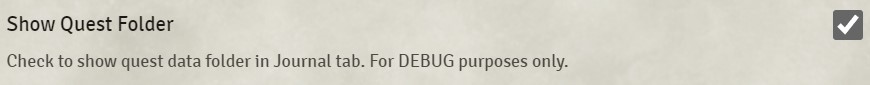
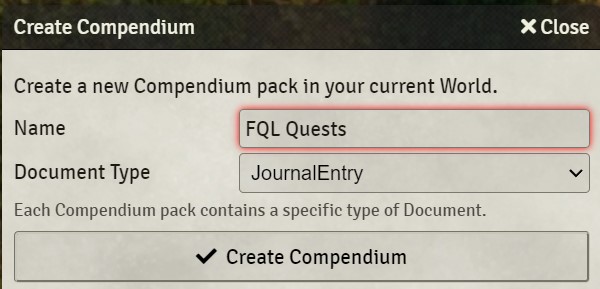
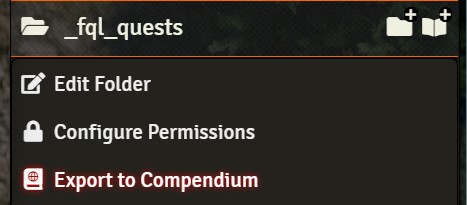
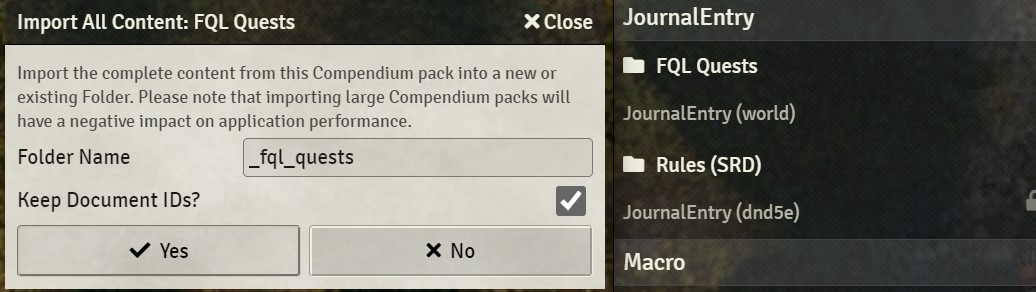
A big enhancement goal in the future next-gen quest log is to make this process less painful and much easier.
Awesome, thanks for the help!