82 Replies
I'm on this page..3 option of turning off pc...I pick the last one at bottom right?
If you’re installing a new gpu yeah
Otherwise just do restart
Yeah installing another gpu
I pick the last one?
It said the last option is for installing a new gpu... but I just want to make sure it is safe with you guys first
Okay I pressed it now i wait?
yes you wait
it will shut down on it's own
follow the steps I gave earlier
Okay I booted up the pc...it says install drivers and GeForce. So I did but after that it says I have to connect to the internet to log into GeForce. What do I do? Is it time to turn back the internet?
Yes
Or do I just do 1 more restart just to be safe?
Just connect to the internet
Okay
And check if I got the correct drivers?
The GeForce app will install the drivers if you don't already have the newest ones
Okay ty so much
Sry 1 last question for the day... it's about uninstalling the 2060 for 4070ti.
I boot to safe mode and open up the DDU not zip file...I can use it without extracting?
Because I opened that DDU installer and it does not have the tick box options. It's still fine right?
you should extract any program you run
DDU doesn't install, it just runs
Okay

I pressed f1 now in bois
So you press F1 and you enter the BIOS

Turn on XMP, save and exit
Okay I need to find
I don't know where to find xmp
Should be an option in the AI Overclock Tuner
Okay I see it but....

Do
XMP IOkay ty

Then go to the
Exit tab and find the option that says something like "Save settings and reboot"I pressed yes right?
yes
I then press exit right?
Do I need to save before exit?
The option "Save and reboot" will do that for you
Okay

Save changes and reset?
I don't see a reboot anywhere after pressing exit button
Save Chances & Reset
Okay
I will press that
I pressed it but it returned me to bios
Sorry again. How do I exit bios
Press the escape key until it asks if you want to quit, ot F10 to save changes.
Because it launched me into bios again
In the
Boot tab what devices are listedTy

So your boot drive is not being detected
What drives do you have in the system? Are they connected to the board properly? IF they are 2.5" or 3.5" drives are they connected to power from the PSU?
They should be
Wait...
Is it because...I'm using 65psu
Turn offthe PC before plugging or unplugging anything
650w
With rtx 4070ti
Has nothing to do with the PSU's power limit
Okay
You either didn't plug the drives into the PC, or didn't plug the drives to the PSU for power
What drives do you have in the system
How do I turn off. I press the power button or hold power button?
Press the power button and it should shut off
The only thing I touched was...
Gpu and ram
But I will take a closer look right now
Do you have M.2 SSD's, 2.5" SSD's, or 3.5" HDD's in the system
That's all I'm asking
I'm taking my case
I have an ssd
And hard drive
IS the SSD an M.2 SSD (a small one thar's about the size of a stick of gum that sits directly on the board) or is it a 2.5 inch one
Western Digital Black SN750 SE 500 GB M.2-2280 PCIe 4.0 X4 NVME Sol...
Western Digital Black SN750 SE 500 GB M.2-2280 PCIe 4.0 X4 NVME Solid State Drive (WDS500G1B0E)
This is the ssd
That has windows 10 installed in it
That's M.2
Are you able to remove it from the board and put it back in, then boot the system again
I will try
Need 5-15 mins
I took out my 4070ti

Whoops I should had took a picture b4 unscrew
Put it was perfected screwed on
For now don't put the 4070ti back in the system
The motherboard should have HDMI or displayport on it, use that instead for now
Wait noo that's the other slot mb
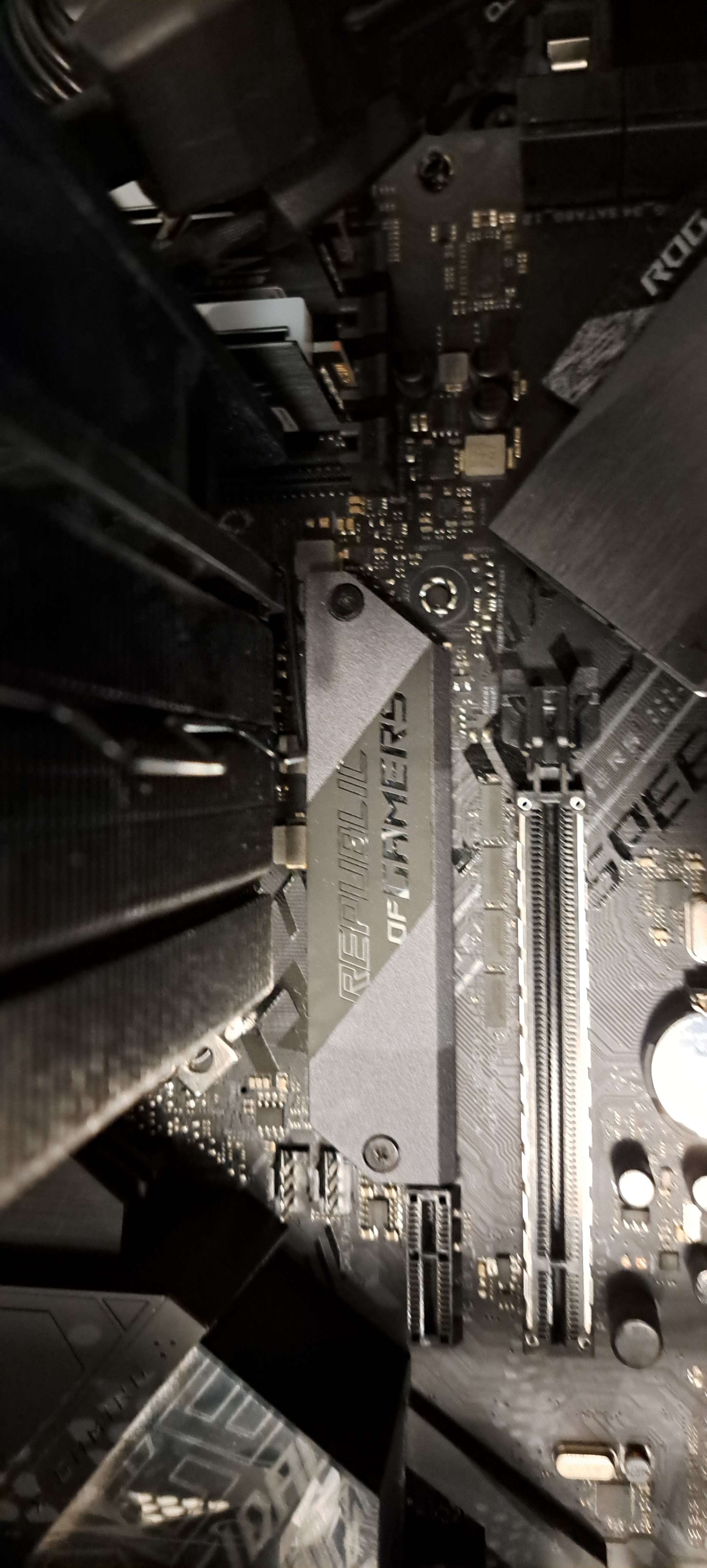
I don't know which one you installed the SSD to
I found it

Do u want to to take the cover off?
It looks secure?
Not sure why you're sending me pictures
Take the cover off, take out the SSD, put the SSD back in to that same slot. Do not put the cover back on for now

Plug your HDMI or displayport to your motherboard instead of the 4070ti
Turn the system on and keep pressing the
delete key to get back into the BIOSI will plug it in
Okay ty
15 mins one sec...put pc back together
What is even happening
Sounds like someone refused to watch "how to build a pc" on YT
I did... I installed 2060 working fine
It just this 4070ti I'm having problem
Sounds like a skill gap issue
😂
Reinstalled it and have same problem
Can you check the Boot tab again and look in the
Secure Boot menu option
I'm at this page but don't know
Change it from "Other OS" to "Windows"
Now I go press and exit?
Save changes
Nope
Didn't work
I'm going to link you to the discord for Linus Tech Tips, which has more people who will be able to help you
Make sure to read the rules and post your questions in the right thread
https://discord.gg/ltt
Tom's Hardware Forum
[SOLVED] - RTX 4070 TI causes PC to not boot
Just decided to upgrade my system a bit. Got a new PSU and a new GPU.
My old specs were:
ASrock B550M Steel Legend
Ryzen 9 3950x
RTX 2070 Super
Corsair CX750F
RAM 32GB (2x16) GSkill TridentZ 3200
My new specs are:
Ryzen 9 3950x
RTX 4070 TI MSI Ventus 3x
Corsair RM850X
RAM 64 GB (4x16) Corsair...
There is a guy saying to follow instruction of the gen 5 pcie adpater
