Many-To-Many relation and edit form
Hello. I've a question: I have the following model for which I want to create a way to insert records.
So basically I want to have some form that let's me first select a
VacancyType, then based on that value I want to select one or more VacancyTypeClassifications. And then this selection should be saved within the VacancyClassification table.
I was able to create this depended select boxes, but I'm stuck within my VacancyResource on how to add the right values into the many-to-many table. This table doesn't have pivot values, only ID's and times.
Hope this is clear and that anyone has a tip for me?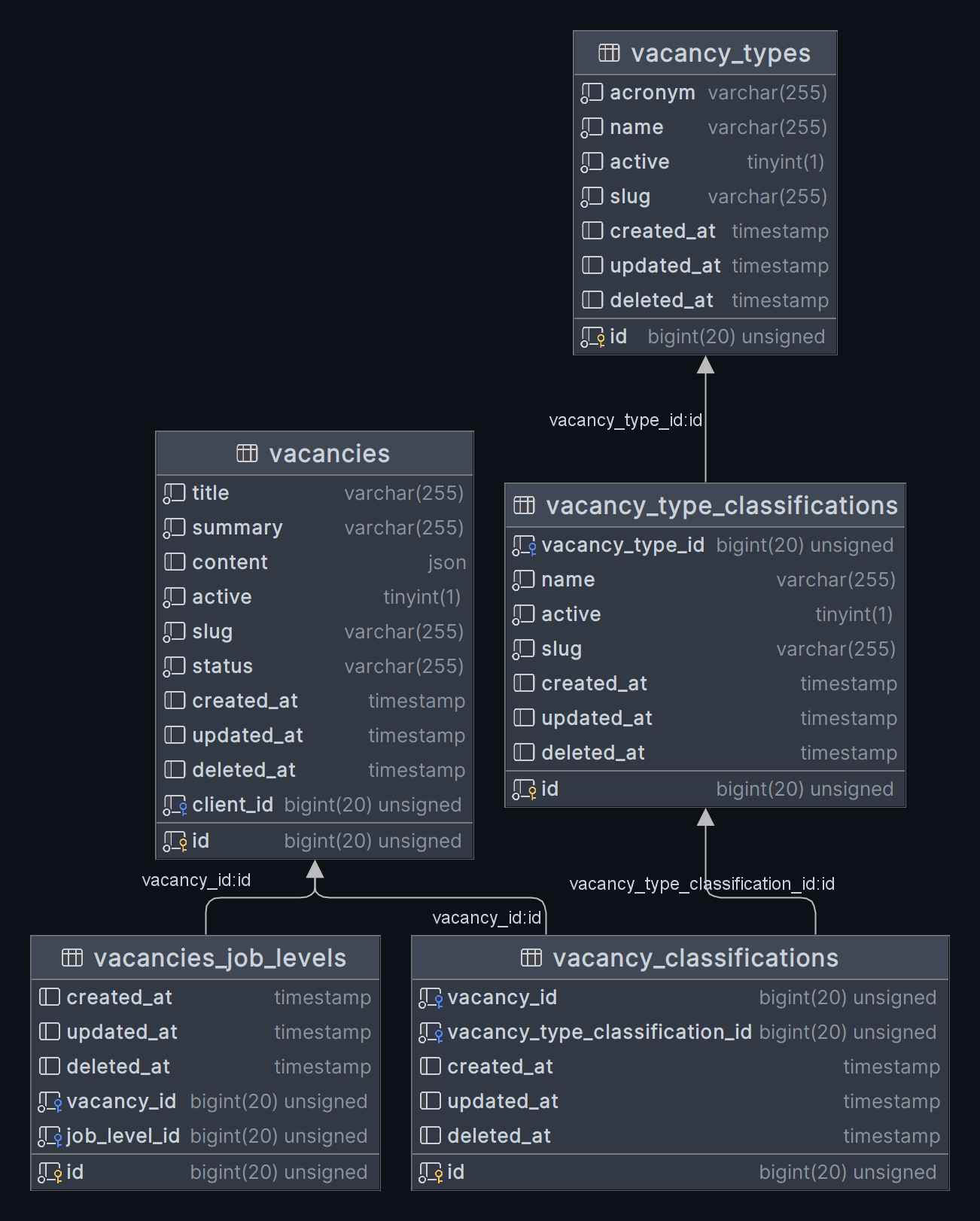
22 Replies
Anyone? 

normal relationship select for the type
multiple relationship select for the classifications, which saves to the many-many relationship
you can scope the many-many options using the third parameter of relationship() and $get()ting the first select value
Hi Dan. Thanks for the reply. I'm not sure if I follow, sorry!
Should I start from a RelationManager, or can I also work with e.g. a Select and Select Multiple directly on my VacancyResource?
I have configured it like this:
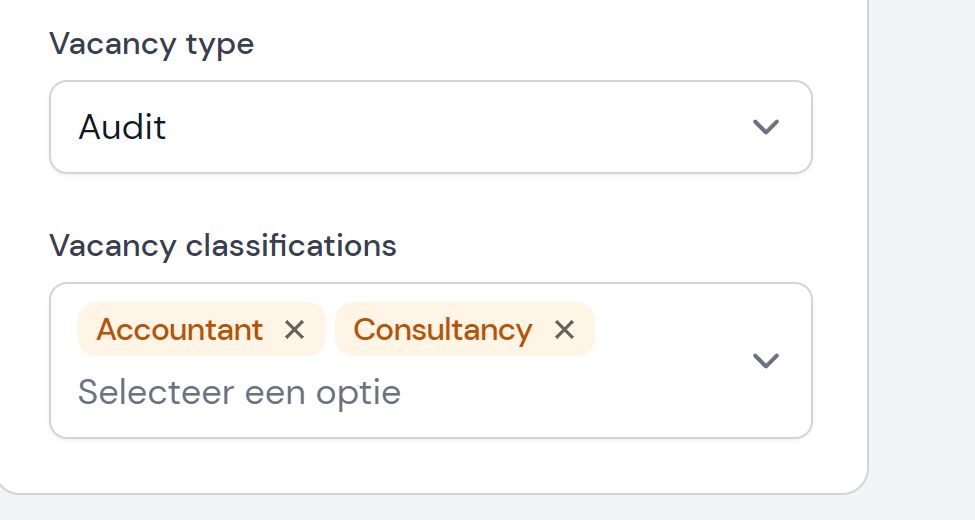
Which work
But it doesn't get saved to the many-to-many table
I guess it would make more sense to use a RelationManager that shows the
VacancyClassification records. When creating a new one, I would like to see maybe a popup with these select fields.
How would you do that?
Sorry, pretty new to Filament...to start with, on the first select use
->options(fn () => VacancyType::all()->pluck('name', 'id')->toArray()) which will result in better performance
->afterStateUpdated(fn(callable $set) => $set('vacancy_classifications', null)), should be ->afterStateUpdated(fn(callable $set) => $set('vacancy_classifications', [])), as the classifications are stored in an array
on the second select, replace options() with relationship('vacancy_classifications', 'name', fn ($query, $get) => $query->where('type_id', $get('vacancy_type')))
the selected options of the second select will save to the pivot table automatically.OK, I'll try that first. But that would be the approach without a RelationManager right? Just the two Select Components on my VacancyResource?
yup
relationmanager is an overkill if you only have a Name field IMO
I see. I'll check this. Thanks for the help so far.
OK, that works. Well, I can select a Vacancy Type and then the Vacancy Classifications. They are added to the Vacancy_Classifications table.
If I re-open the Vacancy and add some other options, the existing ones are deleted and the new ones are added. 🙂 How does that work?
To make it more complex: this is the screen I would like to rebuild. An overview of the Vacancy Types with their Classifications. One can select one or more options in every list.
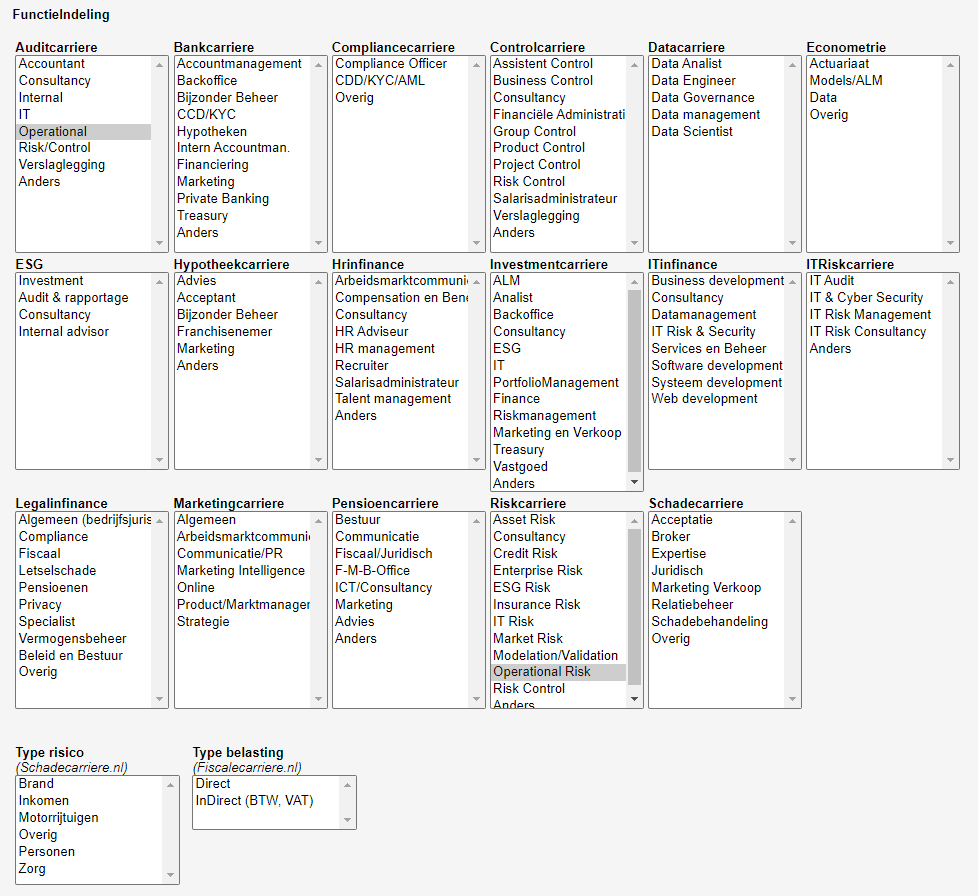
I know... this is a very old ASP / VB.NET application.
not sure about that one
not the same UI but the easiest way would be to remove the type select and the third relationship() parameter and just select classifications across groups
but TBH, i think your database structure is probably to blame
each classification type should be in a separate table and use separate relationships
Hmm... you think? I find it a valid model? Maybe I'll look into using a RelationManager anyways...
i dont think the relation manager will help much
Still struggling with this one. I got some second opinions on my database model, but it seems correct.
If I setup the RelationManager to just show the many-to-many table, it looks like this.
I just refer to the field names in the joint tables:
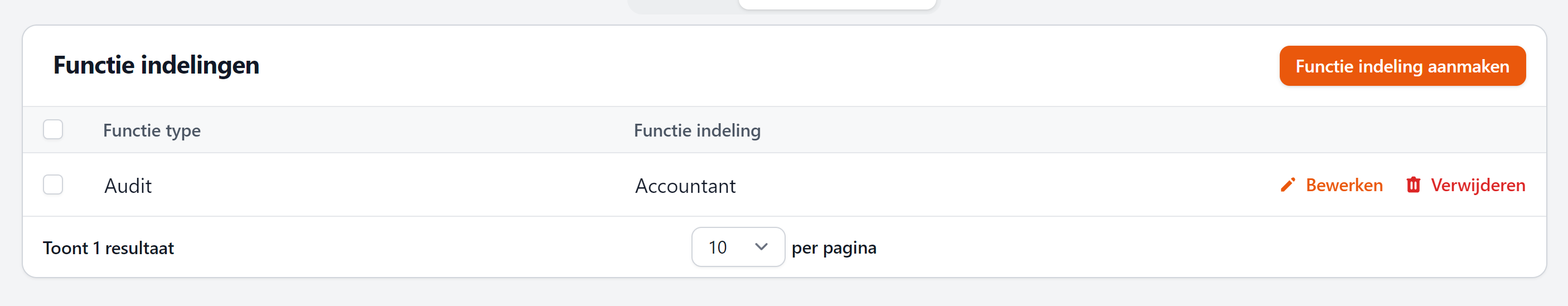
Which is okay for now. Would it be possible to create a custom view when I want to add records to that table? I think it is just associating some records?
This would be the selection screen. First dropdown to filter the checkboxlist.
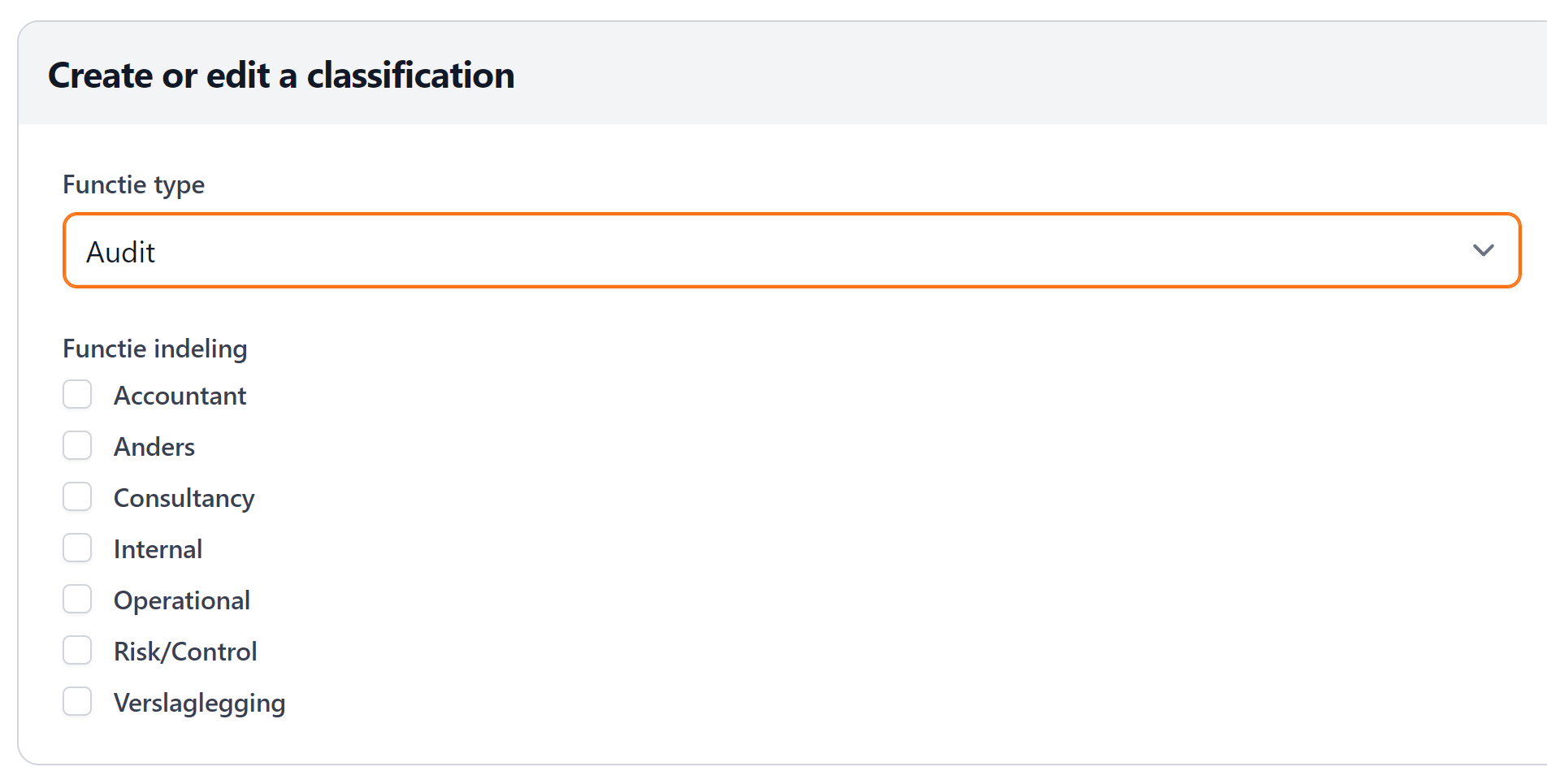
When you select one or more items it should insert that result into the
vacancy_classifications table.
I'm not sure how to do this...Unknown User•3y ago
Message Not Public
Sign In & Join Server To View
Yeah, I’ve copied them over here:
https://bitbucket.org/careerguidenl/workspace/snippets/zqz8z7
You can maybe use a table action on the relation manager which shows a custom form within a modal: https://filamentphp.com/docs/2.x/tables/actions#custom-forms
And perform your logic of associating the selected records
Filament
Actions - Table Builder - Filament
The elegant TALL stack table builder for Laravel artisans.
Hi @.hiz Thanks for your suggestion. I find it difficult to understand how to create a form and show it from a Table Action. It is not describer (I think) in the docs. You have an example maybe/
?
My bad for the late response .
In the file of your relation manger you can add your actions with a form to your headerActions() function