NOT WORK SAPPHIRE
why not work bot commands?
28 Replies
You say it doesn't work, but like, what even is not working?
normal commands not work reply
What's the code? What's the error?
interaction or message commands?
intera and message are not working
code err not reply console
what's your file structure and main property set to?
i have use extending container
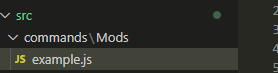
i
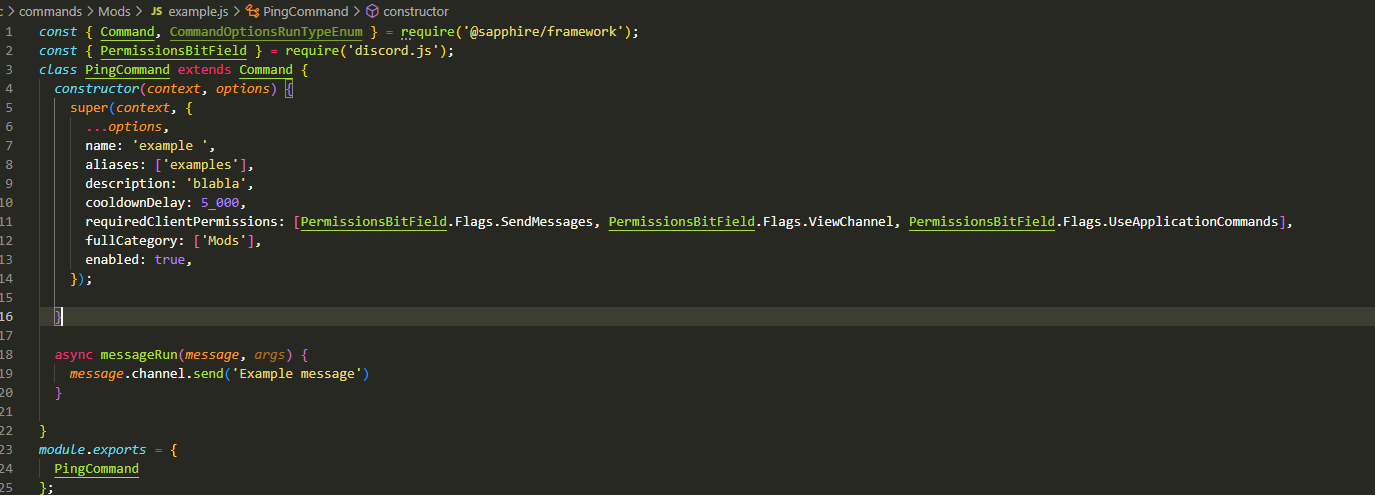
package versions latest it is have in problem?
i have only slash commands use in bot
I mean the main property in package.json lol
but also that looks like a command setup for a message command not a slash command
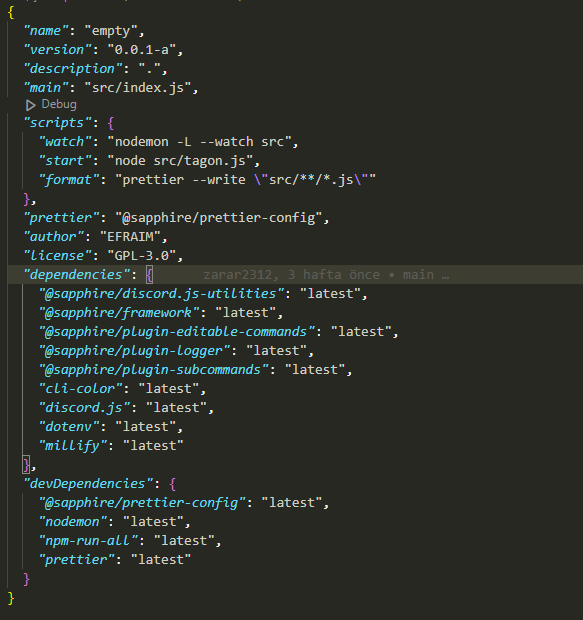
i know bro it example msg ..
slash review also teaching time answer an essay
nodejs version?
v18.14.2 i have node v
that's fine

https://www.sapphirejs.dev/docs/Guide/additional-information/using-and-extending-container#practical-example i have use this code
Sapphire Framework
Using and extending container | Sapphire
The container is a way in which Sapphire achieves Dependency Injection. This is a very useful feature, since it
commands not worked
match these
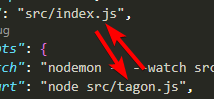
and you should enable
loadMessageCommandListeners when using message based commands https://www.sapphirejs.dev/docs/Documentation/api-framework/interfaces/SapphireClientOptions#loadmessagecommandlistenersthat page isnt even really relevant to using commands. Refer to the getting started pages first before going to additional information.
i.e. https://www.sapphirejs.dev/docs/Guide/getting-started/creating-a-basic-command
Sapphire Framework
Creating a basic command | Sapphire
In order to start registering commands you need to create a subdirectory called commands (lowercase!) in your entry
this code not work bro
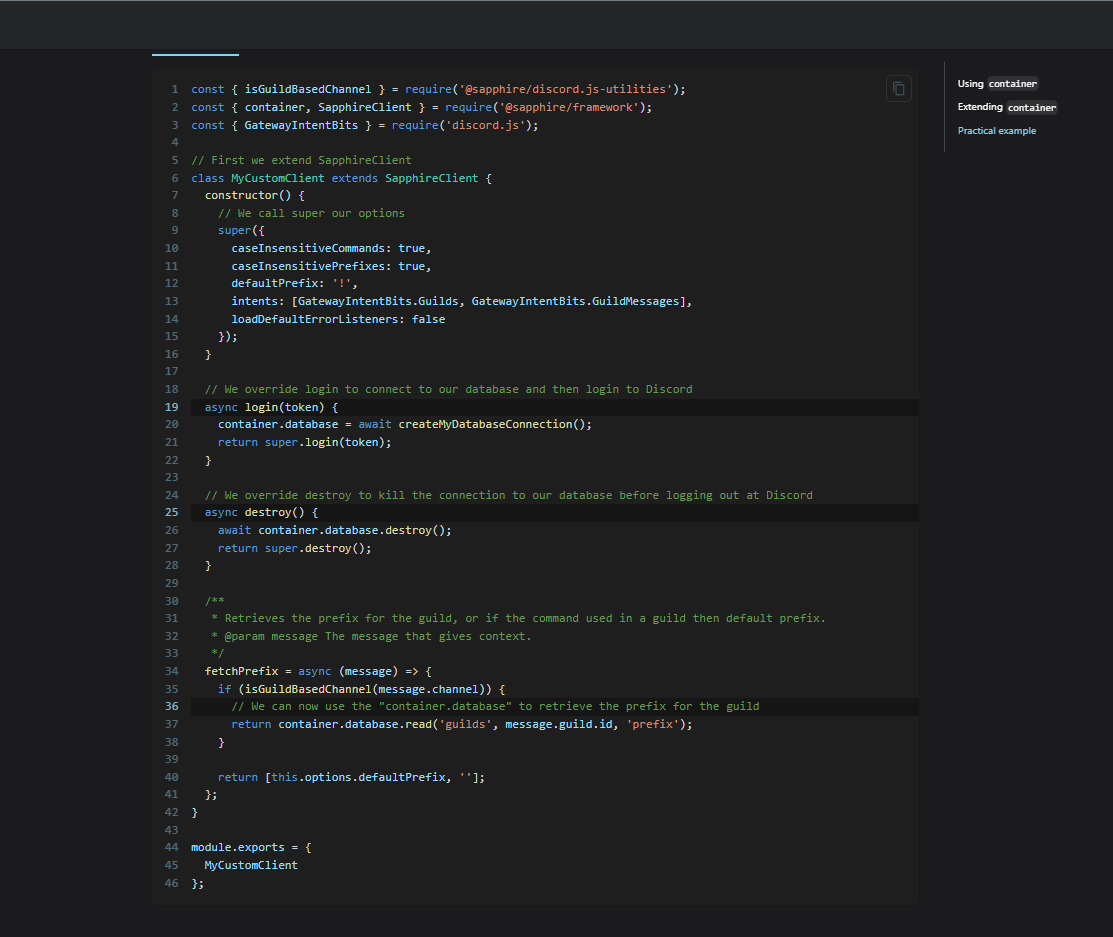
"commands" folder not check working
i transing main file
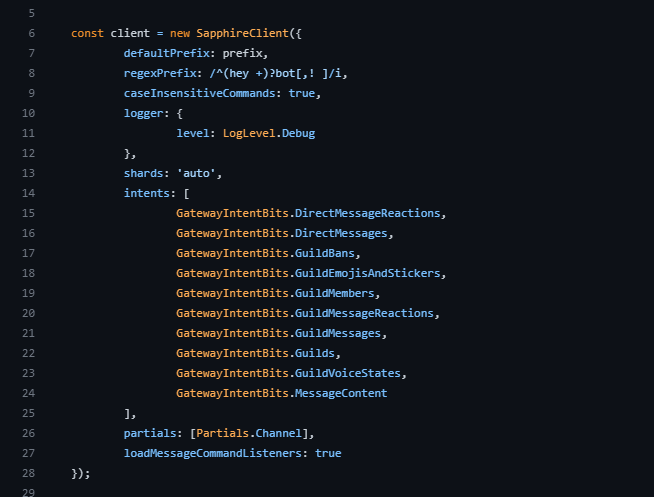
now use this is working it
this code container not work
I have the old version works, but in the new sapphire version (latest) it creates a problem, it does not run the commands.
how can i make it just use as slash?@Favna
so that it won't run with prefix?
I can guarantee it does work
when used correctly
we have extensive guides for setting up slash commands and there's even more info on https://discordjs.guide and https://discord.dev and you can also refer to other open source bots for code examples
discord.js Guide
Imagine a guide... that explores the many possibilities for your discord.js bot.
Discord Developer Portal
Discord Developer Portal — API Docs for Bots and Developers
Integrate your service with Discord — whether it's a bot or a game or whatever your wildest imagination can come up with.
Discord bots that use @sapphire/framework v4
- Official Bot Examples ᴱ ᴰ ᴶˢ
- Archangel ᴱ ᴰ
- Dragonite ᴱ ᴰ
- Radon ᴱ ᴬ
Discord bots that use @sapphire/framework v3
- Arima ᴱ
- Nino ᴱ ᴰ
- Operator ᴱ ᴬ ᴰ
- Sapphire Application Commands Examples ᴱ
- Spectera ᴬ
Discord bots that use @sapphire/framework v2
- Materia ᴱ
- RTByte ᴱ ᴬ
- Skyra ᴬ ᴰ
- YliasDiscordBot ᴬ
ᴱ: Uses ESM (if not specified then uses CJS)
ᴬ: Advanced bot (if not specified it is a simple bot, or not graded)
ᴰ: Uses Docker in production
ᴶˢ: Written in JavaScript. If not specified then the bot is written in TypeScript.
I will use it by watching it now thanks 😦