Saving overlay and changing cam
I’ve been trying to change the ps4 cam to xbox center left, and I don’t know how to do it, everytime I click on something it tells me to change something and I have no idea what I’m doing
60 Replies
Okay, what overlay are you using?
Adrenaline (animated)
Okay from what I'm seeing it only has xbox center right and ps4 wide
Yeah I’ll live with that
I just don’t know how to set it up
Can we video call real quick
In your twitch chat while your live just type !xbox
And it changes from ps4 to Xbox?
That command will load up the xbox version of the cam boarder
Okay
I’ll try it and I’ll let you know how it works
Good luck on your stream, you can post your stream link in #now-live when you goes live
Is there gonna be sound when followers come?
Or subs?
You will get an alert but its not setup for sound you would have to set it up yourself
How do I do that?
Find a sound you want to use open the alert layer for the alert you want sound on and there will be an option to upload a sound
I believe that overlay should have sounds already set up for alerts
... but yeah, if it doesn't you can customize like @SkullGamingHQ said
Oh it doesn't say it has sounds in the description of it
It won’t even let me save the overlay
I just restarted it and it’s automatically saved so does that mean I should even mess with it

It's already saved, the little cloud icon on the top right of the builder is the save button
Yeah after I refreshed the page
Was there any error
Yeah after I put the sounds on (and they worked) it wouldn’t let me save it anymore
So I’m just gonna let it be tbh
But do I have to be live to do !xbox
Yes you must be live to use the command
Okay
I’ll give it a shot the.
Then, any tips on how to change the sound
For alerts
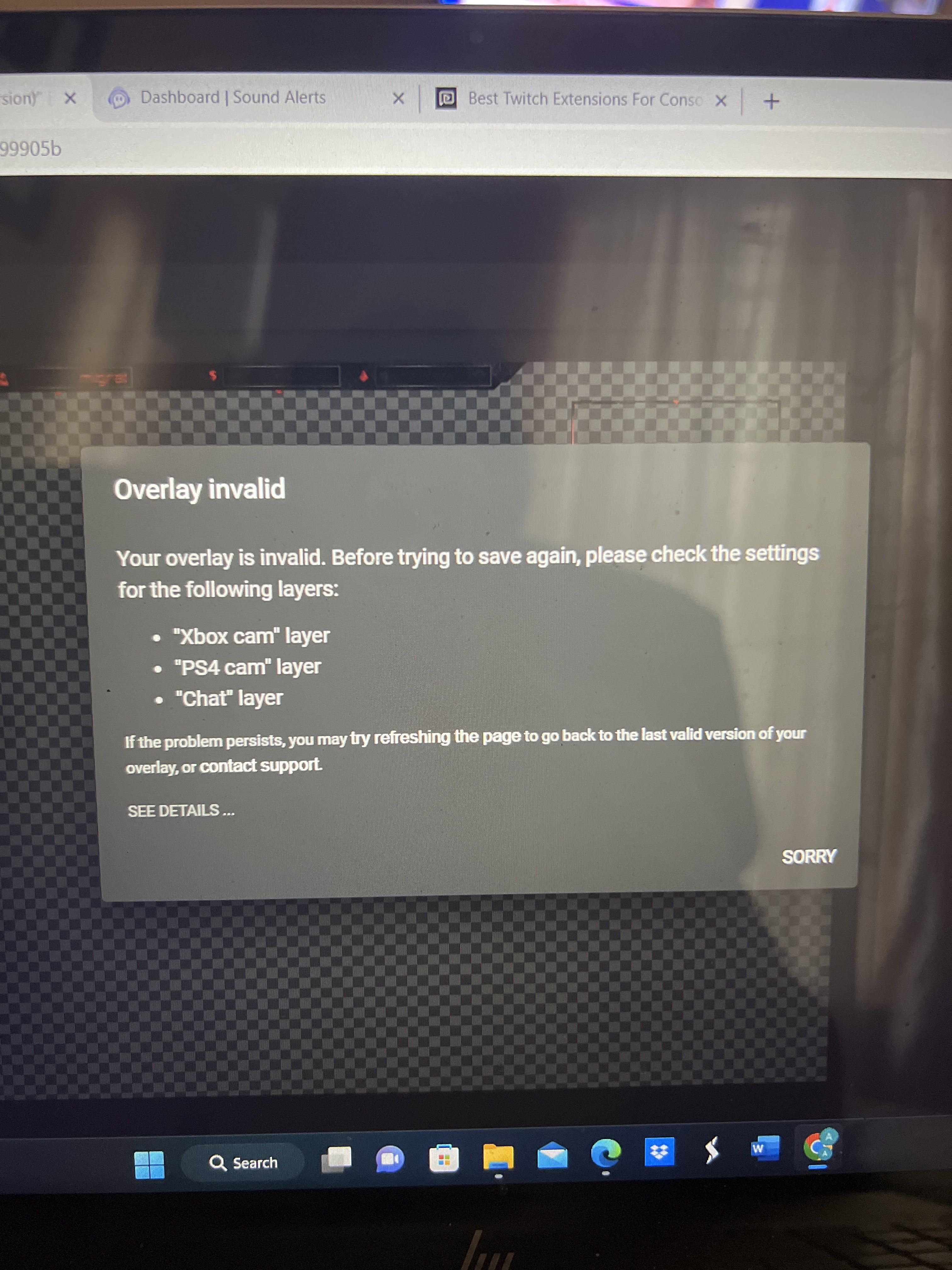
After I try to change the sound it’s does this when I goto save
What sound type are you uploading
Mp3
Okay click on see details and take a screenshot for me

Hmmm the command for that layer is a / not an !
I don’t know what that means
Give me a sec I'm loading up my overlay to find out where you change it too
Ok
Okay in the xbox cam layer go into the visibility layer it will show a /xbox that slash needs to be changed to a !
Do I have to do the same for chat and ps4 cam now too?
Yes
And for the chat layer too
Okay cool
That should resolve that error
How do I get rid of the ps4 screen now on my stream?
And the overlay isn’t showing up on twitch
Just on my stream manager


Have a look at this https://discord.com/channels/183961840928292865/1059962140590608485
I want my money back lol
So nobody on the app can even see it
That’s a rip off
People on pc can see your stream
Majority of my viewers are on the app tho
And it never said anything in the description about mobile not being able to see it
That bs
You can also redirect them too overlay.expert/w/your channel name and they will be able to see your overlay
But for billing related stuff read this https://discord.com/channels/183961840928292865/1023689877260349500
Not bring able to see it on mobile is a twitch thing they don't have any support for mobile with twitch extensions
There's nothing we can do unless twitch adds mobile support for twitch extensions
Y’all should maybe include that before people give you their last 20 dollars to make an impression
Cuz now nobody’s gonna see it and that sucks
For people not being able to see it that's on twitch, they don't allow mobile to see overlays on twitch extensions
When I get a pc and capture card am I gonna be able to use this overlay
Cuz I was planning on getting that stuff soon
Yes you just add the url for your overlay as a browser source on obs
Okay
Can I use the overlay on Streamlabs too?
Yea it should be the same process of adding the url into a browser source
Sorry for bugging you but my alerts aren’t popping up on my screen when someone follows, subs, etc.
Are you streaming with the Twitch Extension?
Yeah
What specific alert did you test and it didn't show?
Any of them
Like join my stream rn and follow me
It won’t pop up
What's your Twitch username?
TheRealMrBone
it might be fixed now I tweaked a couple of things
But drop a follow real quick
so i can see
