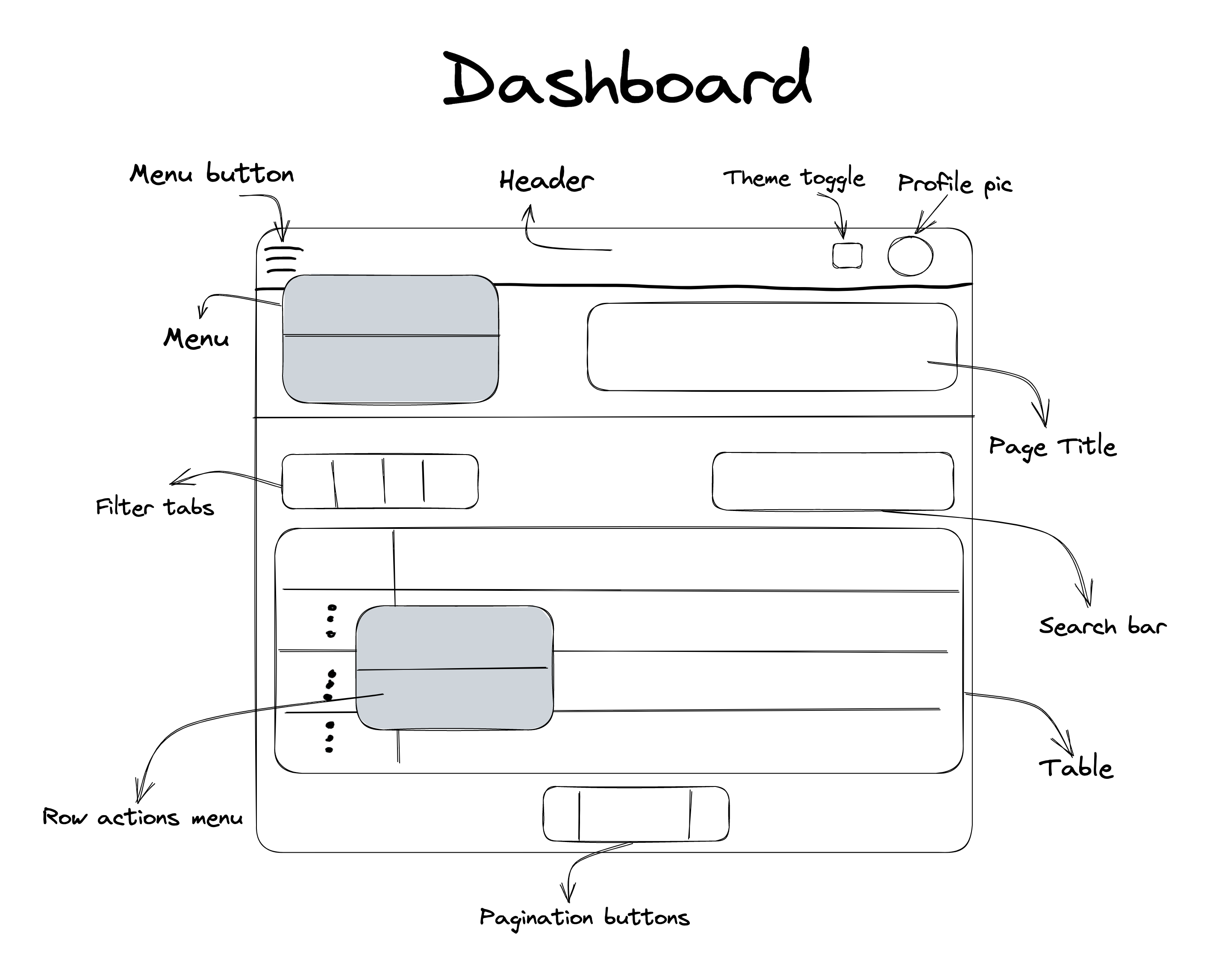How to structure pages and components for a simple web app using t3 stack?
I am new to front-end development and I am using the t3 stack to create a simple web app for our customers to view their data. The homepage of the app consists of a login screen and once logged in, the user is taken to their dashboard. Currently, the dashboard has two pages: "My Lines" and "Billing".
My question is: how should I structure the pages and components directories? I was thinking of creating a dashboard page with a header and a sidebar, which will render the other pages for the user. Specifically, my folder structure would look like this:
Is this the correct approach or should I redirect the user from the dashboard to other pages? I am concerned about having to deal with the layout of the header and sidebar for each separate page. Additionally, more pages might be added in the future.
What is the best approach to building such an app?
My question is: how should I structure the pages and components directories? I was thinking of creating a dashboard page with a header and a sidebar, which will render the other pages for the user. Specifically, my folder structure would look like this:
Is this the correct approach or should I redirect the user from the dashboard to other pages? I am concerned about having to deal with the layout of the header and sidebar for each separate page. Additionally, more pages might be added in the future.
What is the best approach to building such an app?