❔ VSCode Disable Particular Auto-Additions
What are these additions/autocorrects called and how do I turn them off? I've scanned through my C# extension properties and couldn't tell what would refer to them.
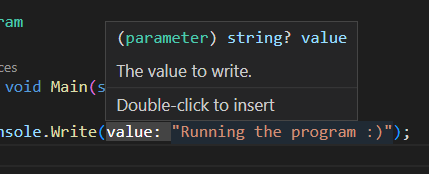
17 Replies
It's just a parameter name hint
Or do you mean the popup as a whole? Just a hint I guess
so the parameter name hints are only these cases where it suggests i explicitly state every parameter passed in?
Uh, no, it's not a suggestion
It's just there, to show what the name is, precisely so that you don't have to specify the parameter name
it sticks around until i double click it to add it
Suggestions, warnings, and errors, are always denoted by an underline
it adds in
value: So don't double-click it
i managed to disable it in the settings anyhow, thanks
they never went away, like they were brighter and more prominent if i didnt add them in
which gets annoying in cases like this lol
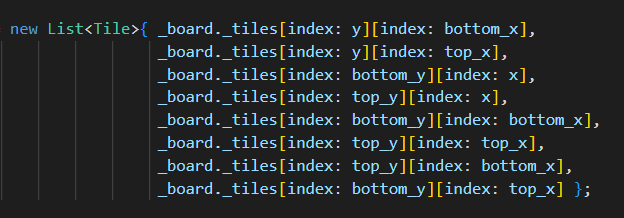
It shouldn't be there for idexers
I guess it's VSCode being VSCode
yeaa probs
;0;
just going back through and removing the ones that add clutter
Rider never shows me any useless hints like that ¯\_(ツ)_/¯
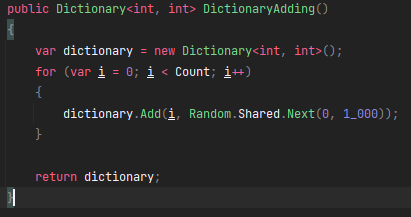
Glad I don't have to use VSCode lol
lol
it was in the options at least, i just didnt know what it wouldve called them
Was this issue resolved? If so, run
/close - otherwise I will mark this as stale and this post will be archived until there is new activity.