dotnet publish -c Release -r <runtime identifier> -p:PublishSingleFile=trueUse of
-r--self-contained true--self-contained false-r RID-p:PublishSingleFile=truedotnet publish-rYou can also add
-p:IncludeNativeLibrariesForSelfExtract=trueYou might want to instead publish your application compiled Ahead Of Time to native code, see $nativeaot.
https://docs.microsoft.com/en-us/dotnet/core/deploying/single-file
https://docs.microsoft.com/en-us/dotnet/core/rid-catalog
https://docs.microsoft.com/en-us/dotnet/core/tools/dotnet-publish
Learn what single file application is and why you should consider using this application deployment model.

Learn about the runtime identifier (RID) and how RIDs are used in .NET.

and the exe doenst run without the dll
sooo
what did you try?
dotnet publish -c Release -r <runtime identifier> -p:PublishSingleFile=true
you have to replace with a... runtime identifier
yes
i did
translate plz
done
Try adding
Task "ResolveComReference" is not supported on .NET Core version of MSBuild. Use the MSBuild version of the .NET Framework. See
yeah idk what that's about :/
thaths because i have windows media player on proyect?
For context: the project was migrated from Fx 4.8 to .NET 7 using the Upgrade Assistant ( # nul )
nul )
 nul )
nul )ah
finali i just created a new and do it all myself
Upgrade Assistant broke everything
the output is proyectname.exe and proyectname.dll
i just want both only one exe
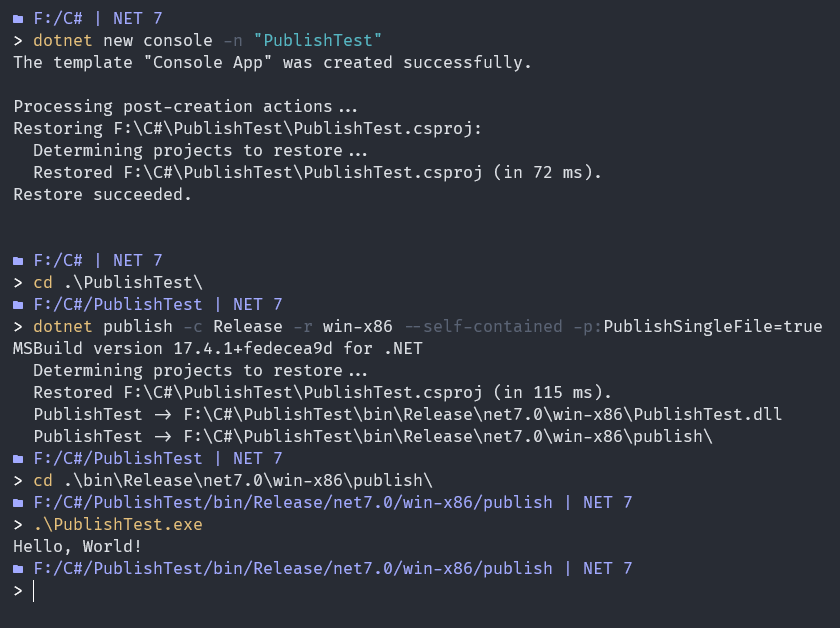
oh
-c release
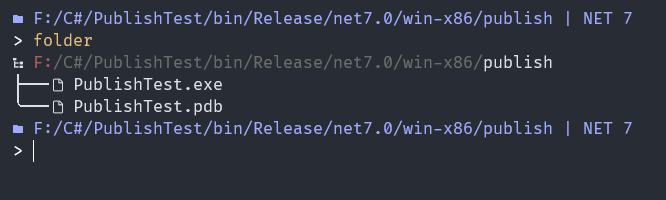
Doenst work :C
Learn how MSBuild uses the ResolveComReference task to take a list of one or more type library names or .tlb files and resolve them to locations on disk.
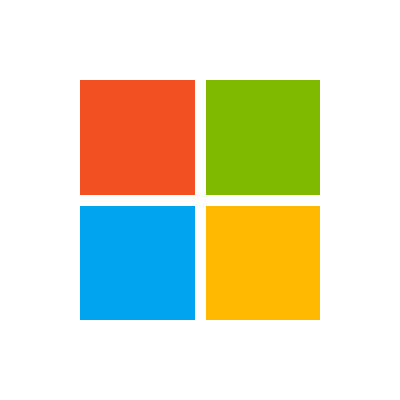
have you tried ?
Also can you show your csproj file?
thath i was gonna do
because i was modifyng it befotre
Well afaik you can delete , , and , and you can also delete and since you can specify those when running
dotnet publishis that the entire file?
sry
Looks like this is the issue
yes
but i need it for the music
are you... running an obfuscator
yes 

well you can get rid of that
why
obfuscation in .NET is literally useless
hmm
on framework works
yeah, the error message above says that isn't a thing you can use with modern versions of .NET
you can steale whole proyect with a single decompiler
yep
thaths because i use it then
you can still do that with obfuscated code
takes a bit more effort, but that ain't gonna stop a determined dataminer
$obfuscation