Plex Integration Setup
Is there anything specific that needs to be done in order to connect Homarr to Plex? I'd assume an area to place the Plex instance URL, or some sort of API key field? I've enabled the Plex & Jellyfin widget but it doesn't seem to do anything.
Thank you in advance!
42 Replies
Yes, for Plex you need to do the following:
https://support.plex.tv/articles/204059436-finding-an-authentication-token-x-plex-token/
@📝 Documentation author can anyone add this do the documentation?
Plex Support
Finding an authentication token / X-Plex-Token | Plex Support
While not something most users will need to worry about, sometimes you may need to find the value for an...
For Jellyfin, you can use username and password of an account.
Where do you place this authentication token?
The secret
In the integration configuration of your Plex app
- edit app
- click on integration tab
- update secret
- save
- exit edit mode
You may need to refresh the page after configuring the app.
I also want to add your Plex token is different from your web Plex and local meaning different Plex tokens
Ahh I see. You set the config in the Plex app. What is the Media Server widget for then?
Do you need the Plex app setup in order to enable the Media Server widget?
For integrating and displaying data. The configuration on the app is only for configuring tha access.
No. But if you want to display data, you need Jellyfin or Plex

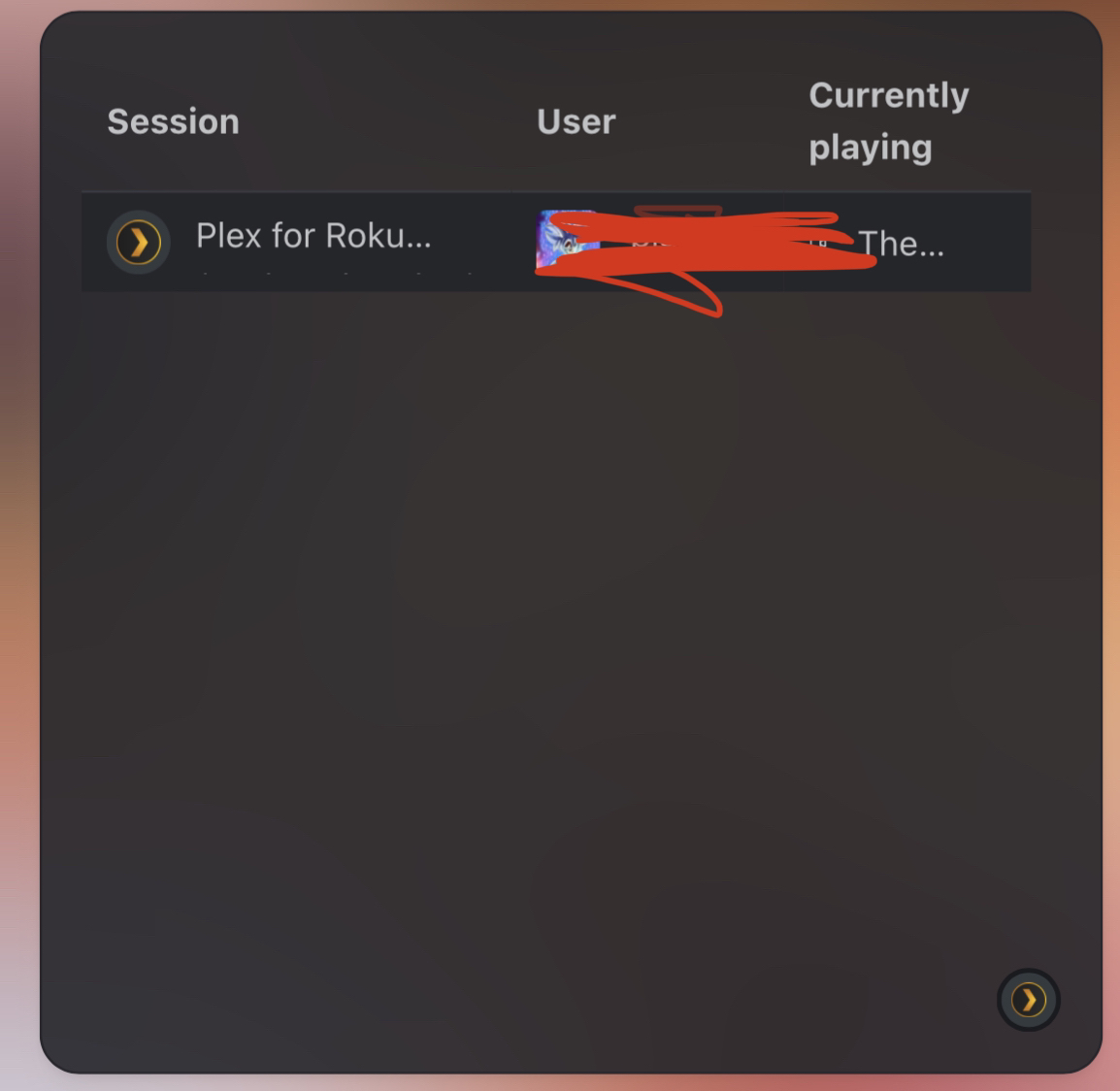
This is how it looks
I understand. I was just confused as to why my Media Server integration isn't working. You guys mentioned that you need to input the secret, but that's on the Plex app, not the Media Server widget
Didn't realize the Plex app had to be configured in order to get the Media Server widget working
Yes. Since you can have multiple Plex instances, you must configure this per app.
@lassley7 can you maybe add this and other related information to the documentation?
Yeah I can try to get it done today or tomorrow can you check the pull request for customization and see what the issue is?
Yes, I can do that tomorrow.
It's 1 AM. I need a break 😅
No problem 😅
Appreciate the help guys. I'll see if I can get the widget working 🙂
Sure, no problem. Let us know if you habe trouble
Just be sure too use your local Plex when adding the Plex token “homarr secret” and you’ll be fine
A-ha, realized why I was having issues. It's exactly as you said Lassley. The "Internal address" set in the Plex app must be the exact IP address to the plex instance.
I usually did
${plexIP}/web/ so that the ping setting could actually ping a web address. But doing so broke the Media Server widget since the widget would try to check ${plexIP}/web/status/sessions instead of the correct ${plexIP}/status/sessions
Maybe the Media Server widget should only take the protocol, IP, and port of whatever is set under "Internal address" in the app? Instead of taking the protocol, IP, port, and path?No, because some people have their Plex exposed to:
http://example/plex
Then, the widget would completely not work
Then perhaps a setting on the Media Server widget where the user inputs the IP to use?
What do people usually do for their Plex app?
Since putting the exact IP will cause the ping to 401
No. As I already mentioned, this wouldn't solve the problem of having multiple servers.
I think something like /web .
But I can't recall exactly, since I use Jellyfin myself 🙂
That fixes the ping, but breaks the Media Server widget 🙃
Guess I'll just disable the ping setting
Oh wait, I can just set the "up" status to 401
I know. But we can't do anything about that for now. I guess the only option is to allow the status code in the ping
Yes, exactly this
Unknown User•3y ago
Message Not Public
Sign In & Join Server To View
Remove/web
Unknown User•3y ago
Message Not Public
Sign In & Join Server To View
Note that you also must refresh the page after saving or wait 30 seconds
Unknown User•3y ago
Message Not Public
Sign In & Join Server To View
Nope, I think there's a bug with status codes other than 200
GitHub
Allowing any status other than 200 for ping doesn't work · Issue #7...
Adding status codes to the list in the network tab doesn't seem to do anything. If you add a tile pointing to https://httpstat.us/401 and add 401 to the list of online statuses, you still g...
Will have to wait for that to be fixed, then we should be good 👍
I'll assign it to ajnart
I don't have enough time to work on Homarr rn, sorry
Unknown User•3y ago
Message Not Public
Sign In & Join Server To View
Yes, allow the returned status code in the network tab
There is no other wait as far as I know
Unknown User•3y ago
Message Not Public
Sign In & Join Server To View

Add the status code here
By default, only 200 is allowed
If 404 or 403 is being returned from Plex, add it there
Unknown User•3y ago
Message Not Public
Sign In & Join Server To View
I think it's broken on 0.11.5
Can you check the dev image?
Don't forget to make a backup before switching image 🙂
Unknown User•3y ago
Message Not Public
Sign In & Join Server To View
Ok no problem