❔ Error help
I keep trying to start debugging but get I keep getting the same message.
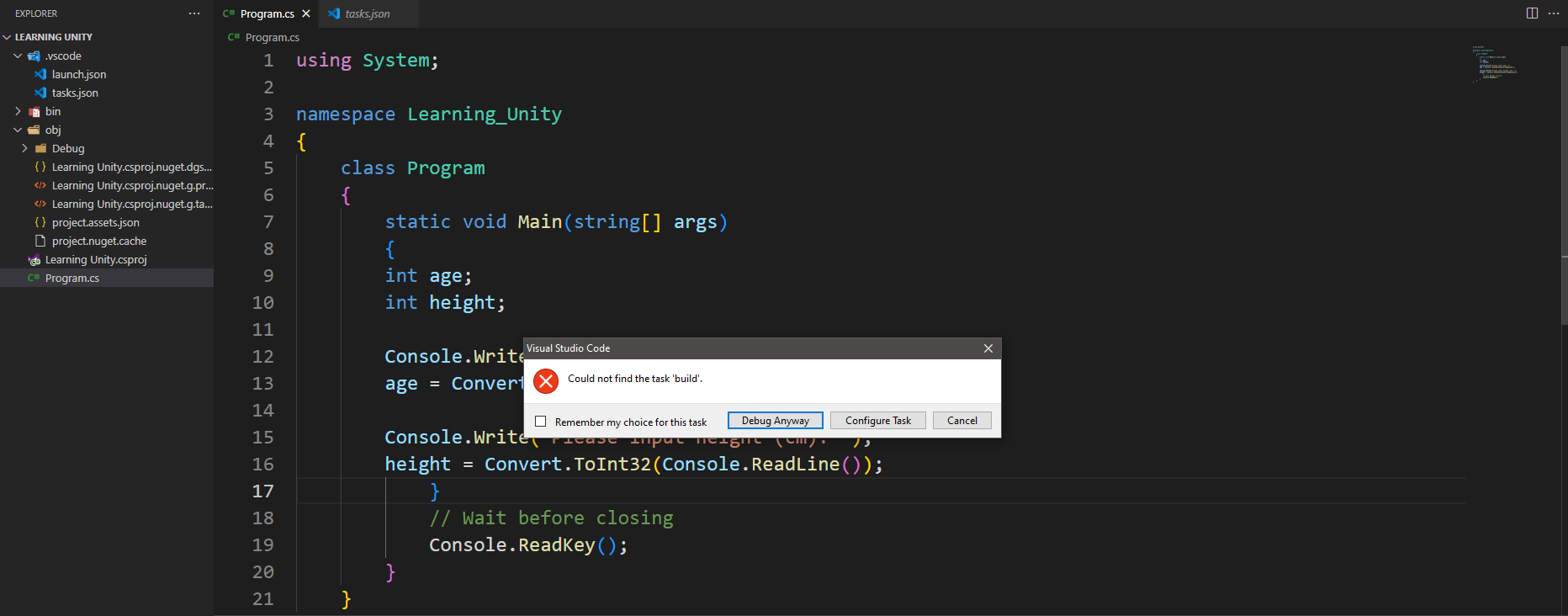
29 Replies
In the .vscode folder, please show the tasks.json file
zou can always use the VS Code terminal and
dotnet to build and run your application manually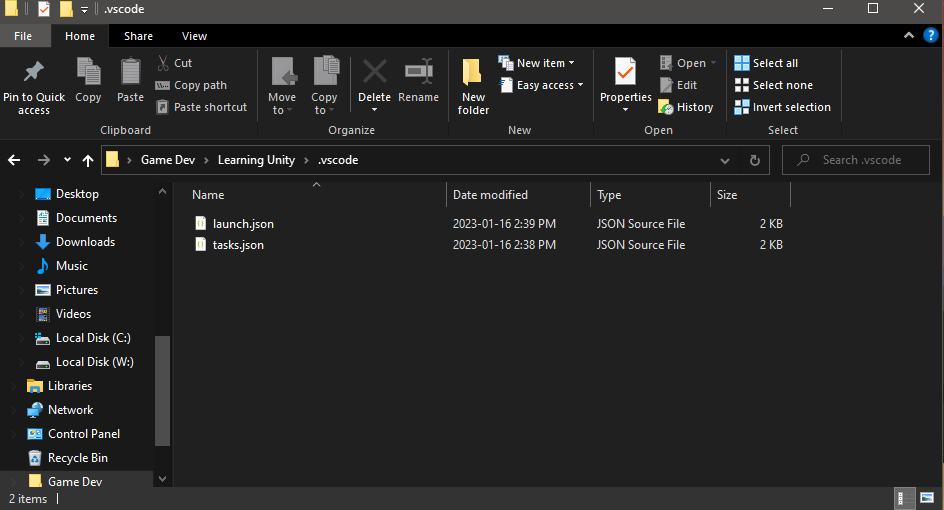
yes, and show the tasks.json file
open it in vscode
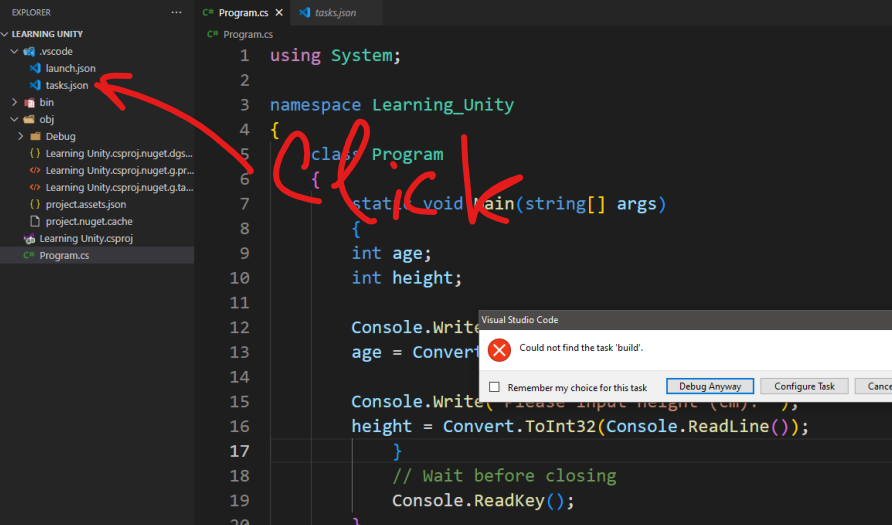
Here's one
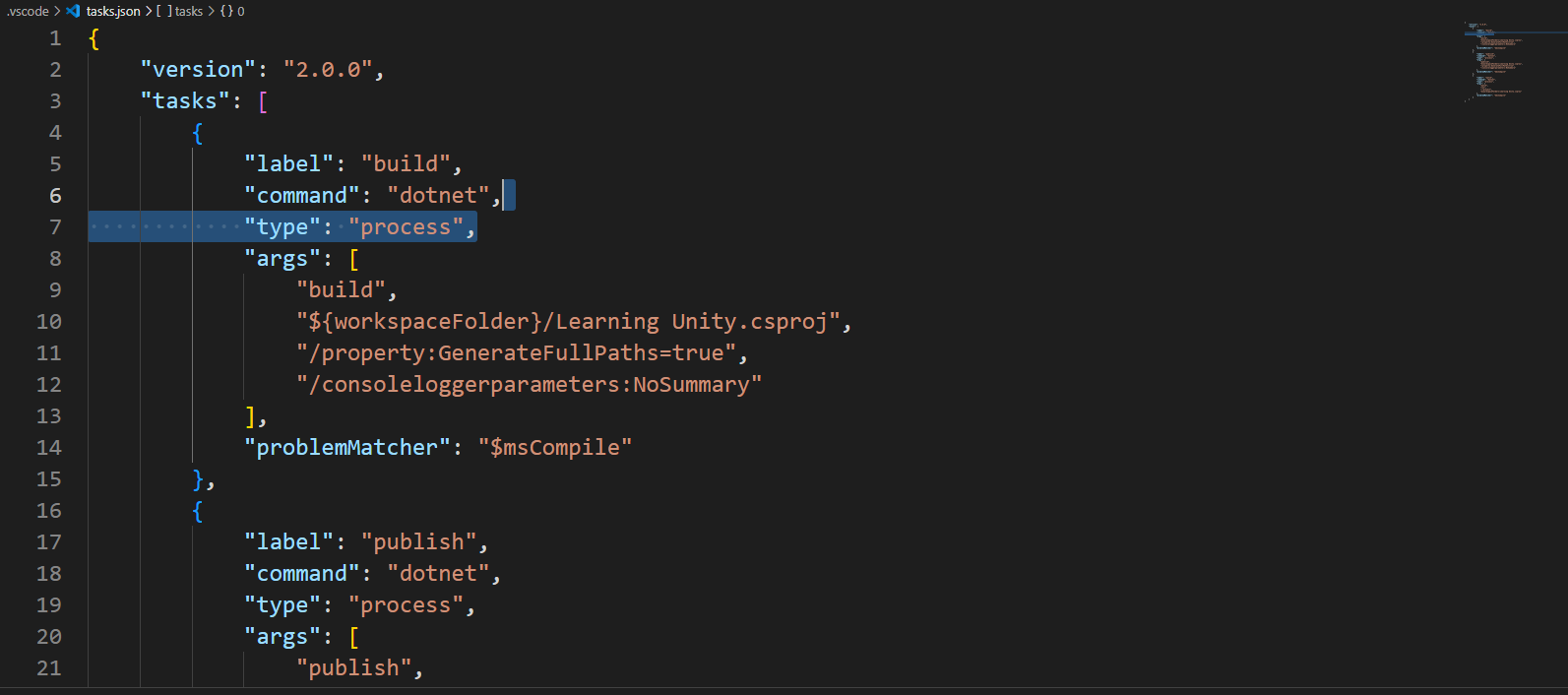
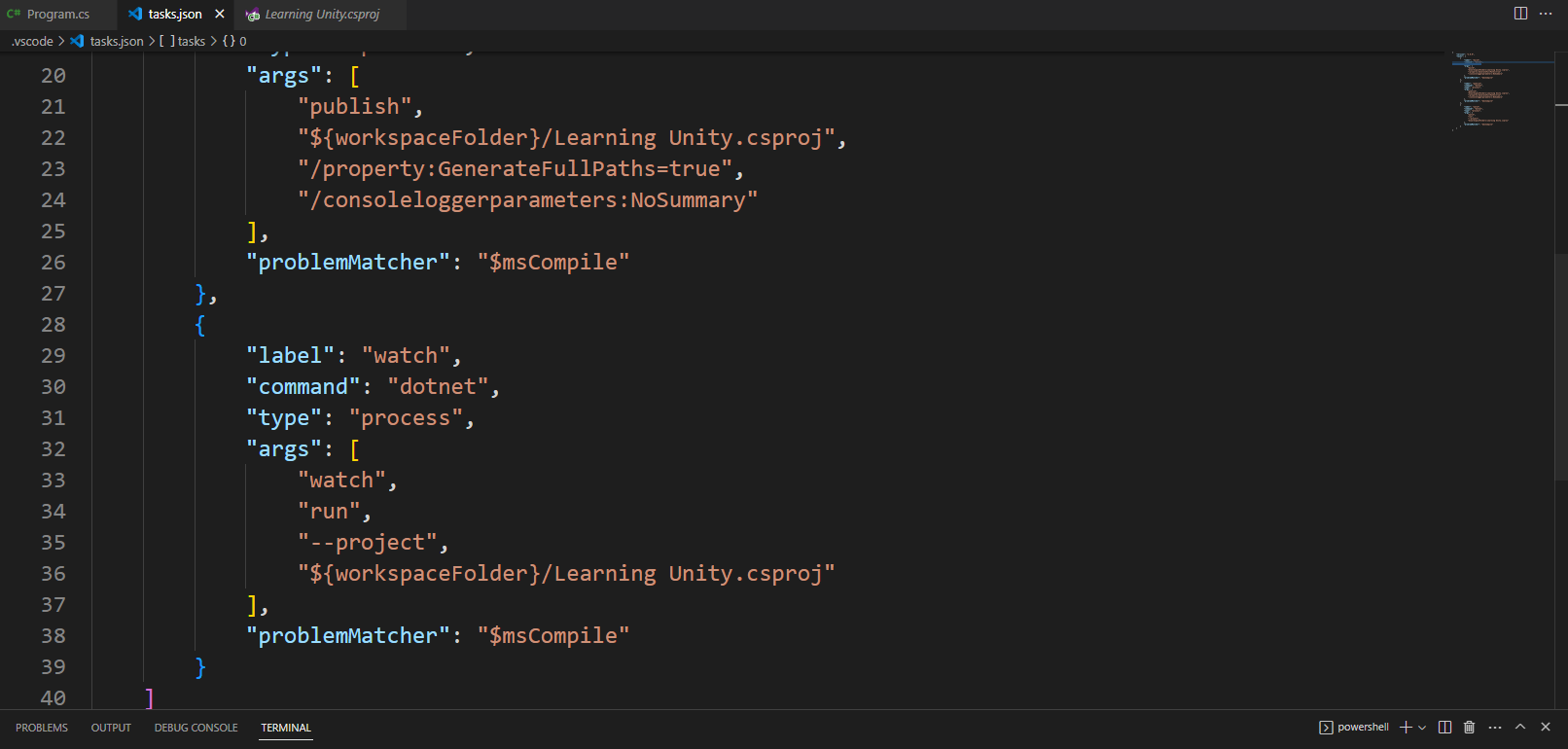
the file seems to be fine - as you can see the build task is defined. If you press Configure task in the error dialog that shows up, what will happen?
I suggest installing this extension, helps with build the project and running
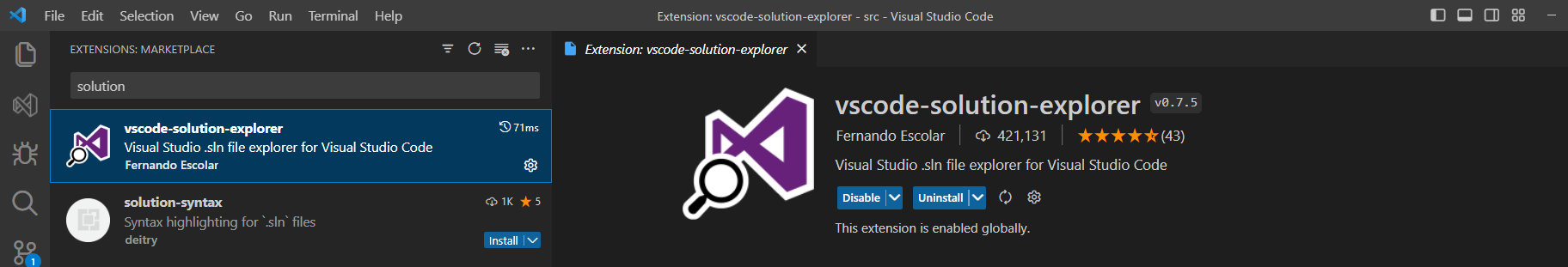
I get this
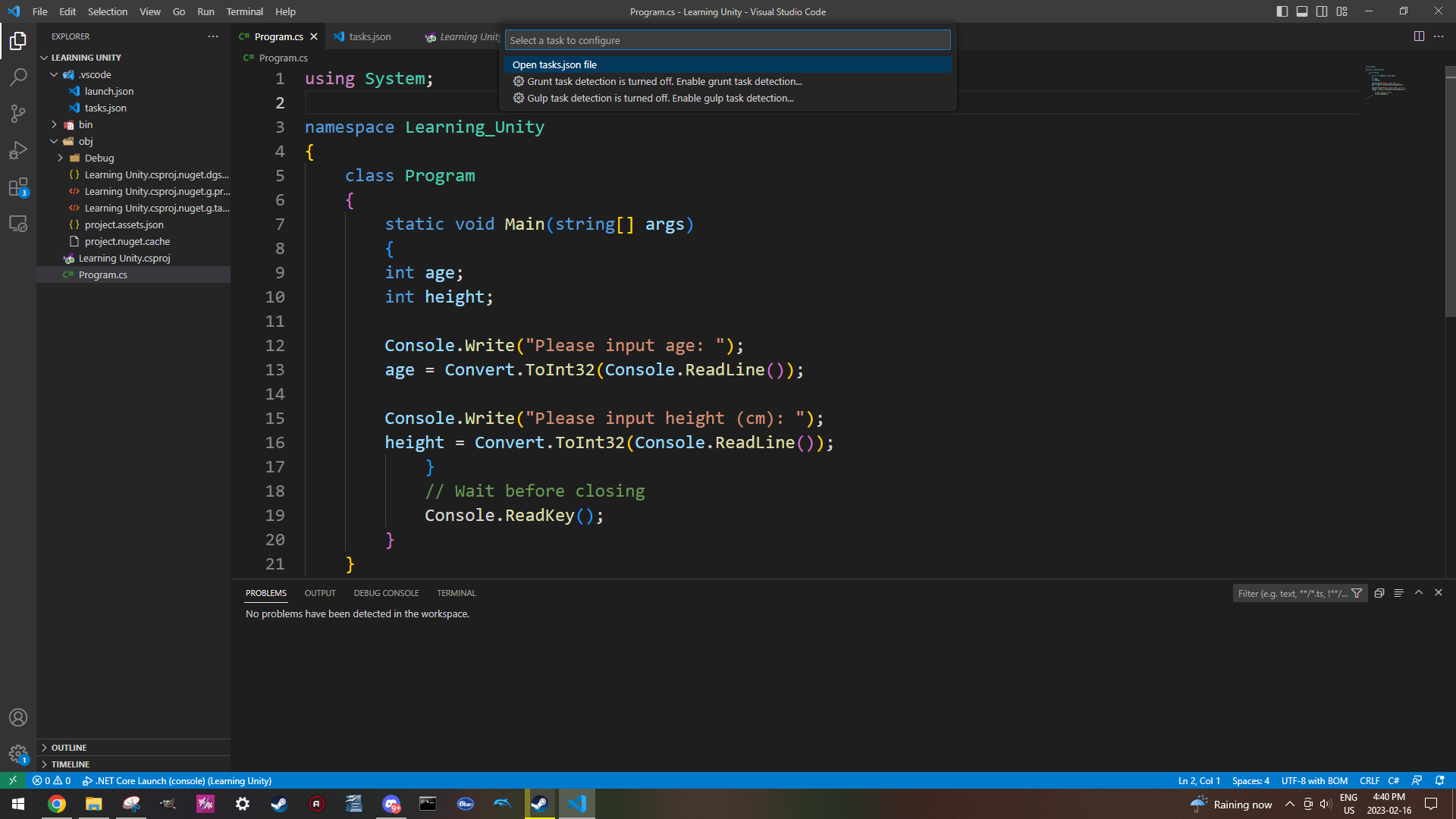
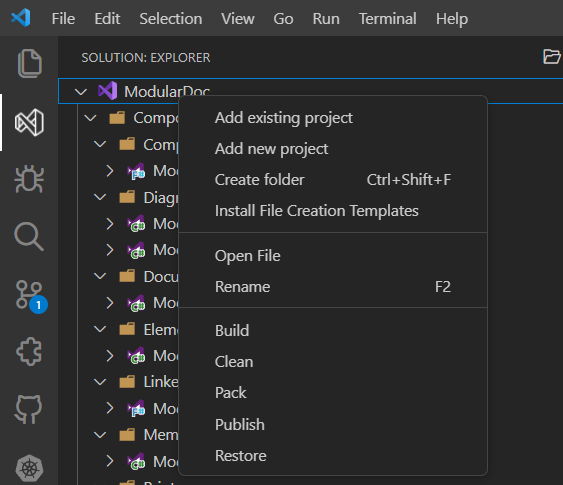
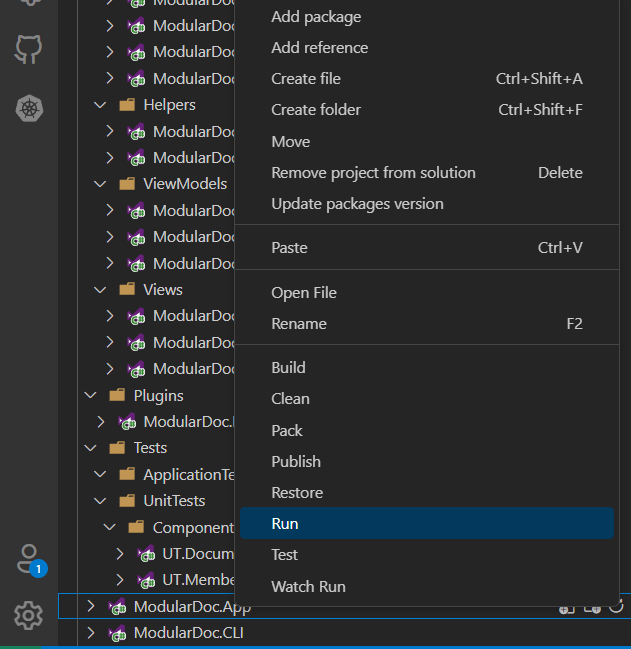
Where are you finding this?
Vs code extensions
The puzzle symbol
$vscode
1) Install the C# extension
2)
2.a) DO NOT USE OPEN FILE
2.b) Always use
Open Folder (from the File menu), and open the folder containing your sln file (or the folder containing the csproj if you have only one csproj)
3) To make the extension start and detect C#, either:
3.a) wait for the prompt that will appear on the bottom right of your screen that ask you if you want it to create some files, and say Yes
3.b) Command Palette (F1 or Ctrl+Shift+P) and type > .Net : Generate Assets for build and run
4) you should see a flame on the Status bar with the Omnisharp logo (see second attached screenshot)
5) it should load to finally say OmniSharp server is running (if not ask for help)
https://media.discordapp.net/attachments/569261465463160900/1006652191689429022/unknown.png
https://cdn.discordapp.com/attachments/569261465463160900/951015732769079336/unknown.pngSorry, I mean your screenshot
(or just use VS proper)
You get that by installing the extension I've mentioned
Might I ask what is the reason for not using Visual studio but opting for vs code?
I am just trying to learn using a tutorial
I get this now that it is installed
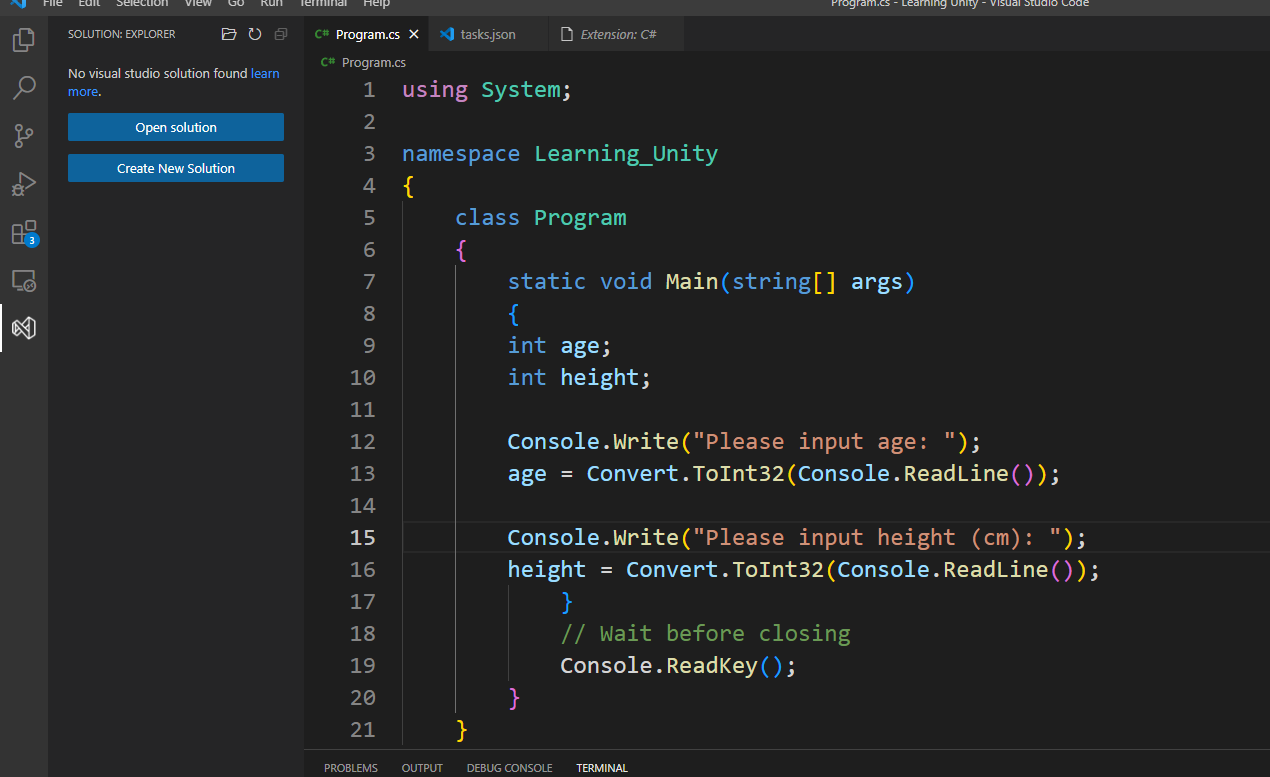
Very good, now you open the solution
.SLN file
Oh, I get this
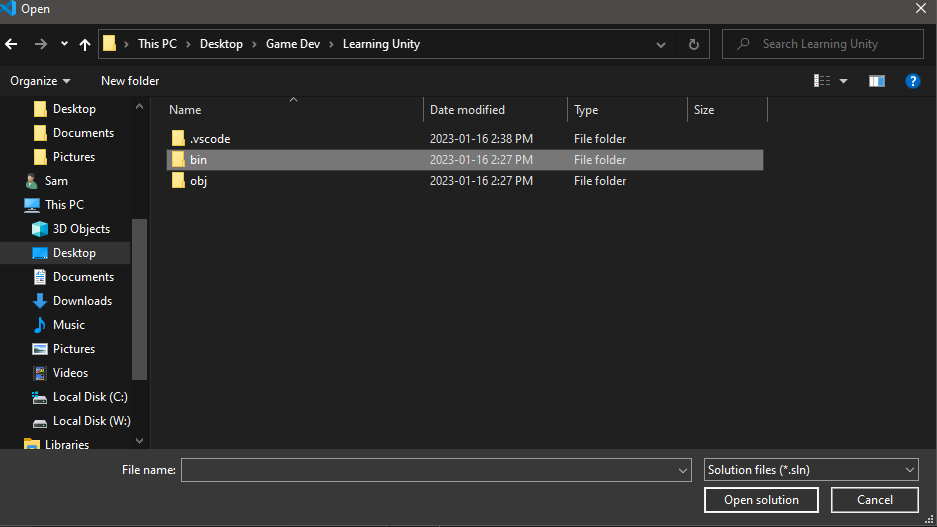
Also please read the steps provided by zzzzzzz
And nothing is in them
Yes I am trying, I don't really get them but I am trying
And if you go up one directory?
I strongly suggest starting out with visual studio 2022 instead
Oh ok
I'll go install that
I was just trying to follow a tutorial on Youtube
Was this issue resolved? If so, run
/close - otherwise I will mark this as stale and this post will be archived until there is new activity.