❔ im just trying to make an console app and everytime i try to troubleshoot it does this help
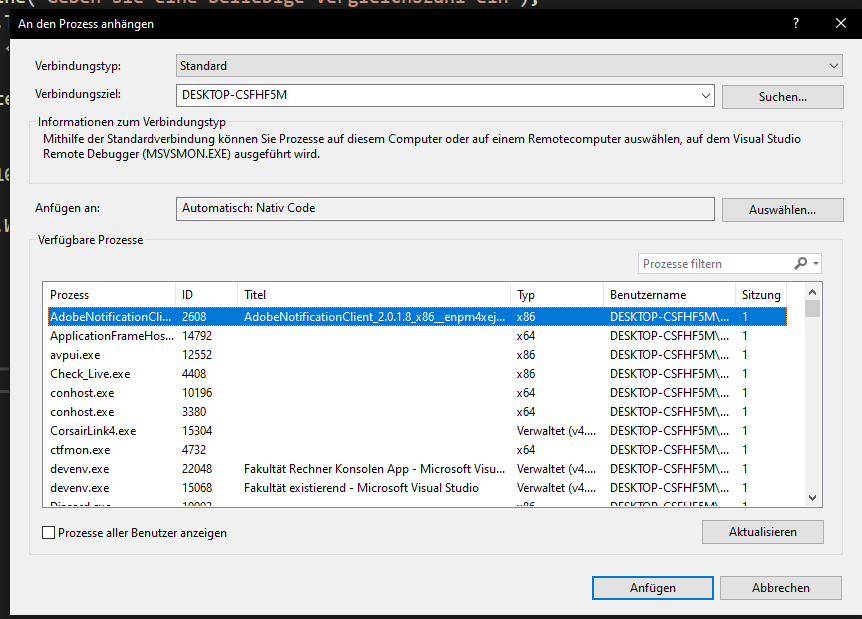
72 Replies
or try to debug idk what all these words mean
And what happens when you close this window?
This window allows you to attach to a running process. Imagine that you are developing multiple applications. You start the application via a shortcut on your desktop, and then you decide that you want to debug it. Using this window you can attach to the application
Maybe you are pressing the Ctrl+alt+P shortcut? It opens this window
it brings uo the same thing
i just want to run the app
in the cmd thing
How did you create this project? How are you running it?
Are you using any special extensions for Visual studio?
Have you made any changes to the console application project (.csproj) or you've only worked on the c# files?
Please also send a screenshot of the top of your visual studio - specifically the green play button must be visible
Does it say start or attach?
attach i think
just a normal console app
nothin changed
can i just send the code and someone truns it for me
Means something was set up wrong
Let me repeat the question: https://discord.com/channels/143867839282020352/1075872529400483900/1075910101300432896
Angius#1586
How did you create this project? How are you running it?
Quoted by
<@!85903769203642368> from #im just trying to make an console app and everytime i try to troubleshoot it does this help (click here)
React with ❌ to remove this embed.
And add another: how do you open this project?
visual studio?
i mean i can just copy the code into new something
i make new project
i choose consoel application right
Well, if so, everything should be working
and choose netcore 3.1
Do you see the solution explorer panel?
(.NET Core 3.1 is old btw)
i only have 2.1 and 3.1 in my colection
You should consider upgrading your dotnet sdk to 7.0 then
Must be an old version of VS, then
Still, should work even with old versions
i downloaded 2019 free version
2022 is current
cost money right? i use 2019 to learn vut shouldnt be a big difference
No, there's a free version of 2022 as well
this is whne i click in the debug thing
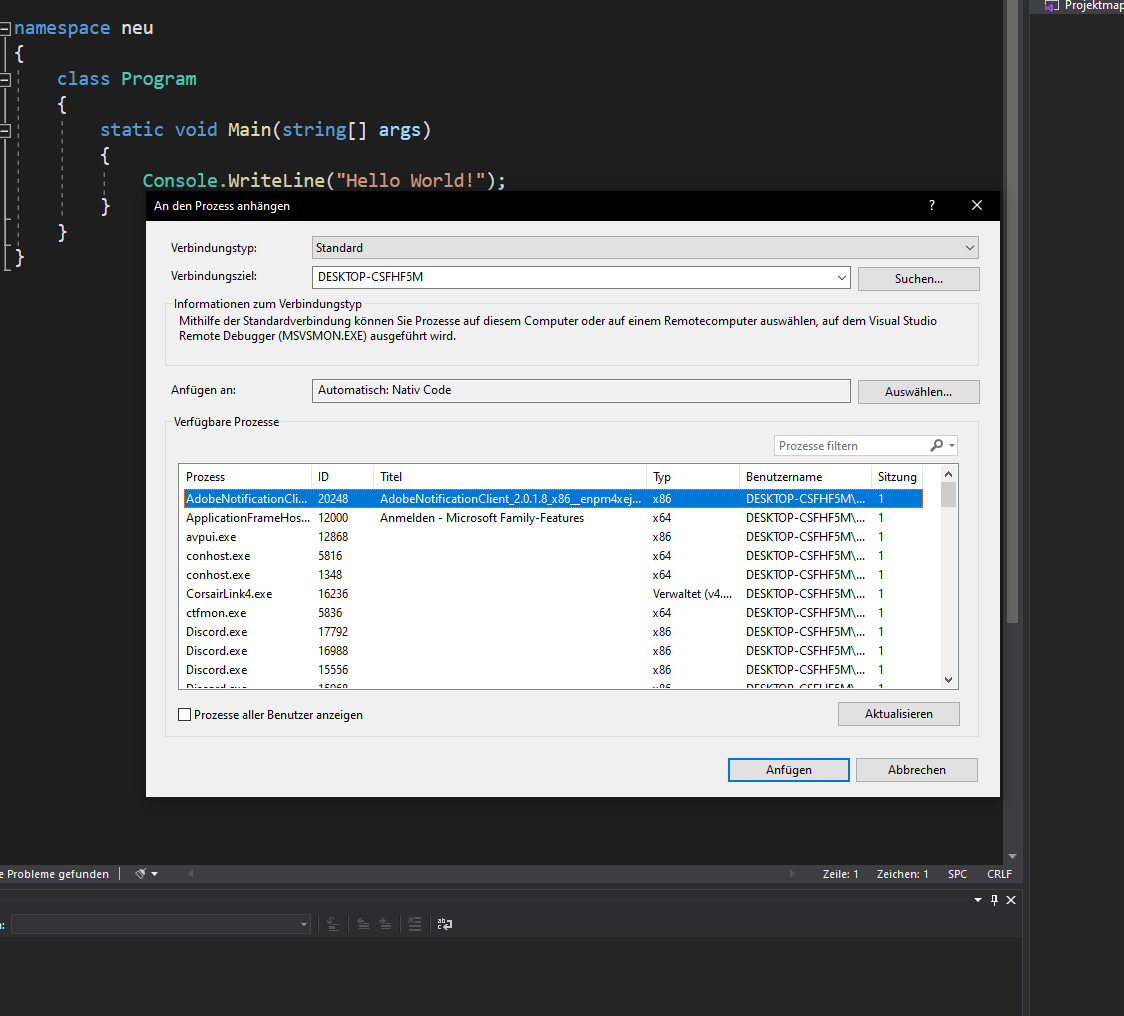
i just want it to open normaly in a cmd, why it do this
Angius#1586
Do you see the solution explorer panel?
Quoted by
<@!85903769203642368> from #im just trying to make an console app and everytime i try to troubleshoot it does this help (click here)
React with ❌ to remove this embed.
I see a piece of it I think
the what
The panel where all the files from the project are
also does my code work
The solution, the project underneath, then the files
This
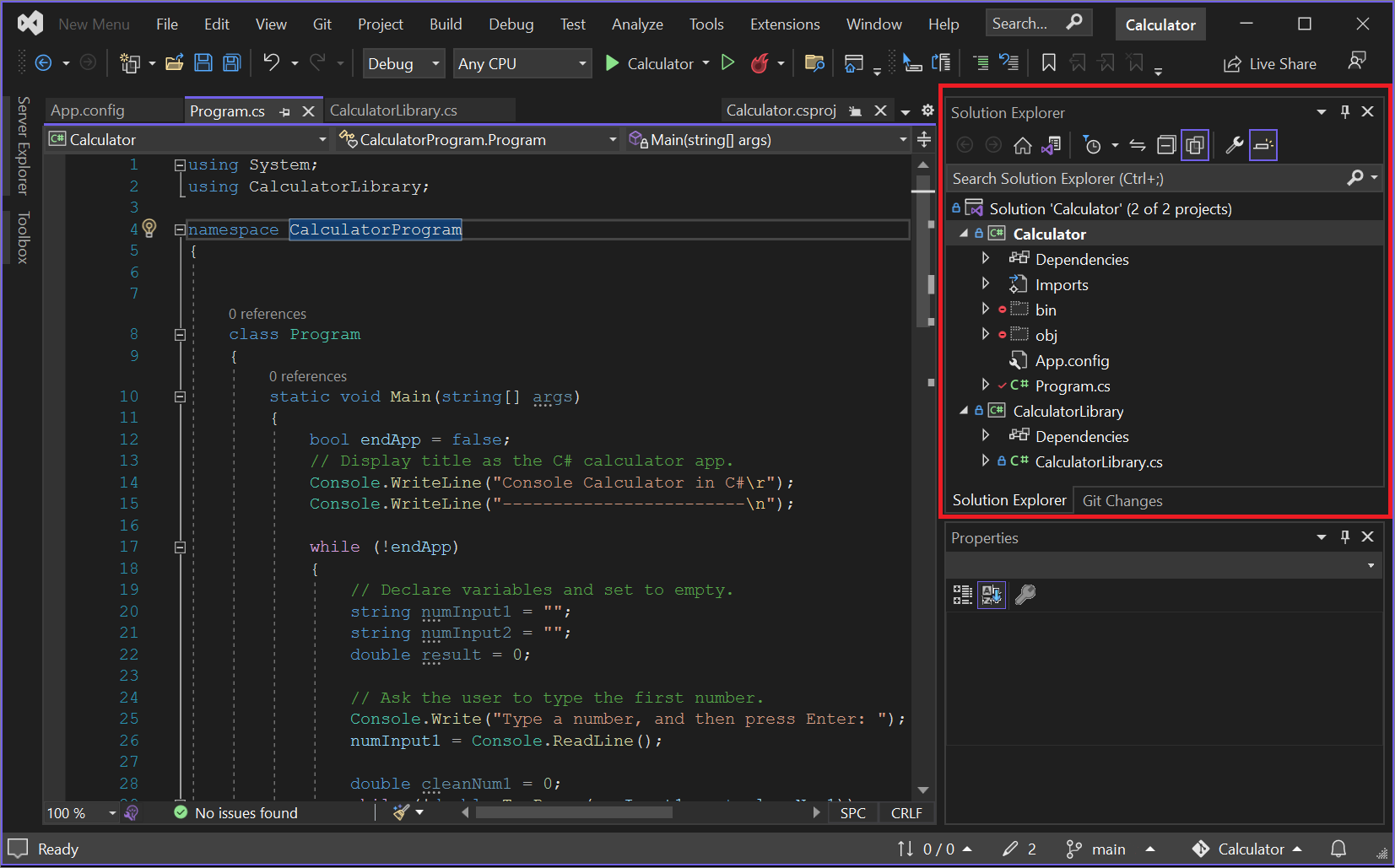
this is all i have
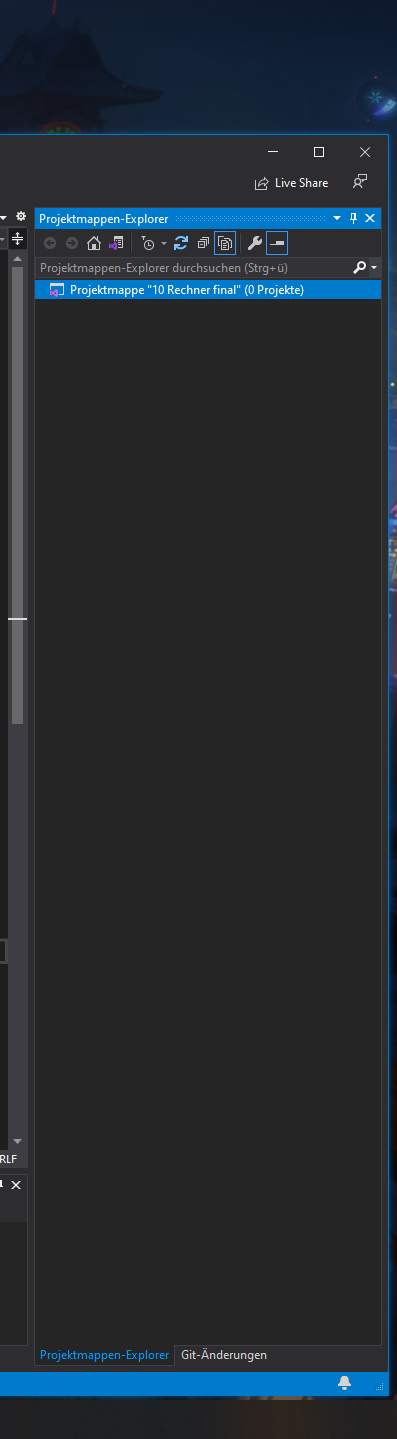
so you have opened a solution with 0 projects in it
C# is a project based language, so it has no idea what you are trying to do
i see
you need to open the project
normaly the project is there
okay, well lets see if we can get it to show up
i have the code in there, but no project
Do you have the
.csproj file?
Or is it just the .sln and .cs right next to it?this is all i got in there
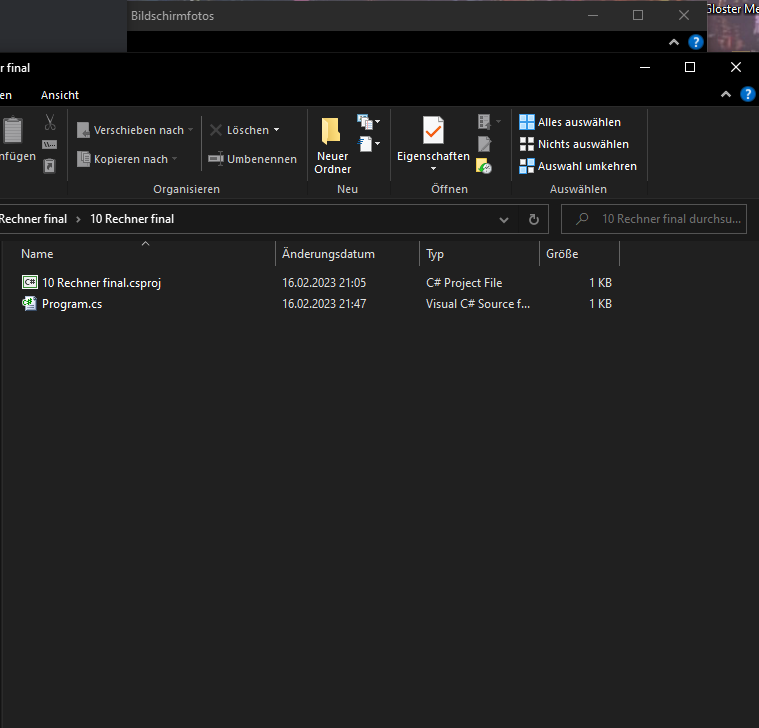
besides the sln
And the
.sln is one level above, I assume?yep
open the .csproj in VS
Well, in that case, you should be able to right-click on the solution in VS and add existing project
or that
with the cspro file right
thats the file that represents your project, yes
when i do that it says it couldnt be opened because NET.DSK couldnt be found
wat
What exactly did you do?
Could be that for some reason the project was created for .NET version unsupported by the version of VS...?
At this point, just create a new project from scratch and copy your code in
at the site thingy, add ecisting project an selected the csjpro file or what its called
i did that 2 times
can you share screen with us while you do it again?
I'd say just install VS2022, chances are it fixes the issue
yeah one sec
#dev-vc-1 please
i cant talk
thats fine
I do hear your keyboard thou
🙂
well i have computer class in a few minutes anyways so ill somehow get it fixed ig
Alright, well can we skip that solution
and start from "scratch"
oky
but
i gotta go now
ill probably have it fixed by my teacher then
thx
okidoki
also ignore this embarrasing piece of code
ok i figured out i maybe shouldve used net framework instead of core
otherwise the code had barely any errors
yay
you should not be using framework these days
its ancient and closed source and windows only and distinctly not the future of .net and C#
it gets no new features, only security fixes. its on life support, not new development.
the correct version to use is .NET 7 (or .NET 6, if you really care about long term support).
uhm
honestly i have no idea what i even used
likely .net framework 4.7 or 4.8
a bit off topic but can anyone tell me how i can get mentally inteligent/stronger so i have better chances learning programming
my brain feels weak
take breaks
set small goals
can someone gimme homework on what to code
like just ideas
$projects
Collections of application ideas that anyone can solve in any programming language to improve coding skills:
https://github.com/ZacharyPatten/dotnet-console-games
https://github.com/karan/Projects
https://github.com/florinpop17/app-ideas
thx
Was this issue resolved? If so, run
/close - otherwise I will mark this as stale and this post will be archived until there is new activity.