❔ Can I display this with an extension in VS code? :cry:
I hope there is a some extension for display 😦
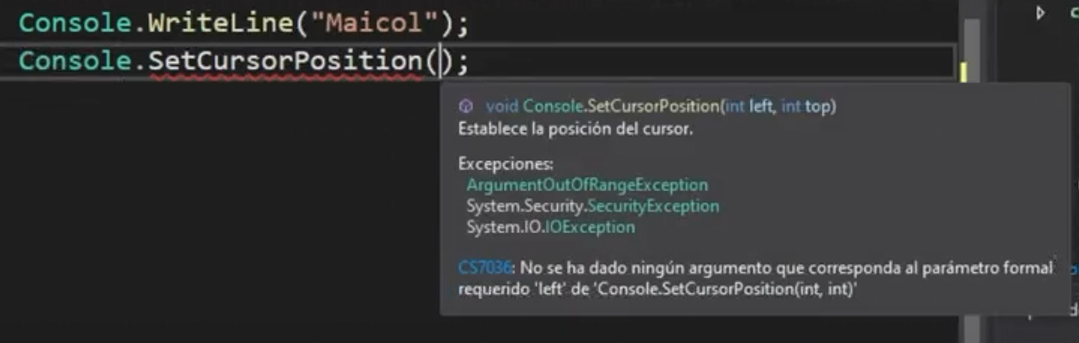
6 Replies
do you mean the error tooltip?
b/c if you have the C# extension installed, that should show up just fine
$vscode
1) Install the C# extension
2)
2.a) DO NOT USE OPEN FILE
2.b) Always use
Open Folder (from the File menu), and open the folder containing your sln file (or the folder containing the csproj if you have only one csproj)
3) To make the extension start and detect C#, either:
3.a) wait for the prompt that will appear on the bottom right of your screen that ask you if you want it to create some files, and say Yes
3.b) Command Palette (F1 or Ctrl+Shift+P) and type > .Net : Generate Assets for build and run
4) you should see a flame on the Status bar with the Omnisharp logo (see second attached screenshot)
5) it should load to finally say OmniSharp server is running (if not ask for help)
https://media.discordapp.net/attachments/569261465463160900/1006652191689429022/unknown.png
https://cdn.discordapp.com/attachments/569261465463160900/951015732769079336/unknown.png(or just use the big VS, since it seems you have it installed anyway)
I have the vs code installed and i've it cute (hermoso) :c, also the extensions I have are good and I'm lazy to change the code lol. The image is from a tutorial, it was just a curiosity. unu
Was this issue resolved? If so, run
/close - otherwise I will mark this as stale and this post will be archived until there is new activity.