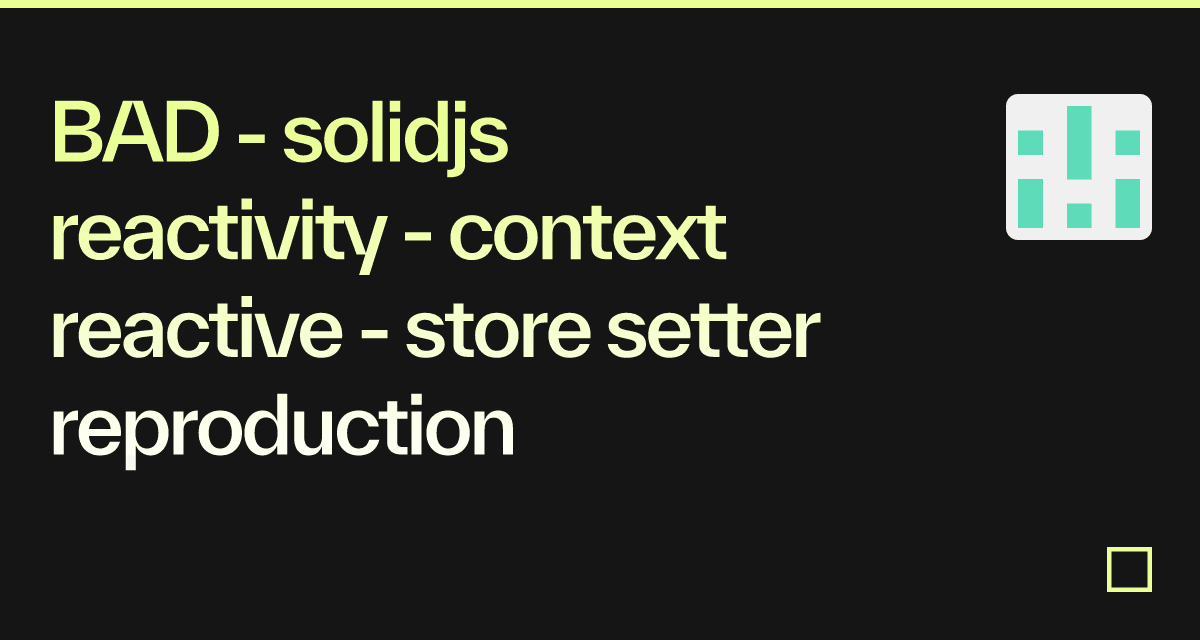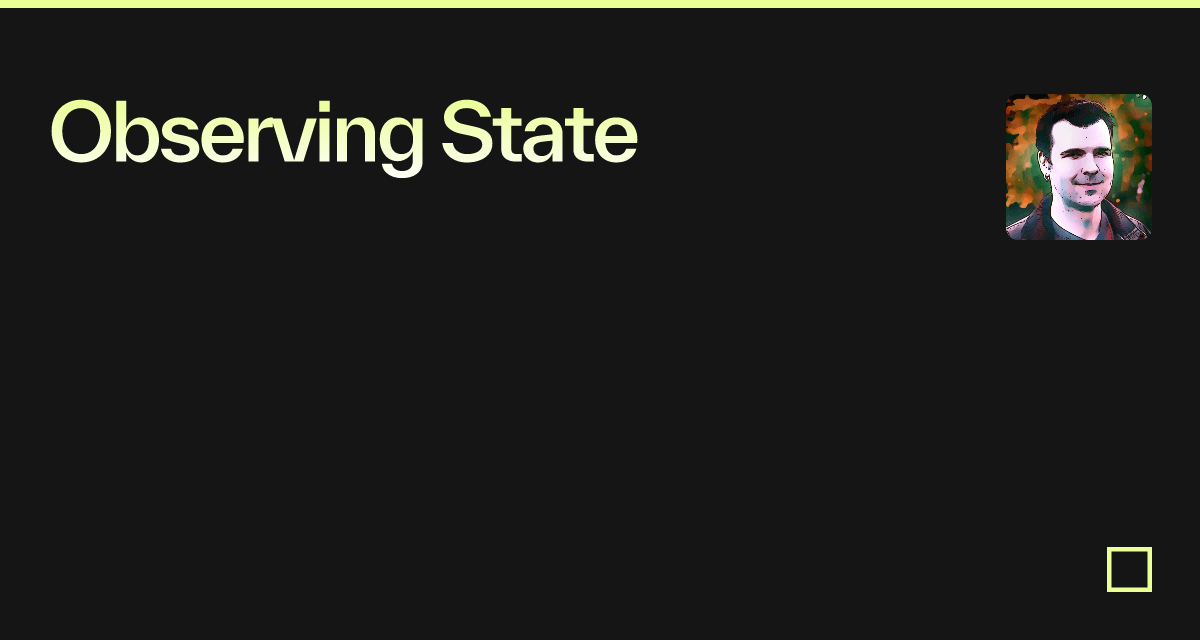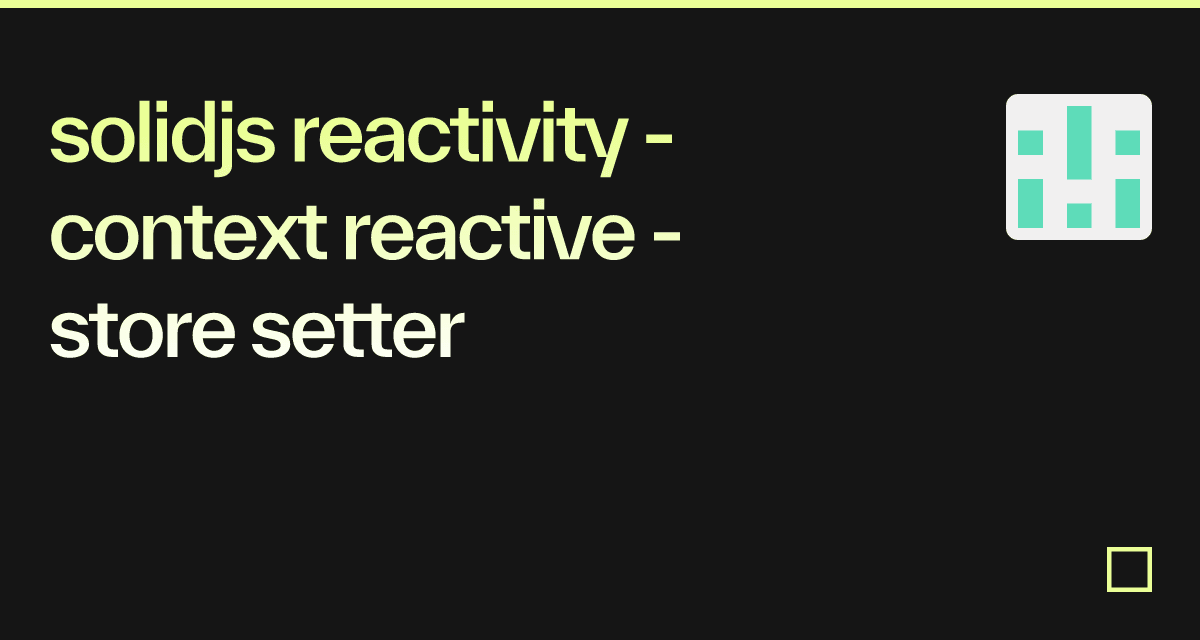Subscribe to any unknown store change
Hi. Is there a way to subscribe to a store change in unknown property?
I have a store:
And sometimes I modify it
And I want to render it's unwrapped value on each change (and I don't know the change upfront)
How to make the store value reactive to unknown changes?
I have a store:
And sometimes I modify it
And I want to render it's unwrapped value on each change (and I don't know the change upfront)
How to make the store value reactive to unknown changes?