❔ I can't autocomplete on VS code :c
I tried many ways to fix this but nothing works. Help!
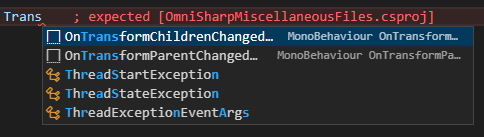
9 Replies
$vscode
1) Install the C# extension
2)
2.a) DO NOT USE OPEN FILE
2.b) Always use
Open Folder (from the File menu), and open the folder containing your sln file (or the folder containing the csproj if you have only one csproj)
3) To make the extension start and detect C#, either:
3.a) wait for the prompt that will appear on the bottom right of your screen that ask you if you want it to create some files, and say Yes
3.b) Command Palette (F1 or Ctrl+Shift+P) and type > .Net : Generate Assets for build and run
4) you should see a flame on the Status bar with the Omnisharp logo (see second attached screenshot)
5) it should load to finally say OmniSharp server is running (if not ask for help)
https://media.discordapp.net/attachments/569261465463160900/1006652191689429022/unknown.png
https://cdn.discordapp.com/attachments/569261465463160900/951015732769079336/unknown.pngMake sure it's set up properly
Or better yet, just use VS lol
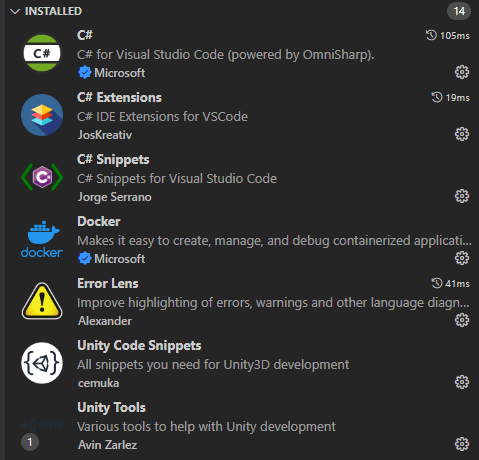
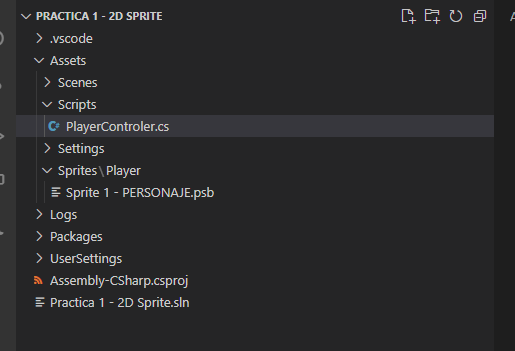
Bro, i created a project from unity, that affects something?
Ah, yeah
Unity is, uh, special
Visual Studio Code and Unity
Visual Studio Code can replace MonoDevelop as the editor for Unity
you need to compile once
you need a restart of your pc
Was this issue resolved? If so, run
/close - otherwise I will mark this as stale and this post will be archived until there is new activity.