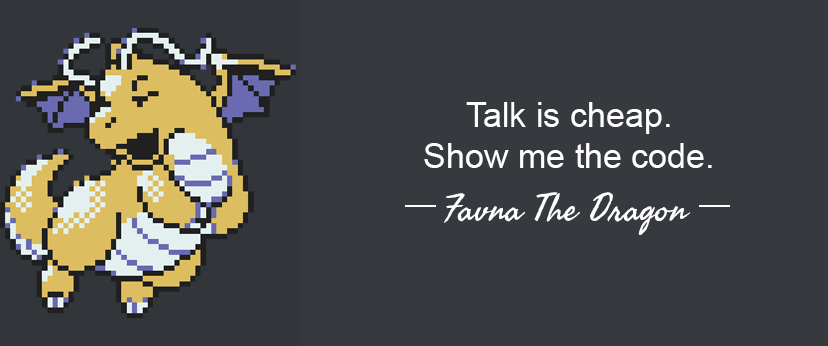2023-01-12 22:00:07 - DEBUG - ApplicationCommandRegistries(BulkOverwrite) Overwriting global application commands, now at 6 commands
2023-01-12 22:00:07 - ERROR - ApplicationCommandRegistries(BulkOverwrite) Failed to overwrite global application commands DiscordAPIError[50035]: Invalid Form Body
2023-01-12 22:00:07 - ERROR - 2[APPLICATION_COMMANDS_DUPLICATE_NAME]: Application command names must be unique
2023-01-12 22:00:07 - DEBUG - ApplicationCommandRegistries(BulkOverwrite) Overwriting global application commands, now at 6 commands
2023-01-12 22:00:07 - ERROR - ApplicationCommandRegistries(BulkOverwrite) Failed to overwrite global application commands DiscordAPIError[50035]: Invalid Form Body
2023-01-12 22:00:07 - ERROR - 2[APPLICATION_COMMANDS_DUPLICATE_NAME]: Application command names must be unique