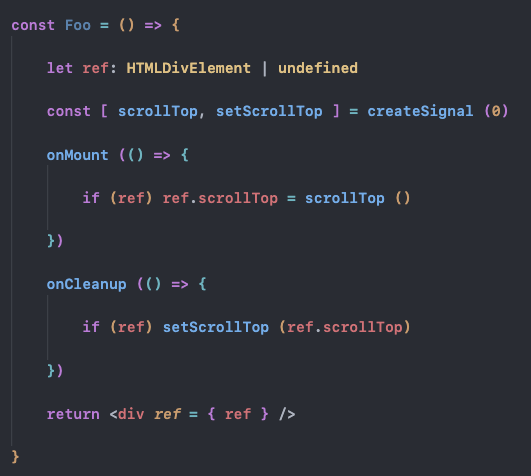How to recover scroll bar position with Show?
I'm using <Show> to render component.
The component has scroll bar.
But when I re-render if <Show when = { true } >
I lost scroll bar position.
The component has scroll bar.
But when I re-render if <Show when = { true } >
I lost scroll bar position.