Can't register application command.
I have followed docs here to create ping command but when using slash there no my app ping command. Do I need to something else to register command
https://www.sapphirejs.dev/docs/Guide/getting-started/creating-a-basic-app-command
Sapphire Framework
Creating a basic slash command | Sapphire
This section covers the absolute minimum for setting up a slash command. We have an entire "Application Commands"
57 Replies
It can take a minute or two for Discord to "see" new registered commands
I have wait about 15 mins but nothing show up
I see it only debug log but not found
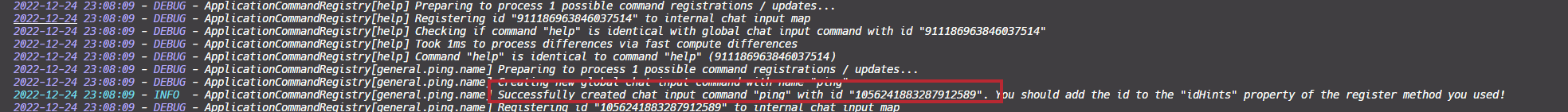
Do I need to provide bot permission
Or active something on developer portal
You shouldn't have to do anything special, really
😦 But I don't see my slash command on it just other bot
about hindId how to pass it
There no example about it
Is it like this ?
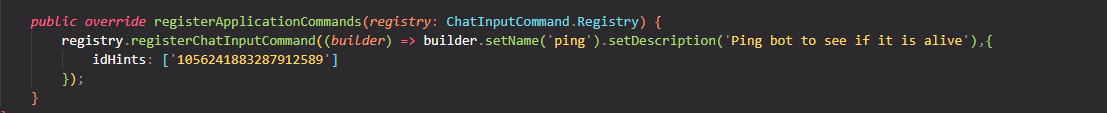
it is, yea
😦 Still don't see my slash
Do I need setting something for it on server ?
For development purpose you must use guild specific slash commands
You dont have to use guild specific commands for development. I have been developing with just fine.
What do you mean
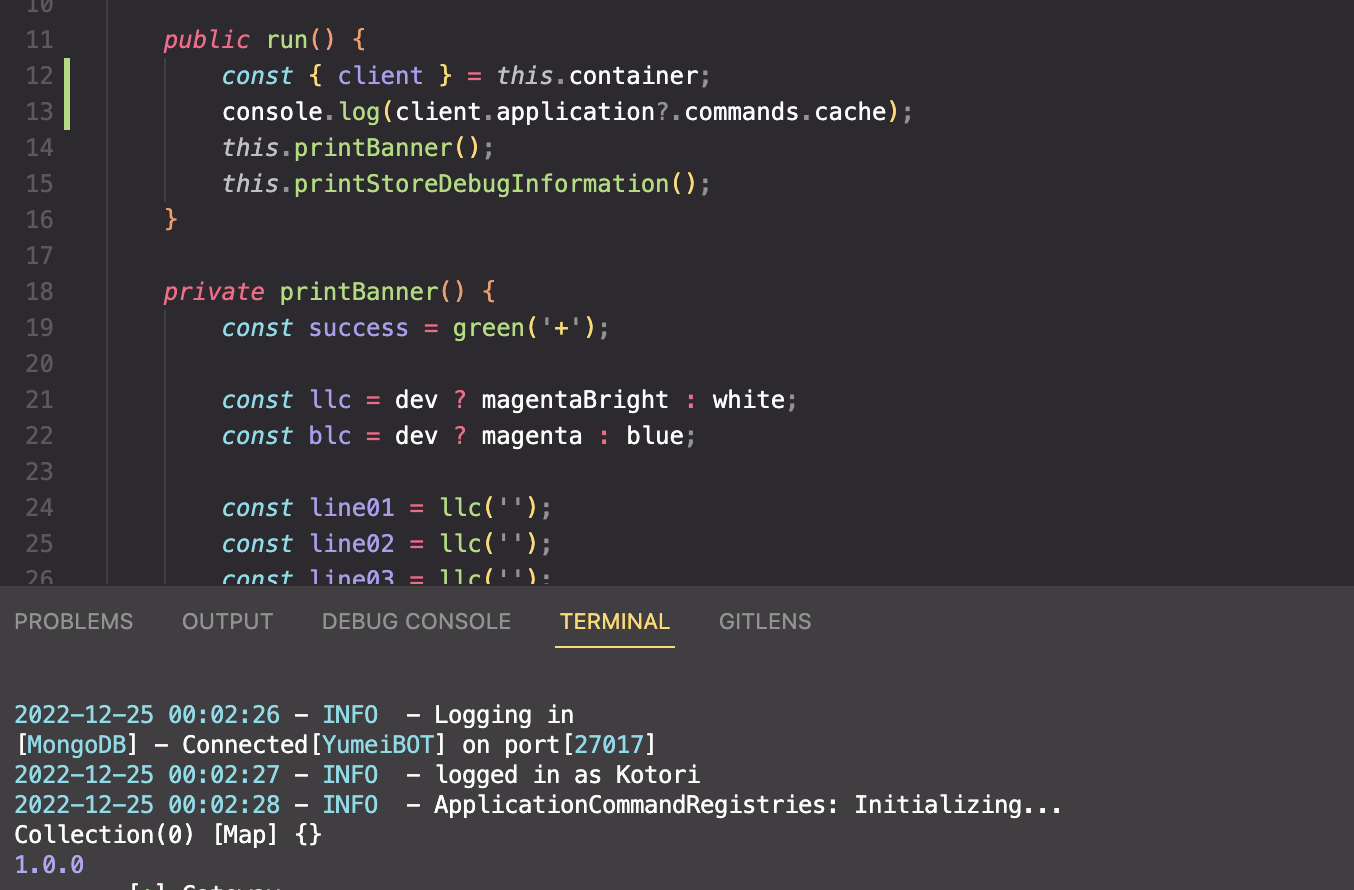
I see that when try log
client.application?.commands.cache is show 0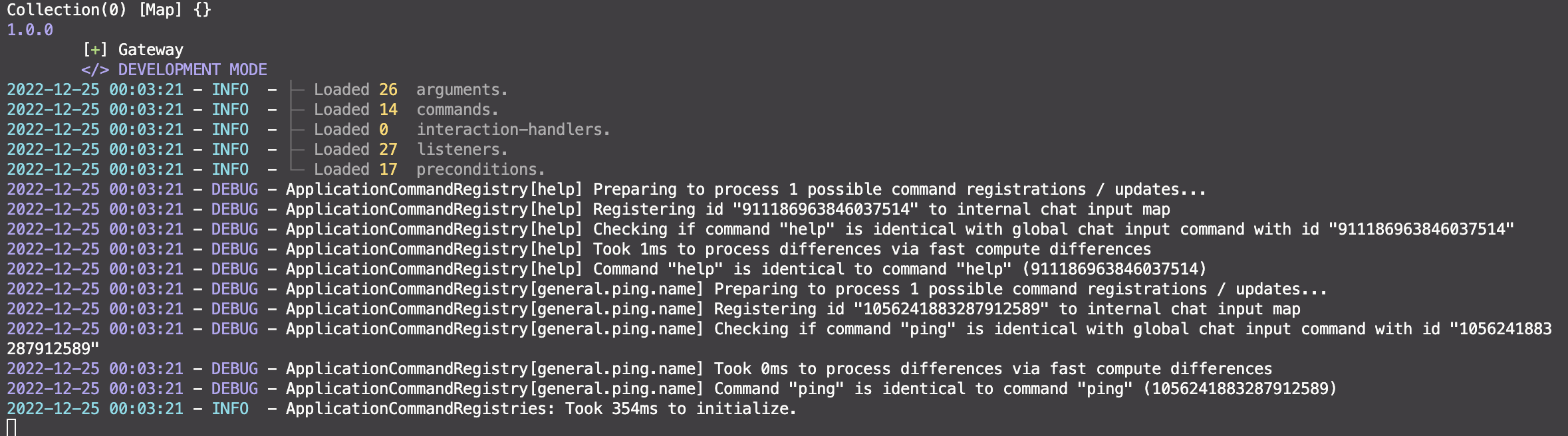
But debug say it does register success
Do you have idea what wrong with me
You're logging the commands cache before the commands are registered, thats why its empty. Have you reloaded your client since the commands were first created?
yes
I try to do it
Still 0
Can you push your code to github or send it some other way?
What code you want to know @Ben855
All of it
Waiting for the slash commands to register isnt fun ;(
anyways haven't worked with slash commands for a long while maybe discord does it quickly now
It is private repo now @Ben855
Can you give me github UserName
Its on my profile
It seems to work perfectly for me
At least the ping command does. I got some errors because I didnt I dont have access to some of the git repos youre linking in but that doesnt matter for the ping command
Maybe cause my test bot have 18 server?
That shouldn't affect anything
can I register ping command on local server instead global
Cause maybe global take too long to appear?
I can give it a shot. I dont think it should take that long though.
Like I said it worked for me with no modifications other than plopping in my test bots token.
You want to try my token ?
No I dont
I can renew it after you try
Doesn't matter, I dont want access to stuff that I dont controll
But in ur log it show 0 logged at ready.ts right ?
Yeah but thats just because your logging it before anything gets registered
What I need to do now cause my slash command is broken
even second times it still 0
Registered in sapphire, not in discord. Stuff gets registered in sapphire when it prints out all those debug statements saying its comparing command.
Your logging happens before that
Oh I see
Sadly I don't know that happen to my bot now
@Ben855 I just go other server
I show my bot slash command
But not the main server
You have any idea
I dont understand what you mean
I mean other server work but not 1 server
Server that not work don't have bot integrate
How to integrate bot to server ?
Wait is your bot even in the server where you want the slash command to work?
Yes
I have admin permission too
If the bot doesnt show up in the integrations tab then its not in the server
I can sure it in server and have a role
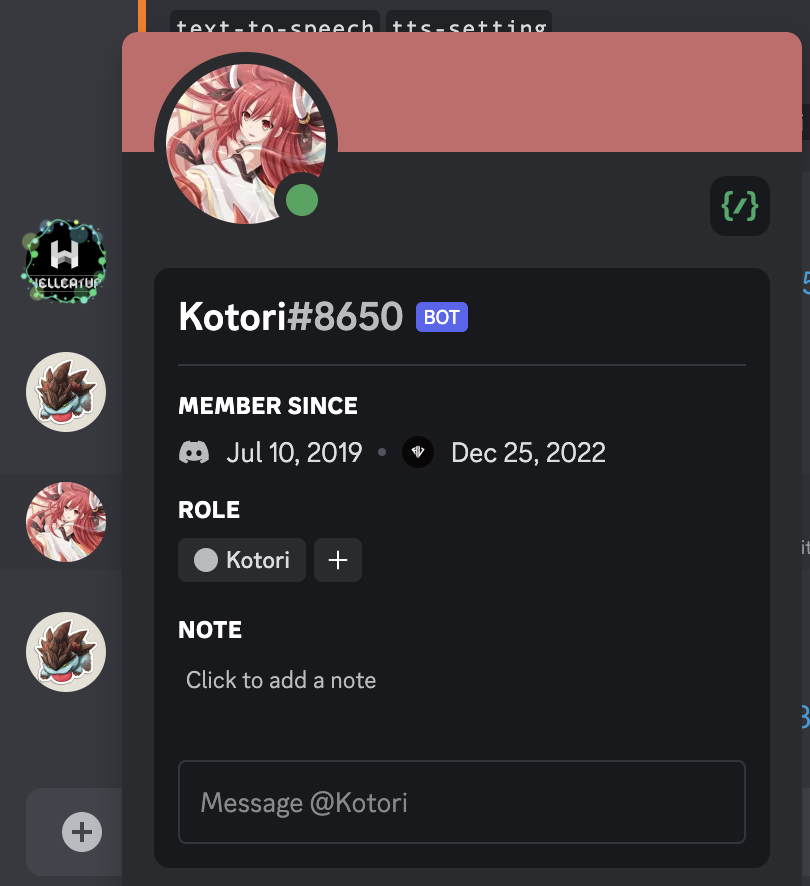
idk then. If its in the server but not in the integrations tab then it seems like its a discord issue since I'm pretty sure thats not supposed to ever happen.
yeah
Maybe discord have a bug
let me try to work on another server
I'm not sure. You could maybe try having it leave and re-join but if that doesnt work then I'm out of ideas.
Try to kick and invites not working
Anyway tks for help
Just wait for people who know what happen to me
same problem happening for me
but in my case i'm using a cli-generated component
Discord is not "seeing" the slash command
@Đá Cục Không Phải Cục Đá you found any solution? (sorry for disturbing)
not yet
That is discord bug
Slash is register at other server not server I test
Permissions..?
with slashies V2 they removed the cache time. it should now be instant
woah
@Đá Cục Không Phải Cục Đá just a wild idea but if the bot does by now show in the integrations tab, shows in the user list, shows it is online, and you can assign roles but typing
/ doesn't show anything then could it maybe be that you have an ancient discord client version that simply doesn't support slash commands
(or more likely, using an alternative or modded client)
or if this is specific to the one server, and again it doesn't show up in the one specific server then I'm not sure. I also don't know what CatCommand does in terms of code.