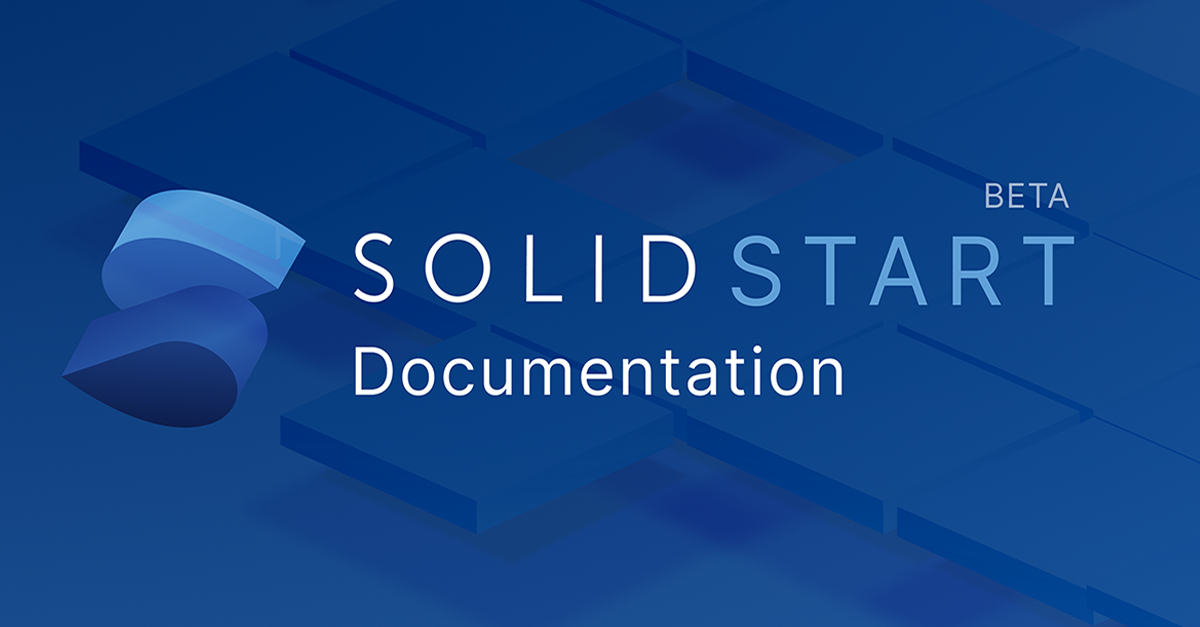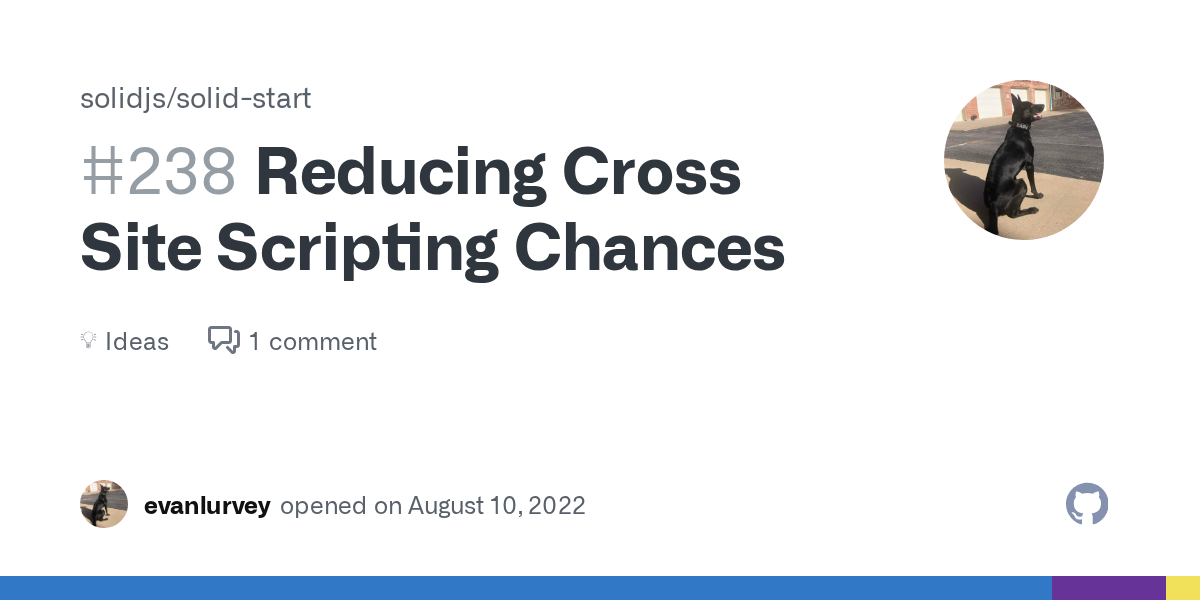How to return field error(s) from server action?
Hi, I'd like to handle field errors when submitting a form using
createServerAction$ResponseError