❔ ✅ [RESOLVED] Unavailable Start without Debugging
I recently reinstalled Visual Studio and now I have this problem. I cannot click it or even use the shortcut.
25 Replies
Did you open the solution/project or a folder of files/one loose file?
This issue usually occurs when you opened something that isn't runnable
I opened a new project to test, so yes
I only have a new project with a simple hello world test, nothing else
Do you see the solution browser to the side?
Yeah, I see it
Weird there's no option to start it, then...
Did you create a console project, or a class library?
A console project
Huh
.NET Framework, or current .NET version?
If the latter, we can try starting it from the command line to see if it even works
6.0 Runtime
I have tried 7.0 Runtime, no difference
Aight, current LTS, then
Open console or Powershell
Navigate to the location of your project
Then try running it with
dotnet run
See if that worksI could not run it
It's probably because it found no .NET SDKs
Could you run
dotnet --list-sdks command?No, it's linked with
dotnetWhat do you mean "linked with dotnet"?
It does not work, it's probably because of it being a dotnet command
If you wanna see the error, here it is
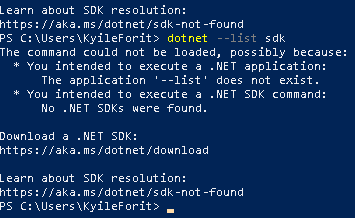
I've never encountered this before
Maybe I might have, but I do not remember at all
You wrote
dotnet --list sdk
Not dotnet --list-sdksI tried both
Aight
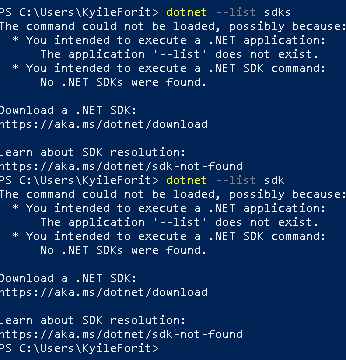
That tells me you might've installed the runtime instead of the SDK
That might be the case, I will check the .NET site to download the SDK
I did not install the SDK, but it made no difference
To be specific, I downloaded the
.NET 6.0 SDK (v6.0.403) - Windows x64Does
dotnet run not work?Nope
Fixed the problem
Uninstall all .NET Runtime versions/SDKs, and the reinstall the version you want. Same goes for fully reinstalling Visual Studio
Was this issue resolved? If so, run
/close - otherwise I will mark this as stale and this post will be archived until there is new activity.