❔ How to download my ASP. NET project from the web hosting's control panel
Hi everyone,
I need some urgent help, I need to work with my ASP. NET project (application) that will give me full info on this website example I know it runs with ASP. NET Framework 4.8 but does it use C#, Visual Basic or F# etc. ?
There are a couple of old websites in ASP. Net Framework that I need to upgrade to at least . NET Core 2.1 but have not worked on them in more than 10 years
I have the backup copy but they just folders and files while I need to work on the actual ASP. NET project
How can I achieve it?
14 Replies
If they're on the hosting, chances are it's the built, published, executable
Not the actual source code
If that's the case, well, not much can be done
Besides reverse-engineering them with something like
ILSpy and re-making them with modern .NET@Angius I have a couple of existing ASP. NET Framework 4.8 websites and I need to work with each project and solution of these websites with properties, references etc.
So far I have only the backup that is simply a number of folders and files. On this video it is shown how to create a project in ASP. Net for a new website the only difference with me is that the ASP. NET website already exists
What can I do to get this ASP. Net project from an existing website?
https://youtu.be/br7OBSGieqI
There's no good way unless you have the source code
@Angius they all belong to me but I haven't really worked on these ASP. NET websites, how to get their source code? Their Web hosting should have these source codes, right?
The web hosting most probably has the built release binaries. Maybe an
.exe file, some .dlls
You need the source code, the .cs files@Angius the backup does not have any of these. Exe,. Ddls or. Cs files. Is there a way to extract them from the websites themselves or other ways? I will check another pc I have in the meantime
Maybe screenshot the files you do have, then?
Generally speaking, the source files will be either
.cs, .fs, or .vbs
Anything else is not source code, and thus, can't be modified. Not easily.@Angius I am checking the other pc now, there is no file like the ones you mentioned, is the project and solution files really necessary?
I have no idea how to get them, these ASP. Net Framework websites were created in the early 90s long before. Net framework was born in 2002, frontpage i think it was called, i was a child back then and maybe this solution and project weren't created with the websites
These websites did not start from asp. Net framework but they migrated to that from a different starting point
Ah, wait, you probably have some
.aspx files then@Angius If I have aspx files, is it ok? The pages are. Htm for the most part
It... might be. My experience with the ancient technologies is limited
@Angius you are helping me a lot, thank you so much 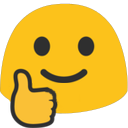 now I am sure that these websites started off with Microsoft Frontpage that was born in 1995 and that its final release in 2003 and then they were moved into ASP. NET Framework that was only born in 2002
so I think these files you mentioned should have been part of the websites only if they were born with ASP. NET Framework, but these websites were not ASP. NET Framework native
Now I will install. NET upgrade assistant to test this first website fully to make sure ASP. NET Framework 4.8 is compatible with. Net Core from 2.1 and ideally. Net 6 as it has no libraries, properties and refences
now I am sure that these websites started off with Microsoft Frontpage that was born in 1995 and that its final release in 2003 and then they were moved into ASP. NET Framework that was only born in 2002
so I think these files you mentioned should have been part of the websites only if they were born with ASP. NET Framework, but these websites were not ASP. NET Framework native
Now I will install. NET upgrade assistant to test this first website fully to make sure ASP. NET Framework 4.8 is compatible with. Net Core from 2.1 and ideally. Net 6 as it has no libraries, properties and refences
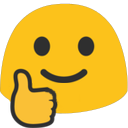 now I am sure that these websites started off with Microsoft Frontpage that was born in 1995 and that its final release in 2003 and then they were moved into ASP. NET Framework that was only born in 2002
so I think these files you mentioned should have been part of the websites only if they were born with ASP. NET Framework, but these websites were not ASP. NET Framework native
Now I will install. NET upgrade assistant to test this first website fully to make sure ASP. NET Framework 4.8 is compatible with. Net Core from 2.1 and ideally. Net 6 as it has no libraries, properties and refences
now I am sure that these websites started off with Microsoft Frontpage that was born in 1995 and that its final release in 2003 and then they were moved into ASP. NET Framework that was only born in 2002
so I think these files you mentioned should have been part of the websites only if they were born with ASP. NET Framework, but these websites were not ASP. NET Framework native
Now I will install. NET upgrade assistant to test this first website fully to make sure ASP. NET Framework 4.8 is compatible with. Net Core from 2.1 and ideally. Net 6 as it has no libraries, properties and refenceslol, lemme know how upgrading .aspx files went
Was this issue resolved? If so, run
/close - otherwise I will mark this as stale and this post will be archived until there is new activity.