Alt-Tab crashes computer, freezes entire system and restart needed.
Hey guys! My game crashes every time I play valorant and alt-tab. This issue only happens when I am in a comp game or a queue. This is very difficult for me, because I can't check messages, play music or manage my stream. Please help! I have tried toggling fullscreen options and NVIDIA low latency, but nothing helps. I think it must be an NVIDIA side issue, because when I install new graphics drivers it fixes it for a while.
20 Replies
Also, the issue is infrequent but extremely taxing and sometimes results in AFK penalties.
don't use "alt+tab"
just play the game as it is
You probably using a diffrent resolution than your original one
native! :)
I need to multitask, sorry. It's otherwise impossible to manage my stream.
u must have disabled the high precision even timer
how exactly do I re-enable it?
open device manager -> system drivers -> then find high precision even timer on it if its enabled then idk with then problem

k
ayyy fellow w11 user 👊🏼
wait
wait hold up
u have BUFF
🫵🏼
🤢
ya i purchased it and now i am getting a feeling that i am scammed
Well, idk zd
xdd
*
whats ur ram config
lmfao
2 sticks of 8gb. I can send the exact specs if you want.
that should be more than enough. What i think is happening is you are changing from your actual gpu to your integrated gpu when switching from valorant to a chrome tab/desktop.

try this in settings
wait are you on a laptop or a pc?
if you're on a pc, you are not switching to integrated graphics if you have the hdmi plugged into the right port
pc
which is the right port? 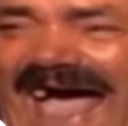 monitors btw
monitors btw
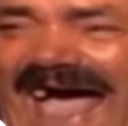 monitors btw
monitors btwwell you are def using the bottom ones right?
show me the back of your pc
oh
um
i am at the mall
i have them directly plugged into the graphics card tho
i have 1 hdmi port on my motherboard
so i plugged them into my graphics card
because it has 2 slots
um
hello?
@manito4949
Hmm
If you can, update GPU drivers
And windows
Or best option: reinstall windows if it's a real fuss
lmao
ok
not reinstalling windows, but I'm happy to update graphics drivers