Lower than expected fps issue.
I have an intel core i7-12700k, 64gb of ram and a 4090. (way overkill for valorant I know) but in turn, I get around 200 fps, and I want to max out my monitors. Although it's not letting me, is there a setting I have turned on that doesn't let me go further? Some sort of limit for power saving? Thanks in advance! I'll show any settings that may need to be shown for further help.
125 Replies
Do you have max fps turned to to the max?
4090 !!??!?!?!
THE FUC
I do, everything is unlimited
How many hz is your monitors?
360
Right click on your desktop, click nvidia control panel, and find the setting for hz, if it is not on 360 that may be the problem
Mans loaded on money
360 hz costs $1000
4090 setup makes another $2000+ i think
It is all the way up... my old 2070 worked up to 500 no problem
watercooled!?
No lol, I don't like water cooled pcs
Is v sync active?
Nope... I genuinely am so confused.
Same.
Idk, have you turned up your hz in the windows setting?
Yes
Is g sync active?
yeah, it was on the 2070 as well.

it's just stuck there
in that range that is
but in the menus, it's up to like 1200 I've seen

and in character select it seems normal (700 to 800)
Like it's totally a first world problem, I get that lol, it's just frustrating and idk why it's doing it
nOrMaL 630 fps sheesh
Hey I didn't buy this thing JUST for val, I'm not that stupid
Cyberpunk?
only games like those need heavy gpu like these
Mostly newer games yeah, my 2070 was struggling at 1440p
500 fps valorant like Bruh
Sell me off your 2070
decided to upgrade because it was time
💀
Am literally gonna upgrade to 1660 super
I already did smh
for how muc h?
if you're upgrading from a 1660 super I'd get like a 3080 or 3070, hella cheap rn
I gave it to myd ad
uPgRaDiNg fRoM 1660 super, MAN AM UPGRADIN TO 1660 SUPER 😭
oh anyways back to your question, try going in nvidia settings and set max fps to off.
one sec ill demonstrate
Oh....
Well if you have a 1080p 144hz that's pretty baller!
1080p 240 hz
good for valorant
240 hz and 144 hz are pretty much the same price
yeah I'm looking at a 4k 144hz soon, probably around christmas
Manage 3d settings > scroll down a little > Low latency mode to ULTRA > Max frame rate off
In valorant, make sure to uncap fps and turn of v sync, pretty important, is it capped or you just generally get 200 fps?
Dual monitor setup?
Yep, my second one is a 1080p 144hz one for my ps5 lmao
I just generally get 200 fps...
 you try those settings out?
you try those settings out??
Nothing 

Yeah it didn't do anything... I'm so confused.
Just stop making me jealous 

Maybe it's a 4090 driver issue or something
Could be
no way a 4090 is giving off 200 fps
Don't get me wrong I LOVE my ps5 but man... it's not all that
even gtx 1650 gives 250
I see
I mean for 500 bucks its great but meh, it's just a 2070
I mean not "meh" to a full 2070 pc basically but
I like my pc
"mEh"
I just built this bad boy and don't plan to upgrade till at least the 60 series
if not the 70 series
Sheesh a 4090
God damn i only have a 3080
"only"
holy smo ke
BRO WDYM ONLY
I really should have got a 3080
I HAVE GT 730 BRUH
I don't use the 4090 to the max anyway
Yeah thats why am gonna upgrade to 1660 super
You got a budget?
BUT STIL L
ONLY!?
YES
what is it
AM NOT RICH
$350
😔
for a whole pc..?
Which gpu intensive game u play
no for gpu
or a gpu
oh
Cuz val is more cpu intensive
dude you can get way better tf?!
only a gtx 1660 super fits in my range
Honestly the new cod, it runs barely at 200 fps on the 4090 max settings, and I don't wanna upgrade for a while, mostly just got it for a high fps experience
have u tried putting ur power plan on high performance?
What is your cpu?
Yes it is
literally almost doubled my fps in valorant (i7 12700f 3080)
oh
12700k
@notsokjcy
no shit ok idk why ur fps is so low
yh idk man with an i7 12700f i get 300-400 fps lol

Yea val is cpu intensive and not gpu
ik this is a really dumb question but have u checked if there are any other processes eating up the cpu?
Nope, it's using like 40-60%
While playing
Have u used the ig fps count?
and it RARELY hits 60, usually sits around 35%
yes, it says 200-300
Huh
do u have DSR on?
DSR?
The sniper from bo2?
dynamic super res?
idk what dsr is lol
it's in control panel
basically can simulate higher resolutions on a monitor that isnt capable of doing so
try downloading process lasso and putting valorant's priority on high
it says off
Do I want it to be on..?
DSR? no it should be off
also check if u have any unupdated drivers
u never km=now
know*
fuckin hell
I need to update my drivers
I'll see if that fixes it.
bruv
didn't help
i installed drivers from september and it fixed this issue for me
Overclock ur gpu prolly or just close background activities : chrome/disc when playing
(if u still cant then u shld contact nivida support)
be careful, im sure youve seen all the burnt connectors
I’m the video section
There is a limit fps control
holy low cpu and gpu usage
yeah idk how u would solve this issue, i get the same shit in Cyberpunk 2077 where my GPU is barley being utilized so iim getting hitches in FPS
whats your settings in game
Im surprised you didn’t go for a 13900k
It’s what I’m going to do
But then again I do 3d design and coding so I would prolly use a bit more
The 64gbs of ddr5 5600 memory might be a bit overkill 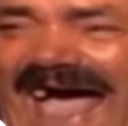 are you sorta a techie? @awllecks
are you sorta a techie? @awllecks
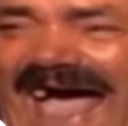 are you sorta a techie? @awllecks
are you sorta a techie? @awllecksSort of, and also it's 3200 ddr4 because I don't have THAT much money
Can you work your way around the BIOS?
3200 is still good but since raptor lake supports ddr5 I decided to just go overkill
The only thing that is missing is the 4090 but it’s constantly out of stock 

u think his ram is being underclocked lol
could be that
seems like the only reasonable explanation aside from like 3 insanely superspecific ones
I mean him enabling XMP might help
But I was thinking cpu
His rig is cpu bound
So clocking it up by about .3 ghz would help
If he is lucky ofc
@awllecks Air cooled or AIO?
BRO I WANT TO ENABLE XMP
BUT I HAVE A PIECE OF SHIT LENOVO LAPTOP
"hrmmm soirry we already enable the highest tip top performance enhancers during factory line!" 🤓
fuck you lenovo
It's a bottle neck
Not necessarily
Mostly the GPU is not using as much
But it maxed out the cpu
Sure at 1080p it would be but the higher resolution you go the more its gpu based
Yes and less the bottle neck
It uses about the same i dont see where it maxed out
A simple oc will be enough
Sorry
Haven't been checking this
And if we are being quite honest 600+ is enough and there arent any games that allow 1.5k fps for example
800+ is max for most games
Nah its fine i was responding to the other guy
It's just concerning that I'm only getting 250 fps when I get like 300 in the newer cods
It def is im ngl
Could you do me a favor and run a stress test and give me your wattage under load
Also whats ur psu?
@king5143 I don't really have a "stress tester" and I have a p3 supernova evga 1200w
It's definitely like a card issue... I had all the same specs on m 2070 and was getting a higher fps on the than on my 4090
Deadass might be driver issues ngl
Id wait
Its annoying in the mean time but it should be fixed
yeha
I've kinda just resorted to that

Getting one of my own
sheesh
did u update drivers?
obviously its not like its unplayable im peak p1 on 60 fps
so not the end of the world
yeah didn't do much...
Bro I get 250 fps on my intel i5 12th gen and Intel iris  hella rich
24gb? Me on 4gb bruh
hella rich
24gb? Me on 4gb bruh
 hella rich
24gb? Me on 4gb bruh
hella rich
24gb? Me on 4gb bruhI like vram
The main issue when swapping parts it can fuck with how the firmware interacts for me personally I run a fresh windows and re optimize everything Im on a 3060 and r7 5800x and I get 300+ in game. Make sure you have uninstalled OLD drivers and do a complete gpu cache wipe. Turn gsync off its horrible and fucks w my pc big time i have to turn my gsync on and off again occasionally cause it auto turns back on everytime you reboot the monitor. Make sure your ram is on xmp in bios and for intel i think boost clock overdrive should be on. turn gpu based hardware acceleration off and (most important) run valorant in High priority in task manager (this could auto fix) if all of that doesnt work uninstall and reinstall a fresh copy of windows and watch the FR33thy optimization pack video on Yt that should keep you out of trouble in the future
yeah you shouldnt let your monitor do anything basically