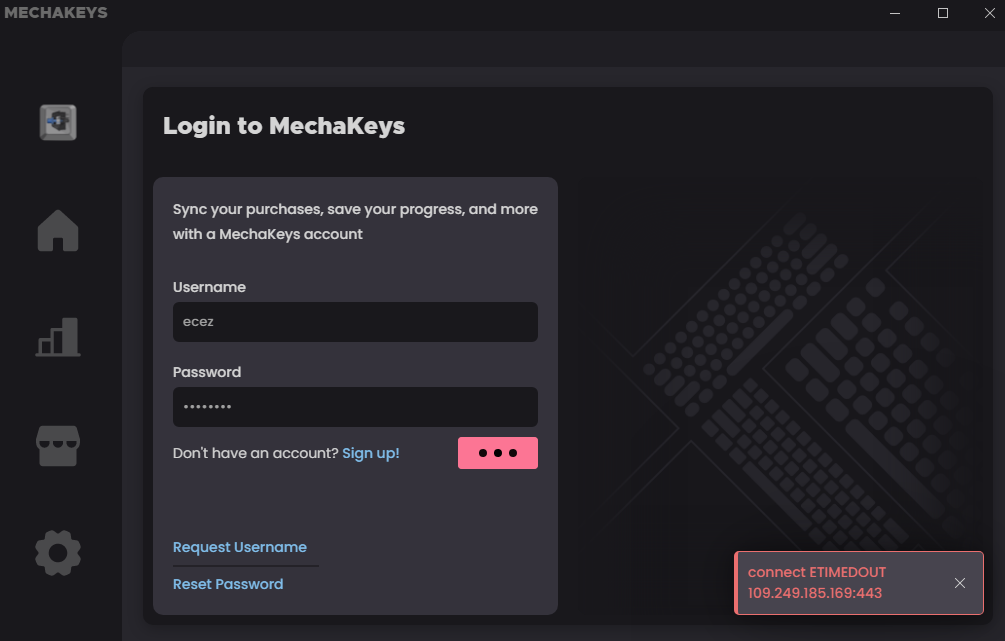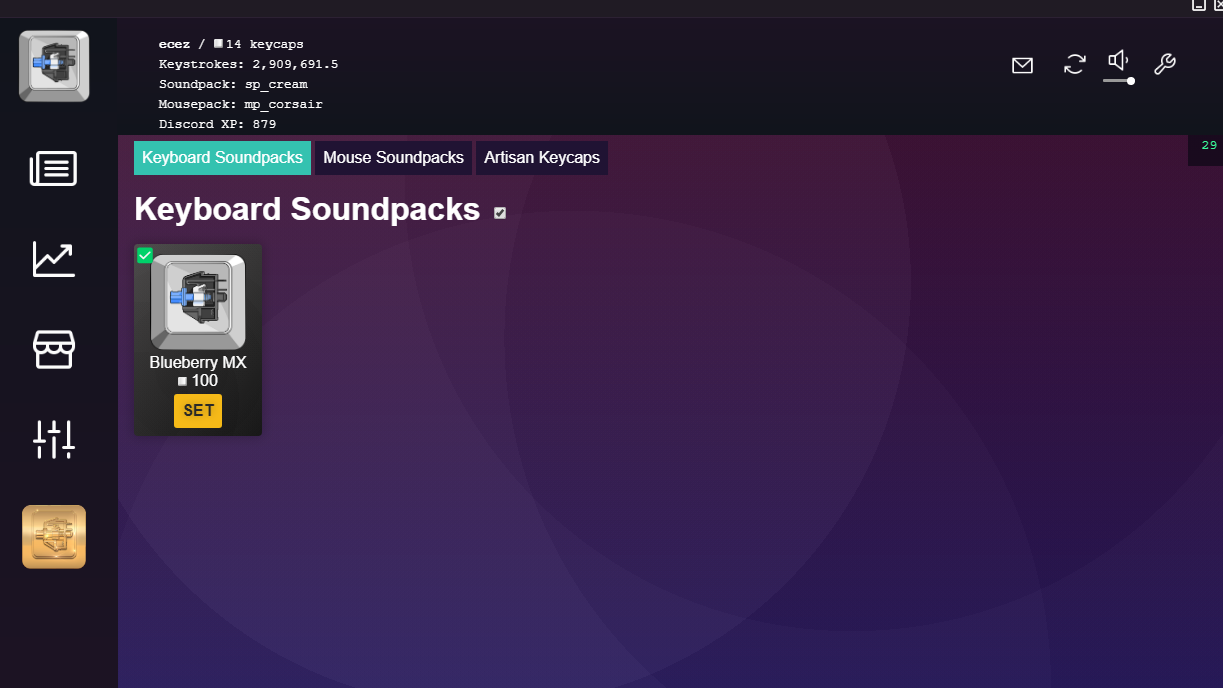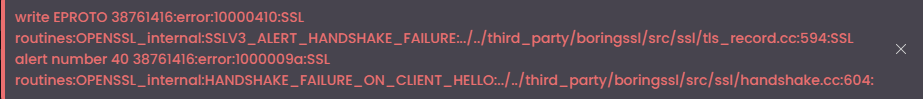I can't seem to login to MechaKeys anymore with my account?
It started happening yesterday and it just loads forever when I click the login button. (It also occasionally showed some timeout error but it's not showing up anymore)
I can send a SS/vid on DM's if required
I can send a SS/vid on DM's if required