Change browser settings
I'm using Google Chrome, and the responsive mode in it is a bit weird as shown in the screenshot.
How do I make it so that instead of Chrome zooming out so I can see the overflow, I can instead scroll horizontally and keep my normal zoom level?
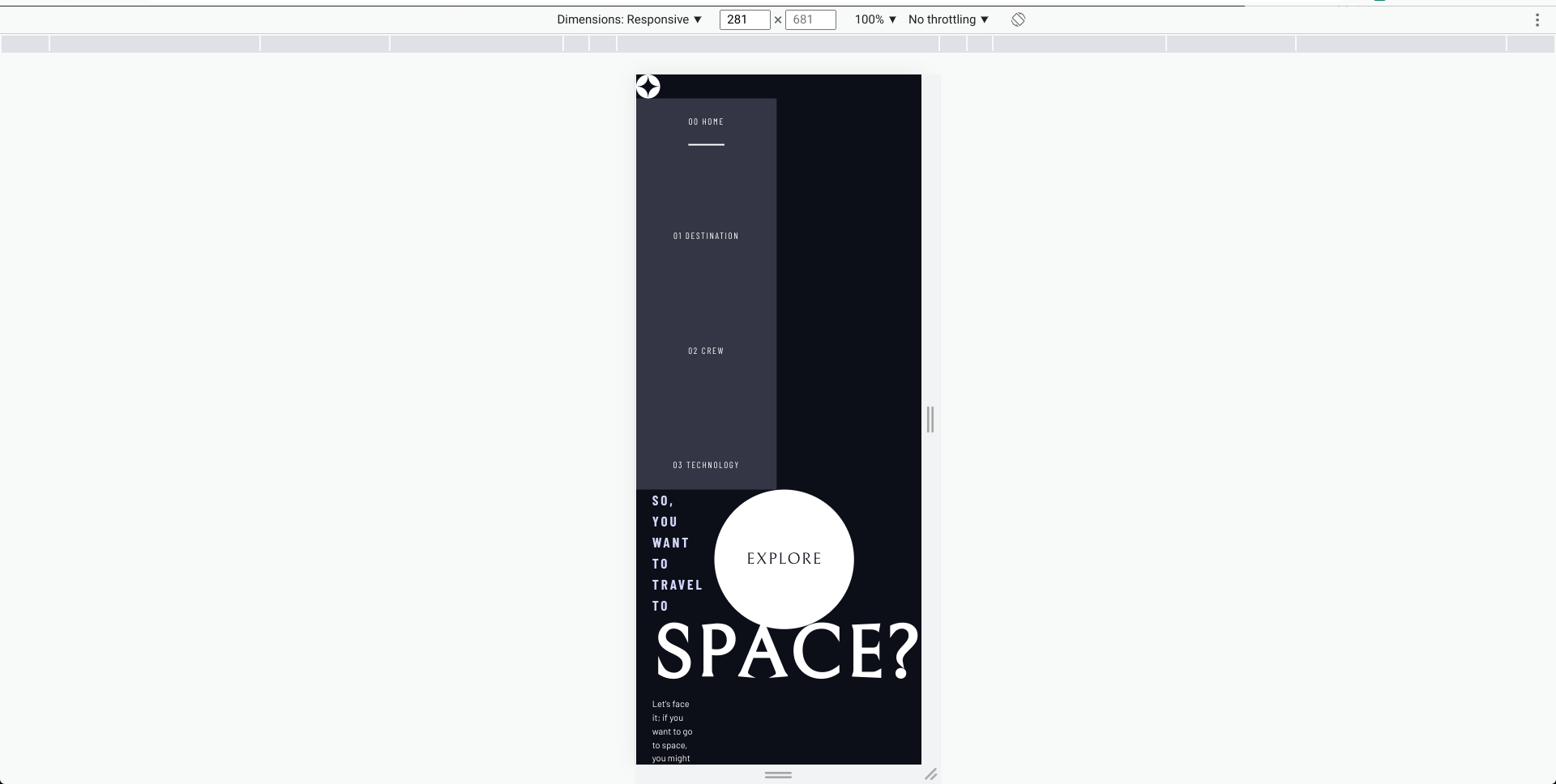
6 Replies
Is the below line present in your html file?
Hey guys, I actually fixed it
For anyone else having this problem too, here's how you can fix it too:
You basically wanna click those 3 dots
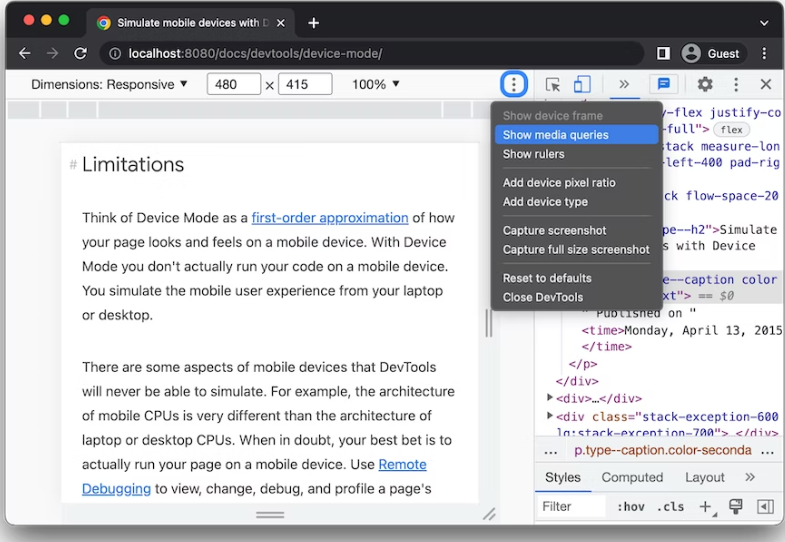
Then click on "Add device type"
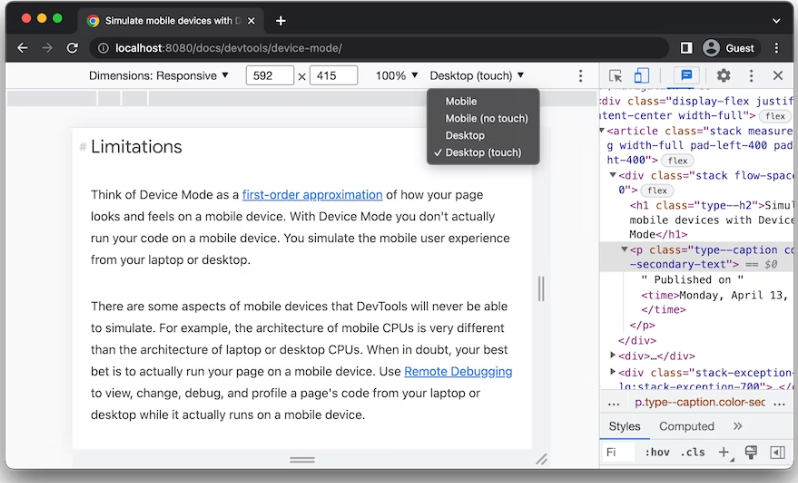
Then select "Desktop (touch)"
And done