How do i pass data from one form to another?
eg. i want to click a button in form1 then be able to form2 and see the image of picturebox changed to the one i've chosen

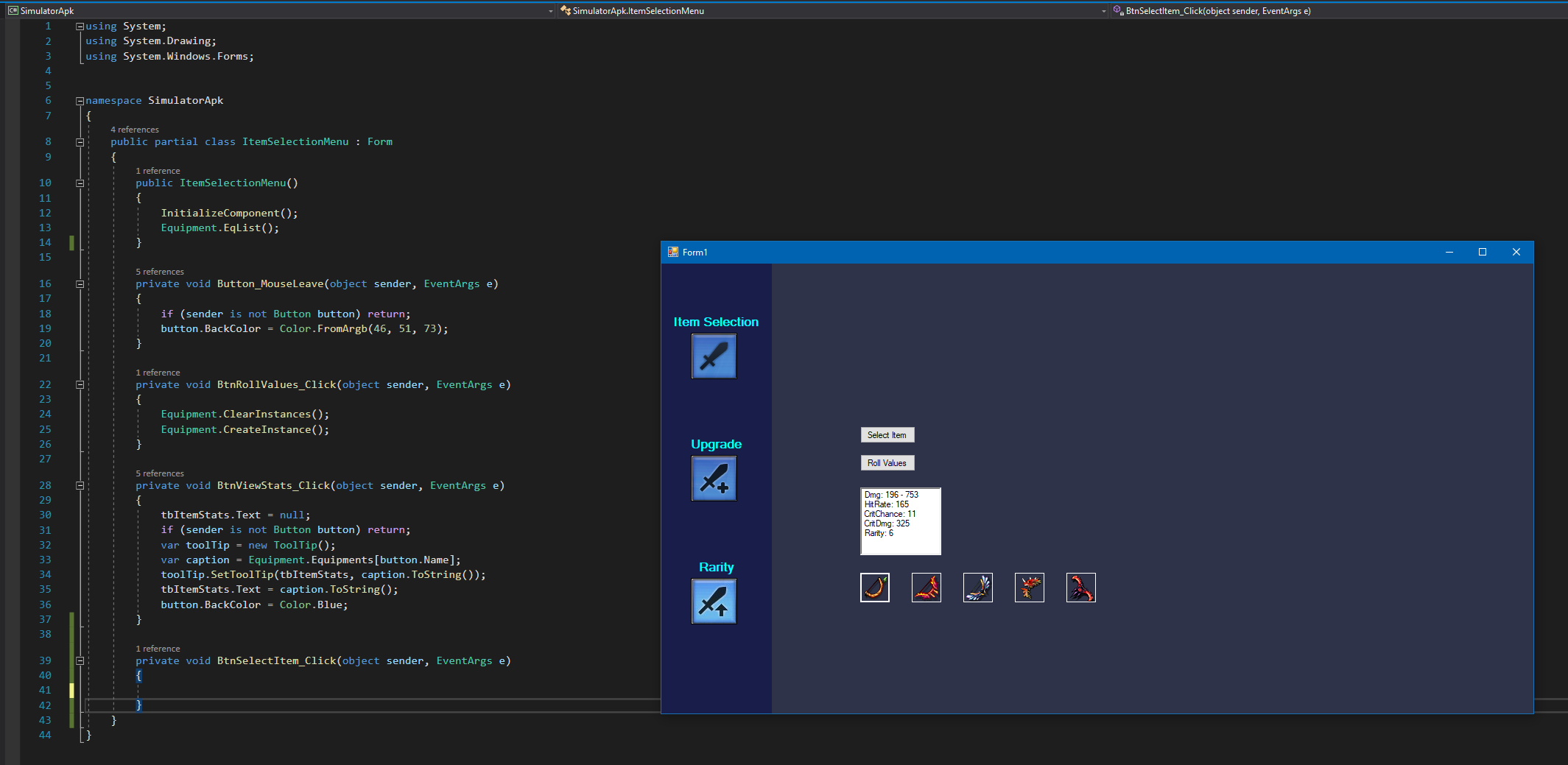
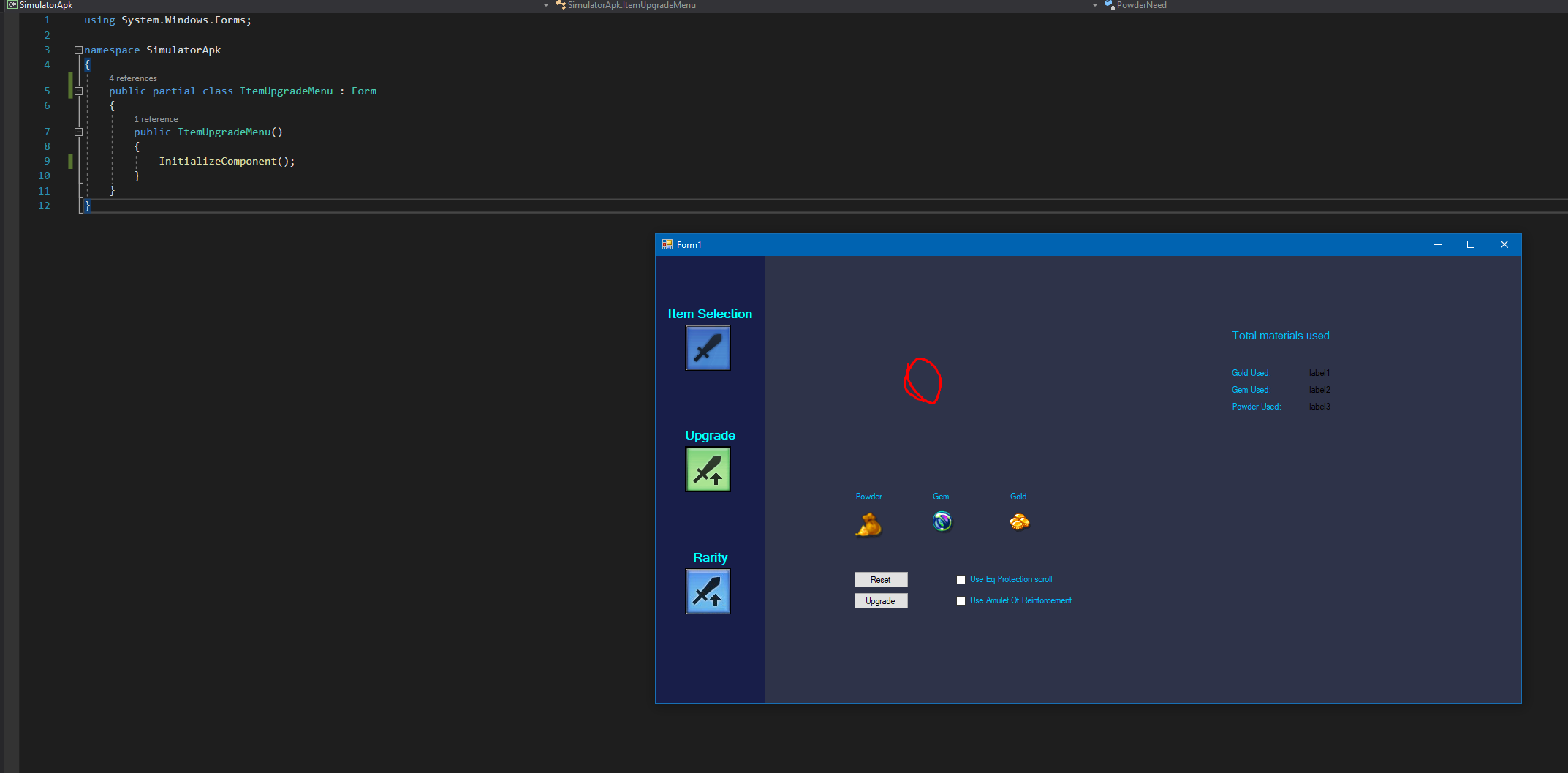
private void OpenChildForm(Form childForm, object btnSender)
{
_activeForm?.Close();
_activeForm = childForm;
childForm.TopLevel = false;
childForm.FormBorderStyle = FormBorderStyle.None;
childForm.Dock = DockStyle.Fill;
this.panelDesktop.Controls.Add(childForm);
this.panelDesktop.Tag = childForm;
childForm.BringToFront();
childForm.Show();
}ItemUpgradeMenu menu = new();
menu.PictureOfItem = MyPictureBox.Whatever;