✅ Need Help with .NET C# Console Project (visualizing) (SOLVED)
As you can see in the Image, I get following result, on first option and second I get normal result I want, but on third and so on as you can see that Background Color is even on next line and I don't really know why... I have my own Qprint Method in my dll
which I use to print the name of menu.
(I'll send more code in other texts.)
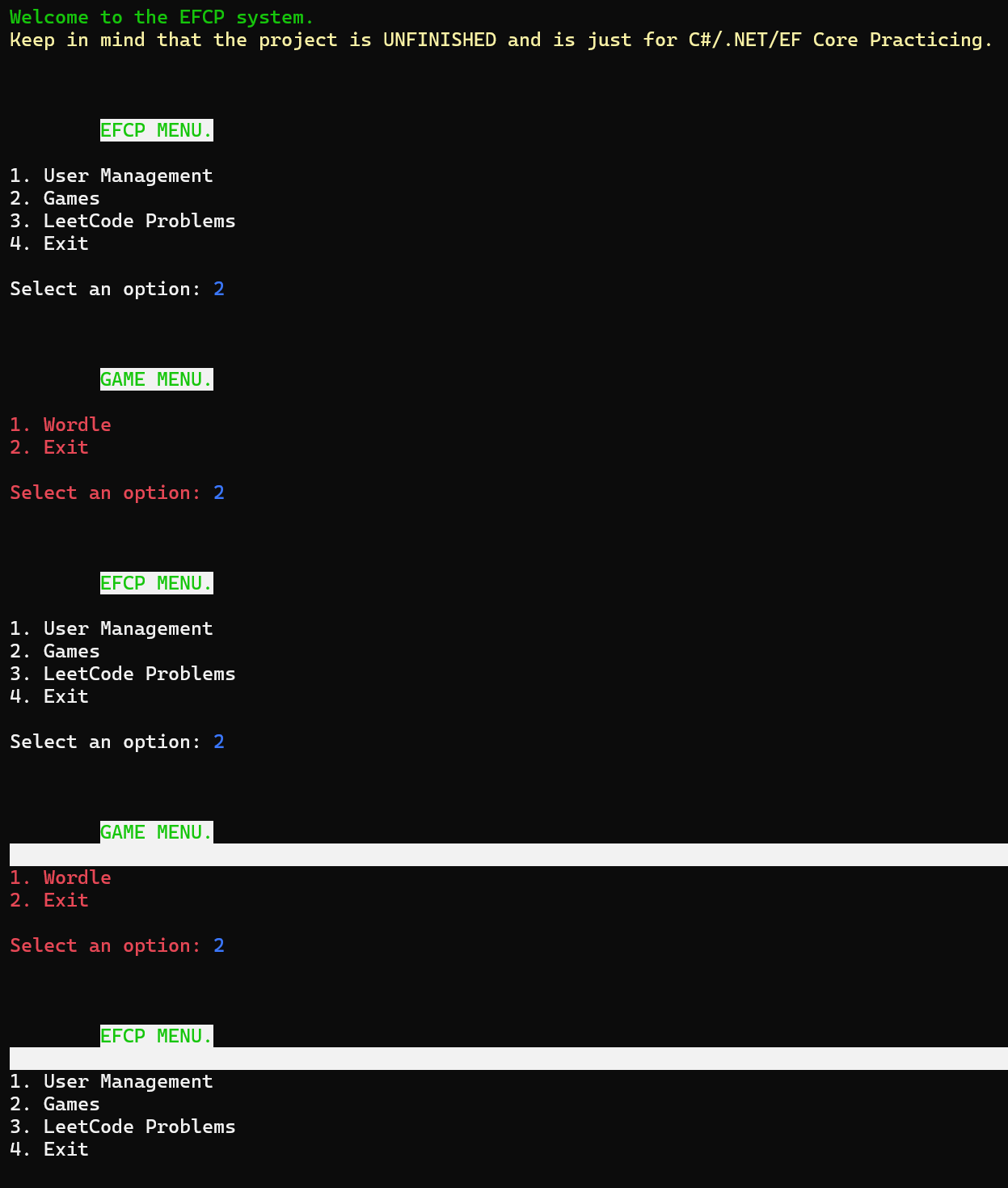
28 Replies
Main Menu Code:
Game Menu Code:
Qprints:
so any Idea why this can happen? I can't even debug and understand where it gets messed up
i recommend using $spectre
Spectre.Console is a .NET library that allows for easy creation of console UIs, text formatting in the console, and command-line argument parsing.
https://spectreconsole.net/
Spectre.Console - Welcome!
Spectre.Console is a .NET library that makes it easier to create beautiful console applications.
Oh Thanks, but well I kinda want to have experience of making my own dll so that's why I choose to use mine
could it be that you're not awaiting
MenuAsync in the switch?
all this recursion makes me a bit sceptical about the stability of this
it's unlikely you'll ever overflow the stack, but a loop or something would be less prone to risk
and it's really not a negative to use another library; it'll teach you different things
try another app with spectre in the futureOkay, I know libraries don't hurt I just wanna experience making my own if you know what I mean
well that didn't help thanks for noticing it tho
If Anyone understands the problem solution please ping me
Try this
Alternatively, try this:
I just woke up, I'll try
None of them changed anything...
I am just super confused now xd
Dunno then
I assumed the console applied additional padding and overflowed the feature to the next line, but I guess it doesn't
Is this something that ALWAYS happends, or conditionally?
First time occuring this
and it
don't happen on first two menu appearence
and after that it always shows up like that


and then it goes like this
Well I do have This two in code That I use so I already do this

As an attempt you could try explicitl resetting everything back to default using both
ResetColor and setting BackgroundColor in every single method before you write
Just as a temporary testoh wait I just noticed something

it went back to normal and then did that again
that's weird lol
I personally never used the console for this so I'm out of options if it keeps happening
How do I set BackgroundColor to default
I did put resetColor in every method beginning but didn't work either
The default is black
Okay so I cleaned the code and built and it now works normally, I'll switch back to my old code clean and build again to see if it works
Looks like this works
So it does pad the result and it overflows

yeah I think it was my fault that
I didn't clean or rebuild that DLL file
Thanks for helping!
$close
If you have no further questions, please use /close to mark the forum thread as answered
Unknown User•15h ago
Message Not Public
Sign In & Join Server To View