Having some issues with vanguard
When ever I enter a game it shows i require a certain version of vanguard tried reinstall still didn't work
47 Replies
Could you show a ss of what error you get
I uninstalled vanguard
And
Now I can't open valorant
I get the connection error every time
Now I uninstalled valorant
And I can't install valorant

I reinstall the whole thing and the above image issue still occurs
Press windows key + r
Type regedit
Enter
And go to this path
Computer\HKEY_LOCAL_MACHINE\SOFTWARE\Microsoft\Windows NT\CurrentVersion\Image File Execution Options
Then show ss

Press windows key + r
Type msinfo32
Show ss

Restart your pc and spam key to enter bios
Use your phone to text here
In bios
Show pic rq

Open security tab
Show pic again

:val_SusgeNoted:
👀
Alright exit bios
Press windows key + r
Type tpm.msc
show ss
Not found 👁️👁️

Just before all this errors happened i reinstalled windows is that the issue
No that should be a problem
Bios is already up to date hmm
👁️👁️
Enter bios again
:val_HUH:
In bios
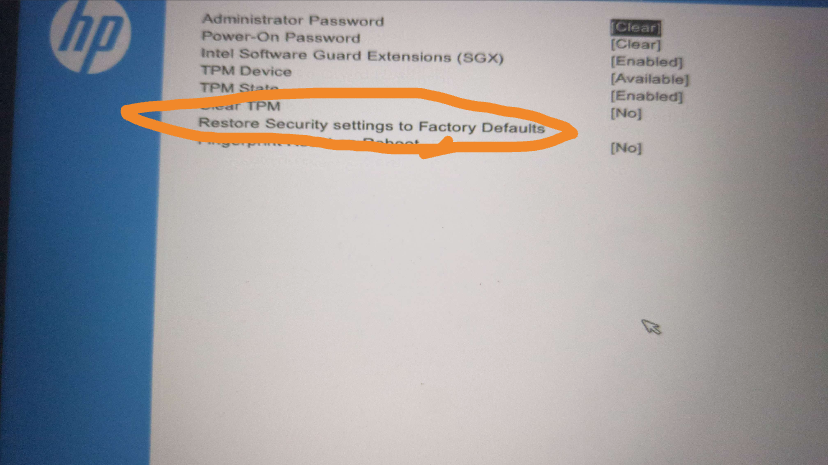
😭
What
Nothing
It asked to somthing
It didn't work cause number lock was off
Did it
Nothing much happened
save and exit
And enter bios again
In bios
Show security tab now

Open boot option
Show pic

Alright save and exit
Then check tpm.msc page
^
👍👍👍
Something changed 😮

😭
Hmm
I checked device manager
And trusted platform module 2.0
Has that ⚠️
Sign
Should I uninstall it and try?
Try sum first rq
Go to bios and click on clear TPM and save and exit
👍
Done and
Check tpm.msc page now

:val_Heh:
Try the game now
🙇🏻♂️🙇🏻♂️🙇🏻♂️
🥳🥳
It works
🙇🏻♂️
I am never reinstalling windows 🪟
Thank you for help 🙂