help
Hey everyone, I really need help with this issue. I've been struggling with the "we couldn't install a required dependency" error when trying to install Vanguard for Valorant.
I've literally tried everything:
Clean install of Windows (full format)
Changed DNS to Google (8.8.8.8 / 8.8.4.4)
Disabled antivirus and firewall
Flushed DNS / reset network settings
Tried running installer as admin
Manually deleted all Riot/Vanguard folders and registry entries
Even after all that, Vanguard still fails to install and I can't play the game. Riot Client just loops back to the same error. I don’t want to reinstall the entire game again since it's already on my PC — I just want Vanguard to install properly.
My PC specs:
CPU: Intel Core i5 (10th Gen)
GPU: NVIDIA GeForce RTX 3050
OS: Windows 10 (fully updated)
Has anyone found a fix for this? Or maybe Riot can provide a standalone Vanguard installer that actually works? I’m honestly out of ideas at this point.
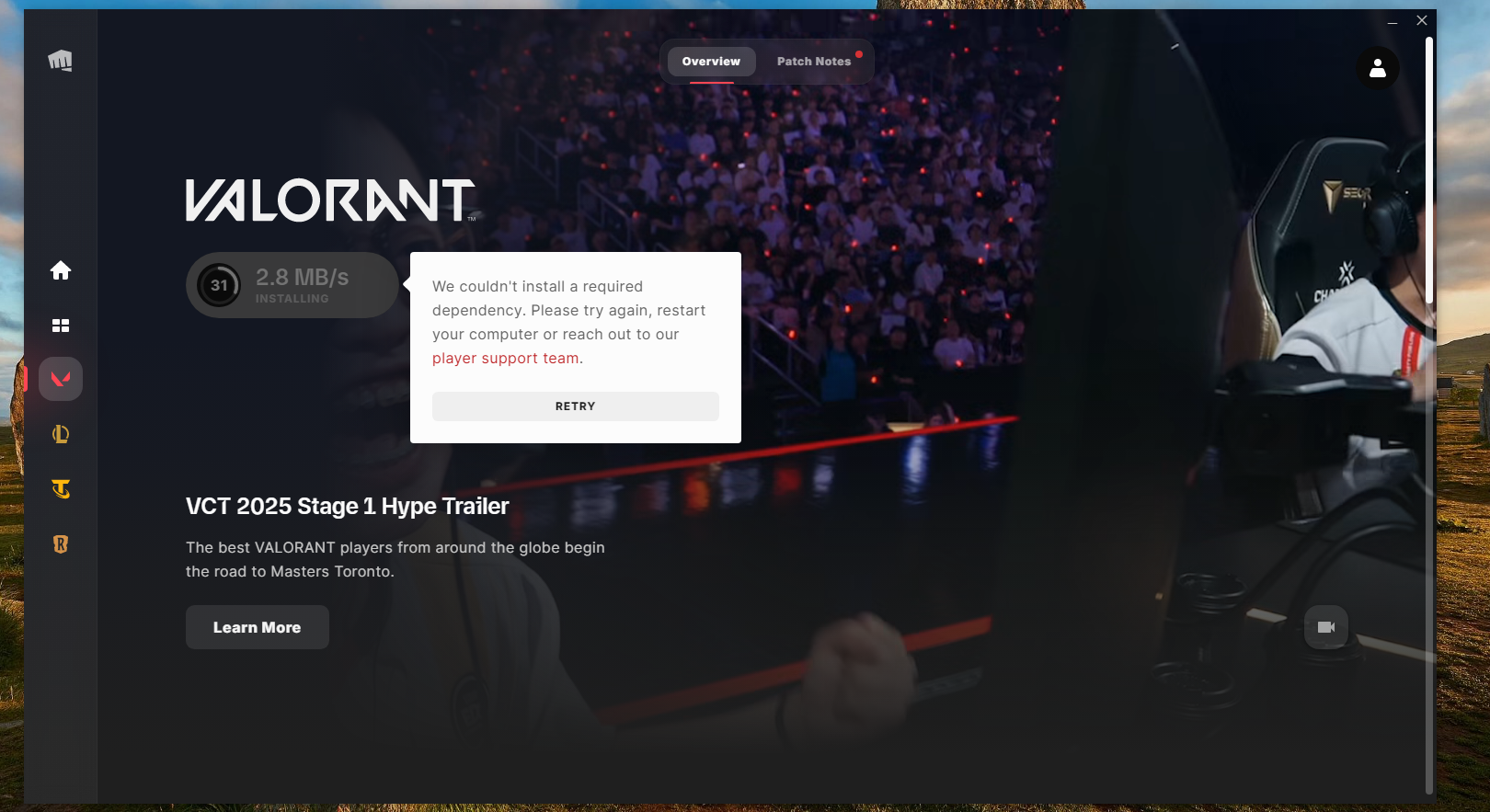
4 Replies
@Mohammed _did u find any solution facing the same problem
no
do you have ?
Lotus Geek
YouTube
Valorant we couldnt install a required dependency error
#Valorant #Wecouldntinstallrequireddependeny #Valorantnotlaunching
While updating Valorant users are getting the error we couldnt install a required dependeny. please try again, restart your computer or contact valorant support.
This is the issue where the Valorant is not launching so this video is all about fixing this dependency error in Valor...
Try this and do exactly as in this video
I think it's working for, im downloading rn, no error till now
@Mohammed
Lemme know if it helps
Even riot support gave me many solutions any of it didn't work