Marvel Rival not working on SD card
Hi good afternoon, I wanted to get Marvel Rivals to work on my steam deck SD card (it works perfectly in my internal storage but i much prefer to install it in my SD card since it has a much bigger storage). Everytime I press play it just doesn't run and it just gives me error notification... Any suggestion to solve this issue will be very much appreciated 👍
11 Replies
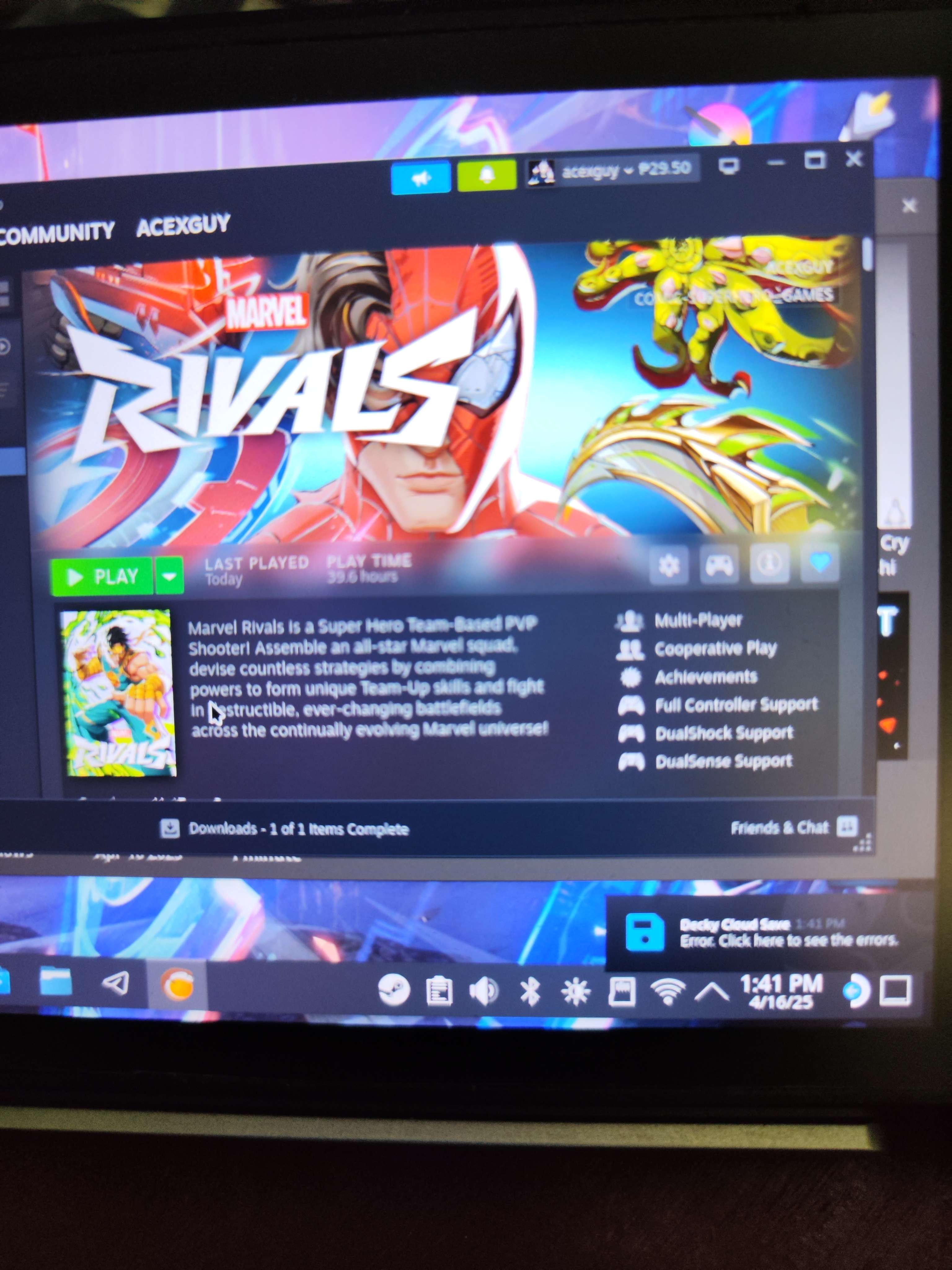
What's the format of the SD card?

Just wanted to make sure, is SD format label here (on the pic)? 😅
No. Look at KDE Partition Manager while the card is inserted
Show the actual error message you get when you press play
the error here is not the result of trying to run the game. this is a Decky plugin that isn't working right (and shouldn't even be used for this game)



hope this helps 🤞😊 here's a pic on kde partition manager and the error message (both in game mode and desktop)
here a list of all my decky plugins, any possible suggestion which one could it be causing the error?




NTFS SD card? That's not going to get support here. reformat it to btrfs via the game mode settings menu
read your screenshot again. it says the name of the plugin
update, Game is now working 😄 Thank you very much on aiding me through this process 🙏 much appreciated 👍

great!